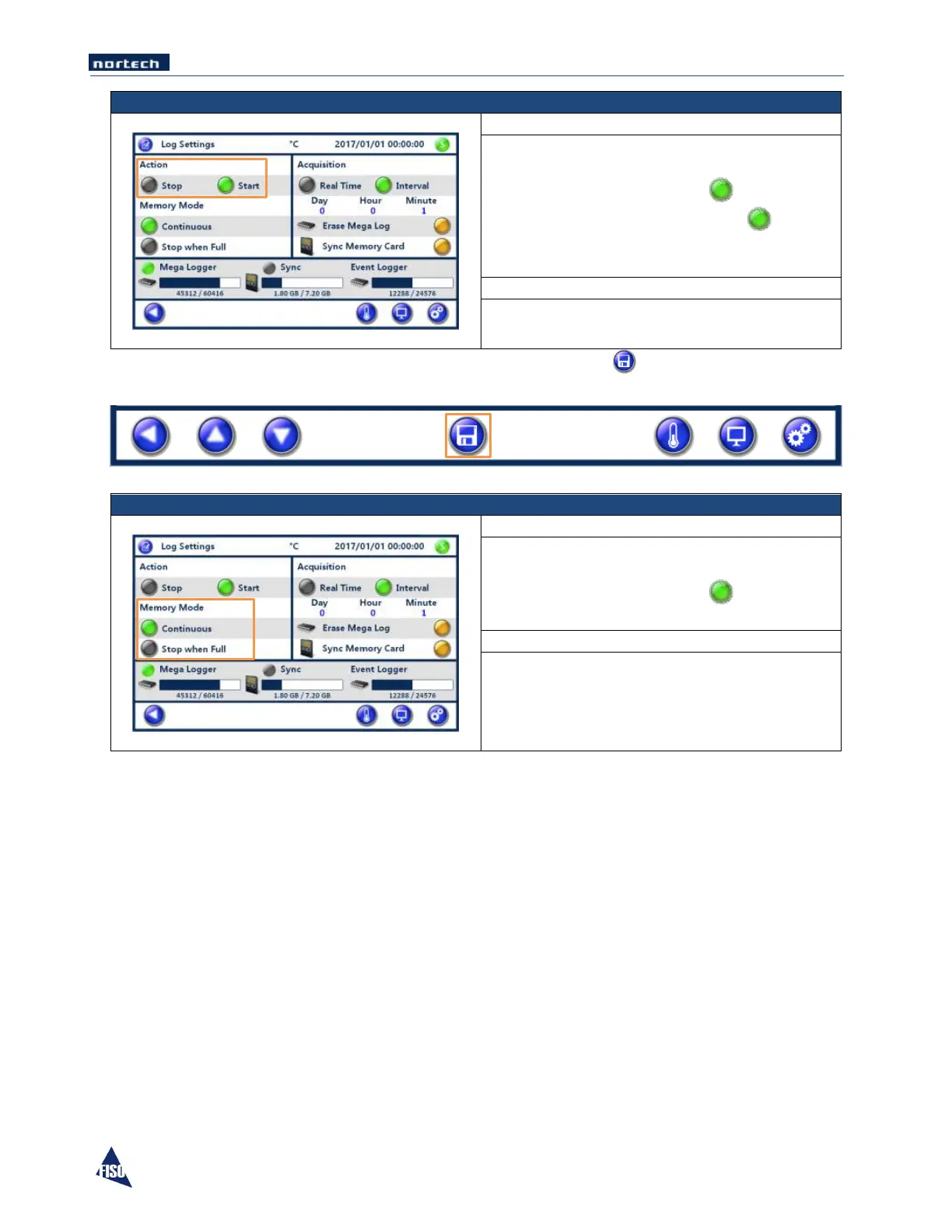EasyGrid User Guide MAN-00084 R 11.0
44
Allows Starting or Stopping an acquisition by
pressing on the desired option. The active
option icon will then turn green .
The Mega Logger icon will turn green and the
fill bar will slowly increment as well as the log
amount underneath.
NOTE: After a parameter is created or modified, remember to press the button when prompted,
before leaving the active screen so that the parameter is stored or the action executed.
Allows selection of the memory storage Mode by
pressing on the desired option. The active
option icon will then turn green .
Continuous: Older data is erased to make room
for newer data.
Stop when Full: The acquisition is stopped when
the memory is full.