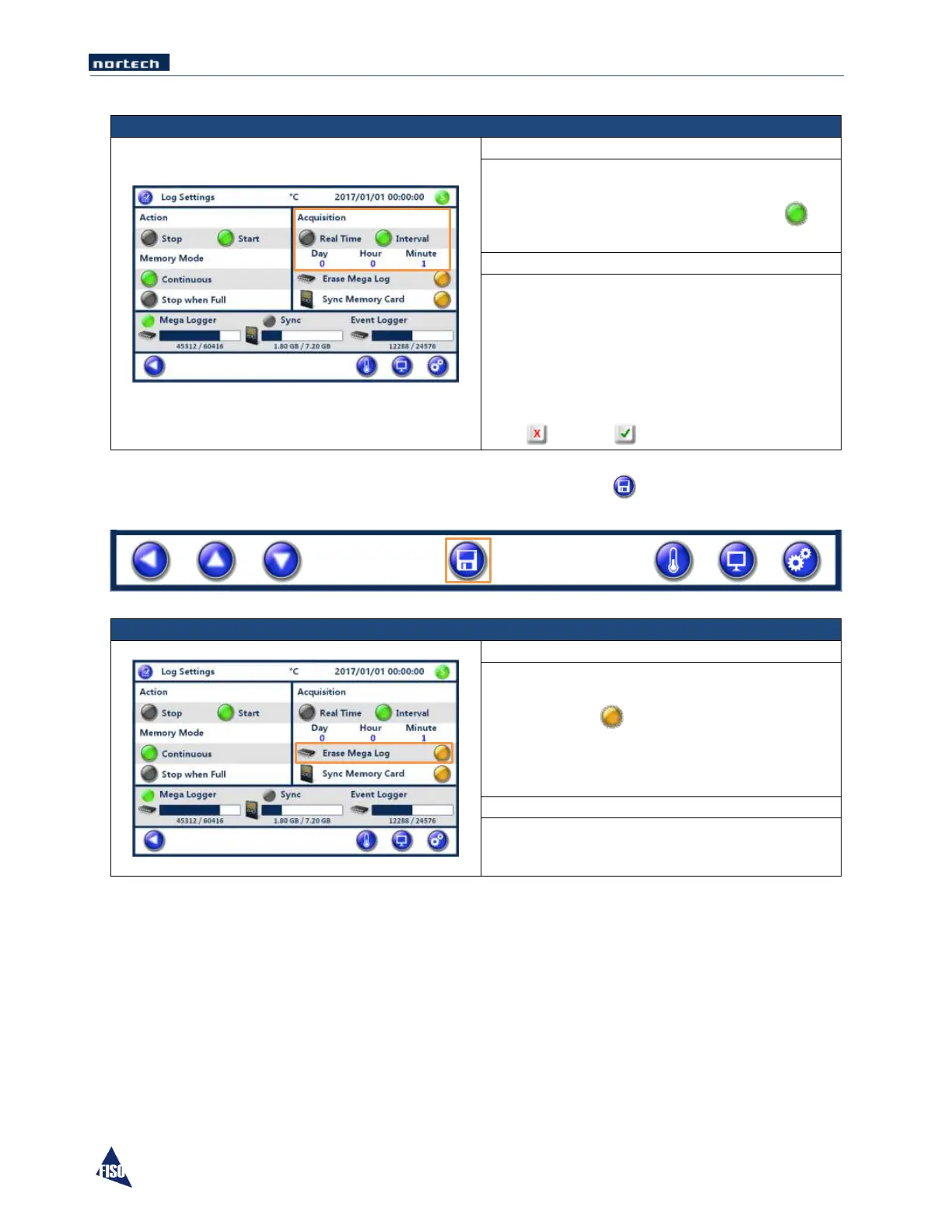EasyGrid User Guide MAN-00084 R 11.0
45
Allows selection of the data acquisition
frequency by pressing on the desired option.
The active option icon will then turn green .
Real Time: The data is stored as fast as the
monitor refreshes each channel’s measured
temperature value.
Interval: The data is stored according to the set
frequency.
The frequency value can be defined by pressing
on the corresponding digit.
Press to exit or to confirm.
NOTE: After a parameter is created or modified, remember to press the button when prompted,
before leaving the active screen so that the parameter is stored or the action executed.
Allows erasing the acquired data from the
internal Mega Logger memory storage by
pressing on the button. The Mega Logger fill
bar will go back to empty and a fill scroll will start
during the erasing procedure. When done, the
fill bar will go back to empty.