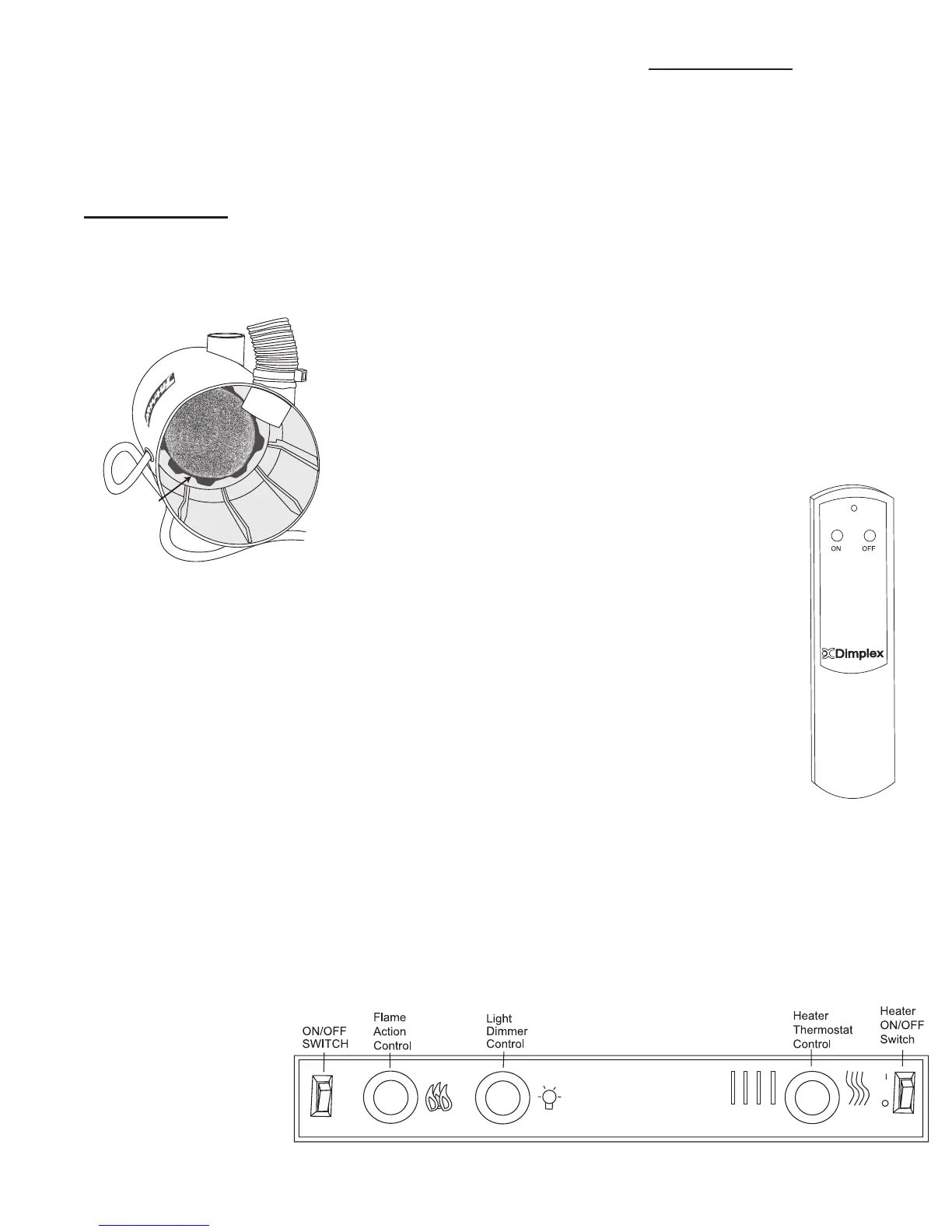99
Discovery, Discovery LXE, Pace Arrow, and Pace Arrow
Technical Service:
For detailed technical service
contact Splendide at 1-800-356-
0766.
CENTRAL VACUUM
Operation
INFORMATION:
Refer to the vacuum
OEM manual for detailed
operation and maintenance.
Hook to shore power or
start the generator.
Lift lid on wall receptacle
to start vacuum. Insert the
hose.
Connect desired attachment
on hose.
Floor Receptacle:
Push handle to open
receptacle.
Sweep debris into the
receptacle.
Maintenance
The thermal protector for the
motor may have tripped should
the vacuum stop working after a
period of operation. The thermal
protector will automatically reset
in about ½ hour. If the brushes
or bearings of the motor are
worn out, the protector will
trip again after a short period
of operation. Have the vacuum
inspected by a qualied service
technician.
Changing the Bag:
To maintain vacuum efciency,
change the lter bag at regular
intervals. Replace lter bag when
it is about ¾ full.
Unplug the vacuum from
outlet.
Rotate lid counterclockwise
to remove cover.
With a nger on each side
of the inlet, slide the bag
off the inlet tube.
Pull the center cardboard
tab to automatically seal
the bag and prevent dust
leakage.
Remove the bag from the
vacuum and discard. Do
not reuse.
Check support (motor)
lter.
Unfold the new “OX” bag
and insert into the vacuum
so the center cardboard seal
tab is toward bag cover.
The top arrow should point
to the bag cover.
With a nger on each of the
cardboard tabs, slide the
bag on the inlet tube.
Line up the mark on the lid
with the unlock symbol and
rotate clockwise to lock.
INFORMATION:
Replacement bag is “OX”.
Bag is accurate of time of
printing. Confirm part
number/letters before
ordering or obtaining
replacement.
Cleaning the Motor Filter:
Inspect during each bag
change. The lter should
be cleaned about every fth
bag replacement or when
excessively dry.
Remove dust bag as
previously instructed.
Tuck lter
edges under
retaining tabs
031264e
031313b
Remote control
I
O
II
Fireplace controls
031312c