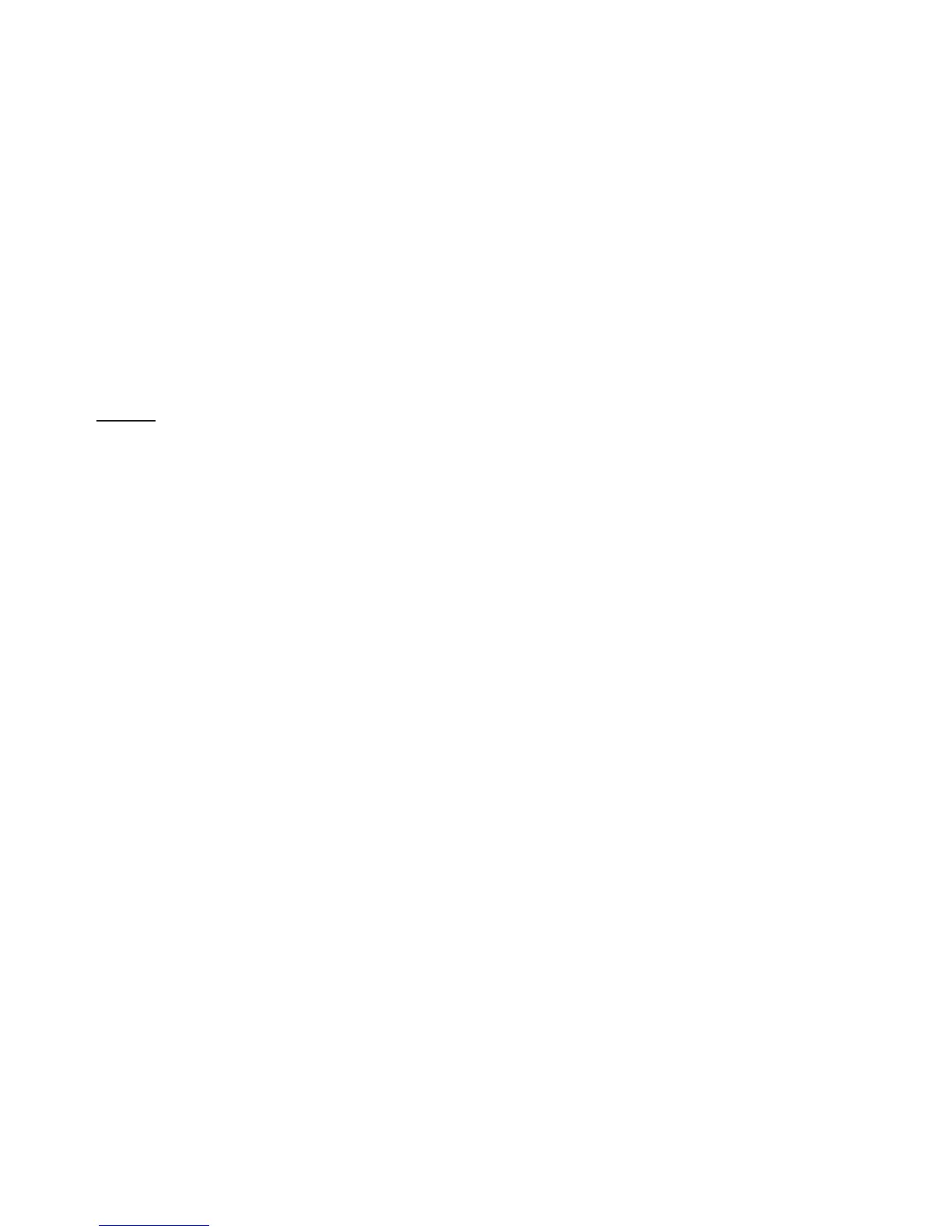102
Discovery, Discovery LXE, Pace Arrow, and Pace Arrow LXE
FLOOR HEAT - TILE (OPTIONAL)
Heated ooring warms the tile
oor. The system is not designed
as the primary heat source. Due to
power consumption, the system is
best used when connected to 50
amp shore power.
Due to priority of the appliance
selectors, oor heat in the living
room and galley will operate only
when the central vacuum is off.
The oor heat in the bedroom will
operate when the engine block heat
is off. See “Appliance Selector” in
Section 4.
NOTE:
The floor heat system is not
designed as a primary heat
source. The Aqua-Hot and/
or roof A/C heat pumps are
intended as primary heat
sources.
To Use Floor Heat:
1. Connect to 50 amp
shore power or start the
generator.
2. Turn house battery cutoff
switch on.
3. Turn on the oor heat
thermostat. The display
will show sensor
temperature, set point
temperature, and other
information.
Controlling the Temperature:
The thermostat has several
ways to control the oor warming
system.
Adjust the Temperature:
1. Press the down or up
button and hold for 1
second. The set point
temperatures should be
blinking.
2. Press the down or up
button again to adjust the
temperature.
3. Press the Hold/Return
button or wait 5 seconds
and the thermostat will
return to the normal
operating mode, saving
adjustments to memory.
Change Display Between
Fahrenheit and Celsius:
The thermostat can be set to
display Fahrenheit or Celsius.
1. Press the Options button
and hold for 1 second.
An “F” will show on the
display.
2. Press the down or up
button to toggle “C”
3. Press the Hold/Return
button to return to the
normal operating mode.
Setback:
The Setback button overrides
the current set point temperature.
This allows a second temperature
setting to be programmed.
1. Press the Setback button
briey. Setback will show
on the display along with
Setback temperature.
2. To cancel this Setback
temperature and return to
the normal temperature,
press the Setback button
again.
To Change Temperature
Setback:
1. Press and hold the
Setback button for 1
second. Setback will
show on the display and
the temperature will
blink.
2. Press the up or down
button to adjust the
temperature.
3. Press the Hold/Return
button or wait 5
seconds. The thermostat
will return to normal
operating mode saving
the adjustment in
memory.
Test the GFCI:
The thermostat has GFCI
(Ground Fault Circuit Interrupter)
protection. It is designed to help
protect against possible electrical
shock if the oor heat system has
been damaged. Test the GFCI
function monthly.
Testing the GFCI:
1. Temporarily set
thermostat temperature
higher than normal to
make sure the oor is
being heated.