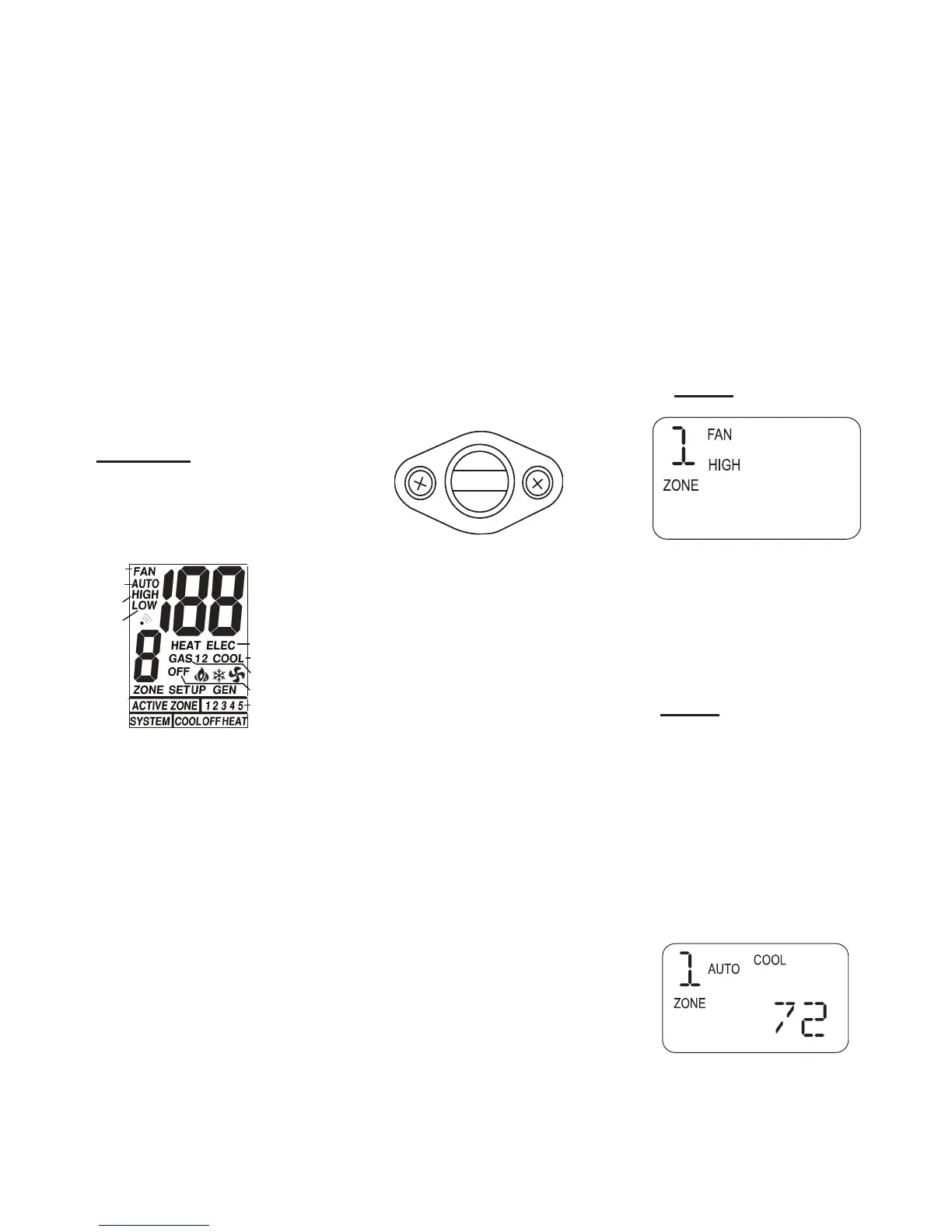88
Discovery, Discovery LXE, Pace Arrow, and Pace Arrow LXE
Turn on the cooktop. The
default setting is 5.
Adjust power to the desired
level.
Turn off the cooktop when
nished.
Cooking temperature is selected
by using either the Temp(erature)
or Heat feature. The Timer feature
can be set in 5 minute intervals up
to 150 minutes.
For safety, the cooktop will
automatically shut off a few
minutes after cookware is removed
from the cooktop or after 3 hours
of continuous operation.
CAUTION:
While only cookware is
heated during operation,
the cooktop surface can
be warm/hot to the touch
due to heat transfer by the
cookware to the cooktop. A
burn can still occur.
Cleaning
Use only water and soft cotton
cloth or microber cloth. Mild dish
soap can be used if needed. Excess
water during cleaning is not
recommended as water can enter
and damage the cooktop.
AIR CONDITIONING - ROOF
Thermostat
The RV Comfort thermostat
controls the HVAC (Heating,
Ventilation, and Air Conditioning)
system comprised of roof top
air conditioners and the furnace.
The thermostat controls HVAC
functions: Cool, Off, Heat Mode
and Zone.
The RV Comfort thermostat
must be On to operate any HVAC
function. The motorhome is
divided into operating zones (See
Chart).
The selected Zone will be
indicated on the left side of
the LCD
display. Press the mode button to
select the desired HVAC function
then press the up or down buttons
next to the display to adjust
temperature. Room (zone)
temperature is indicated on the
right side of the display. Room
temperature will change over
to temperature set point when
adjusting temperature. Due to
ambient operating limitations in
heat pump mode, the furnace may
become the primary heat source.
While in Heat Elec mode, if zone
temperature and temperature set
point is greater than 5º, the furnace
will automatically become the
primary heat source. Elec(tric) will
continue to display with “Gas”
ashing indicating the furnace
is operating. The system will
automatically switch back to heat
pump operation (Heat Elec) when
ambient temperature allows heat
pump operation.
LCD Display
A. Fan speed Low.
B. Fan speed High.
C. Fan speed Auto.
D. Indicates Fan mode.
E. Displays room
temperature or
temperature setting.
F. Indicates Electric mode.
G. Indicates Cool mode.
H. Indicates Aqua Hot heat
mode.
I. Indicates Off mode in a
selected zone.
K. Operating Mode.
J. Identies zone number.
NOTE:
Do not select conflicting
modes of operation. One
zone cannot be on Cool
while another zone is set to
Heat.
NOTE:
The motorhome will not
heat or cool faster by
selecting a very high or
very low temperature
setting.
Remote Temperature Sensor
Remote temperature sensors are
located throughout the motorhome
to ensure accurate temperature
control.
Air Conditioning - Roof
The roof air conditioners operate
Remote temperature sensor
031360
Example of fan screen
031359a
031359a
Example of A/C screen
A
B
C
D
E
F
G
H
I
J
K
J
LCD Display
031359cb
