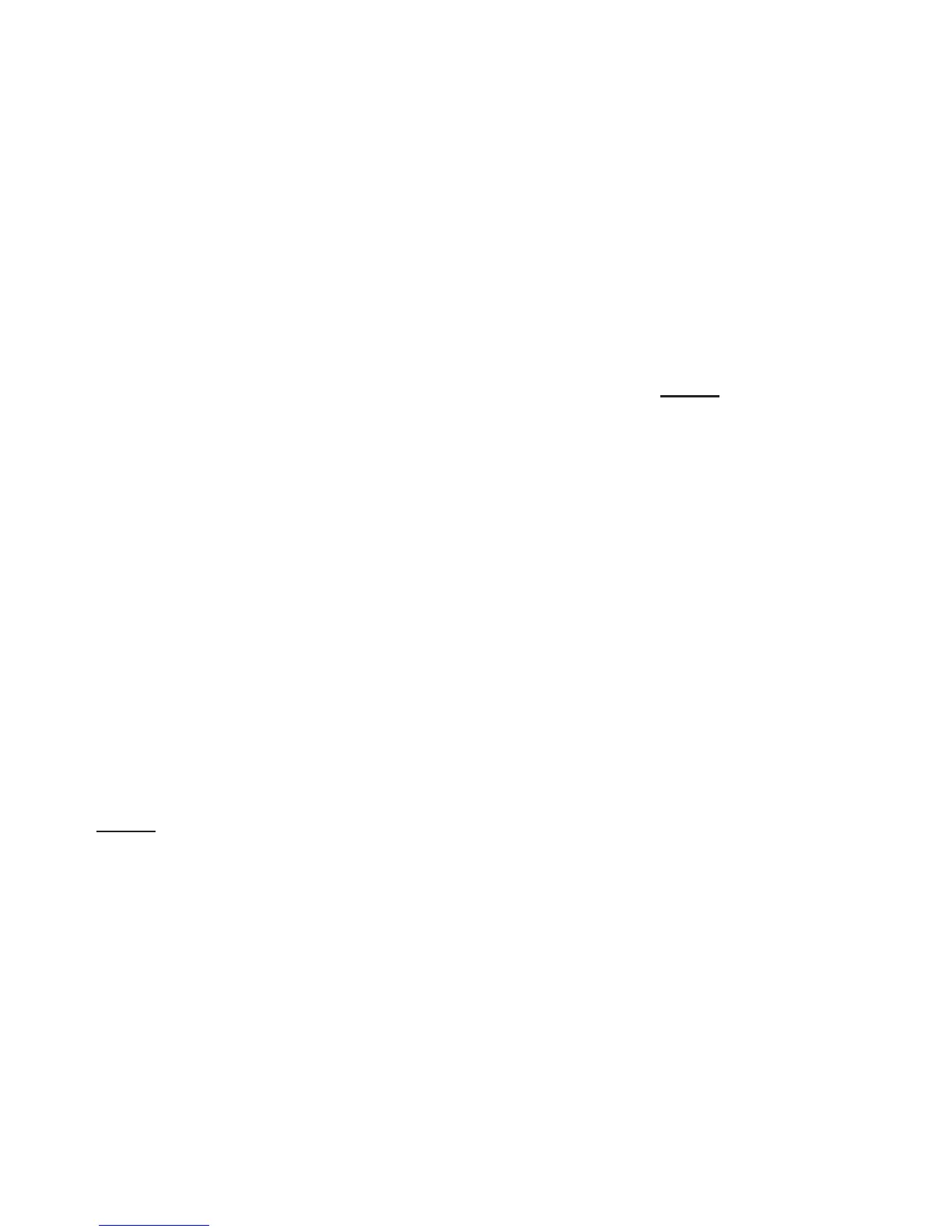122
Discovery, Discovery LXE, Pace Arrow, and
Home Theater Sound:
Turn on the player and
insert disc.
Turn on the TV. Turn down
TV volume.
Adjust volume on the
player.
Listen to Music CDs:
Press the Disc Open button
to open disc tray.
Place disc onto tray. Close
tray. Allow time for the
player to scan disc.
The disc will begin playing
automatically.
Adjust volume to desired
level.
iPod Dock:
Press the power button to
turn the system on.
Connect the iPod to dock
station. If necessary, install
iPod adapter to dock
station.
Turn on TV. Press TV Input
button until DVD screen
displays.
Repeatedly press the
Function button to select
iPod.
Use the iPod controls to
navigate, select and play
media.
NOTE:
A USB adapter is required
to connect the dock station
to the player. The iPod
depending on iPod model
and series may require
an adapter to fit the dock
station. Most iPod models
are compatible with the
DVD player. Refer to the
OEM manual to determine
compatibility.
Bedroom TV Operation
To Watch TV from the
Antenna:
Turn on Antenna Select
switch.
Turn on the TV. Repeatedly
press the TV Input button
to select TV.
Select desired channel.
Adjust antenna direction.
Adjust volume on TV.
To Watch TV from a Shore
Cable:
Hook to shore cable using the
Cable port in the water service
compartment.
Turn off the antenna select
button.
Turn on the TV. Press TV
Input button to select TV.
Select desired channel on TV.
Use volume control on TV to
select desired sound level.
DVD Player (Optional):
Press the Power button to
turn DVD player on.
Press the Open/Close
button to open DVD tray.
Place DVD onto tray. Close
tray. DVD will load and
play automatically.
Repeatedly press the Input
button on the TV until the
D V D a p p e a r s o n t h e T V.
Home Theater Sound:
Turn on the DVD player
and insert DVD.
Turn on the TV. Turn down
TV volume.
Adjust volume on the DVD
player.
Listen to CDs:
Turn on the DVD player.
Insert a CD into the DVD
player.
Adjust volume to desired
level.
iPod:
Turn on DVD player.
Connect iPod using a USB
adapter cord.
Turn on TV. Press TV Input
button until DVD screen
displays.
Repeatedly press DVD
input select button to select
iPod.
Use the iPod controls to
navigate, select and play
media.
NOTE:
The player does not
include a iPod docking
station. Most iPod models
are compatible with the
DVD player. Refer to the
OEM manual to determine
compatibility.
Home Theater Sound:
Turn on the DVD player
and insert DVD.
Turn on the TV. Turn down
TV volume.
Adjust volume on the DVD
player.
Listen to CDs:
Turn on the DVD player.
Insert a CD into the DVD
player.
Adjust volume to desired
level.
iPod:
Turn on DVD player.
Connect iPod using a USB
adapter cord.
Turn on TV. Press TV Input
button until DVD screen
displays.
Repeatedly press DVD
input select button to select
iPod.
Use the iPod controls to
navigate, select and play
media.