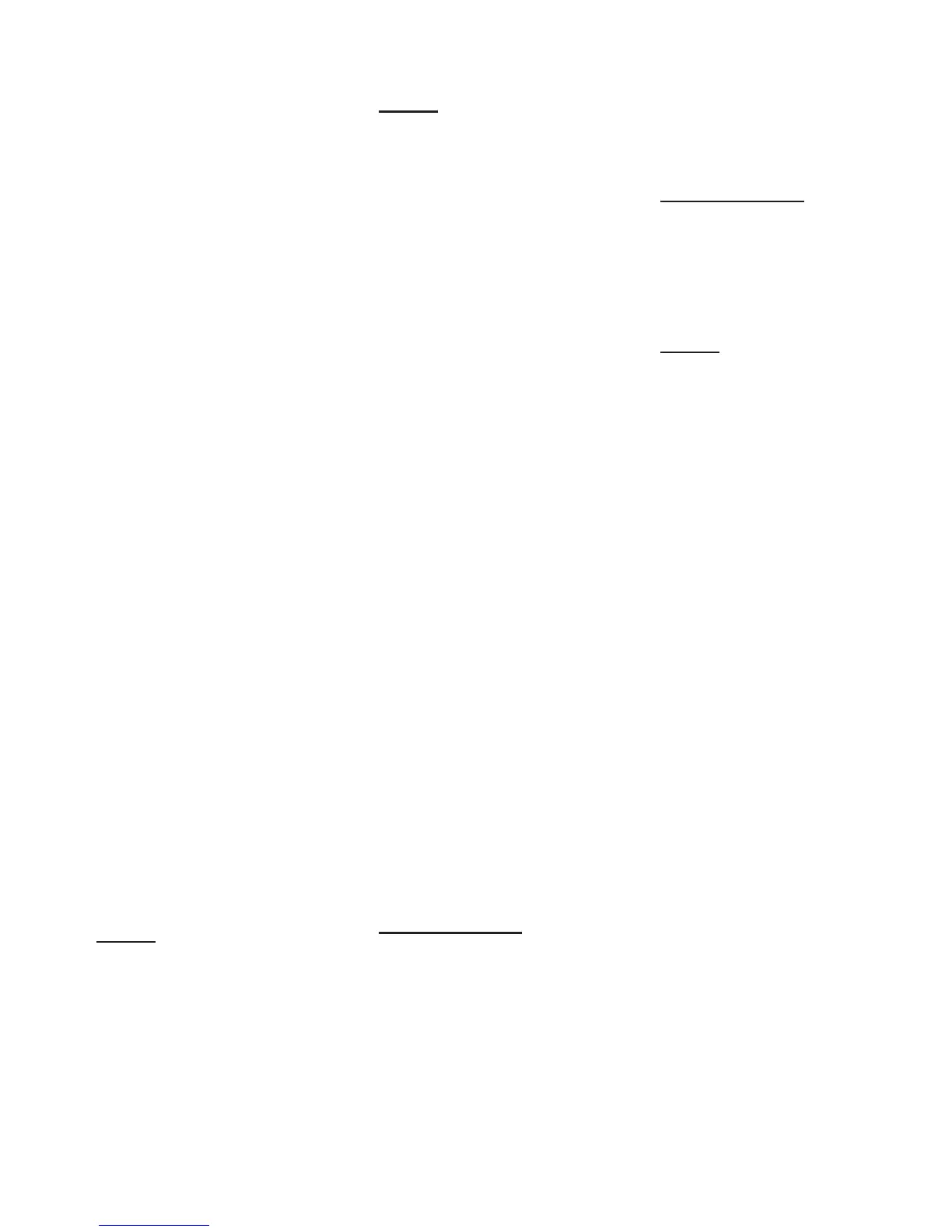120
Discovery, Discovery LXE, Pace Arrow, and
Steering Wheel Controls
Located on each side of the
steering wheel are paddle switches
that control basic radio functions.
The ignition key must be on for
the paddle switches to function.
To Set the Clock:
Press the Mode button.
Press the Settings tab.
Press the Time Set tab.
Use the arrows to set hour
and minute. The clock can
be set for 12 or 24 hour
display by pressing the
Time Format button.
To Play the Radio:
From the Main menu, press
the Radio tab. The radio
menu will display.
Press the Band tab to select
AM or FM.
Right or Left tab increase
or decrease frequency.
Press and hold one of the
preset buttons to store the
station in memory.
Adjust Volume to desired
level.
To Play a CD or DVD:
Press the Eject button to
open monitor.
Insert a CD or DVD.
The menu will change and
the disc will load and play
automatically.
Adjust Volume to desired
level.
NOTE:
DVD video is unavailable
while the vehicle is in
motion. Turn the ignition
off and set the park brake
to display video.
USB Port:
Insert a USB device or
connect an iPod (cable not
provided) to the USB port.
The radio will
automatically switch
modes.
NOTE:
Not all MP3 players may
be compatible. If not,
use the stereo jack (“Aux
In”) input. The radio will
automatically switch modes
to play back from this
input when a USB device
is connected. Depending
on the source material,
the radio may display
track title and file type
information.
Radio Switch
With the switch set to Park, the
dash radio will operate when the
ignition switch and house battery
cutoff switch is turned off. Set
the radio switch to Travel during
transit. Radio memory is not
affected in either setting.
Satellite Radio
The dash radio is Sirius/XM
®
ready. Radio Subscription is not
included. Satellite signals are
transmitted from a ground station
to satellites orbiting over the
continental United States.
To Play Satellite Radio:
Press the Mode button.
From the Main menu press
the Sirius/XM tab. Use the
appropriate tabs to select
different satellite radio
channels.
INFORMATION:
Subscription not provided.
For information regarding
subscriptions and service
coverage areas, contact the
system provider.
Sirius/XM
®
Radio
1-866-635-2349.
www.siriusxm.com
TV ENTERTAINMENT
COMPONENTS
The following paragraphs will
discuss the operations and various
components that make up the
entertainment center.
INFORMATION:
It is recommended to
become familiar with
individual components.
Refer to the respective
component’s OEM manual
for detailed instructions.
NOTE:
All components of the
entertainment system
require 120 Volts AC to
operate. Hook to shore
power, start the generator
or turn on the inverter.
The satellite system (if
equipped) requires 12 Volts
DC to operate. Turn on the
interior house power using
the battery cut-out switch.
Television (Front) Lockout Feature
The park brake controls the
outlet for the front TV, allowing
the front TV to operate only
when the park brake is applied.
Viewing time of the front TV from
the inverter depends on state of
charge of the house batteries and
any additional 12 Volt DC lighting
used.
TV Antenna
The motorhome is equipped with
a dome style automatic TV antenna
designed to maximize reception of
over the air high-denition digital
broadcast.
