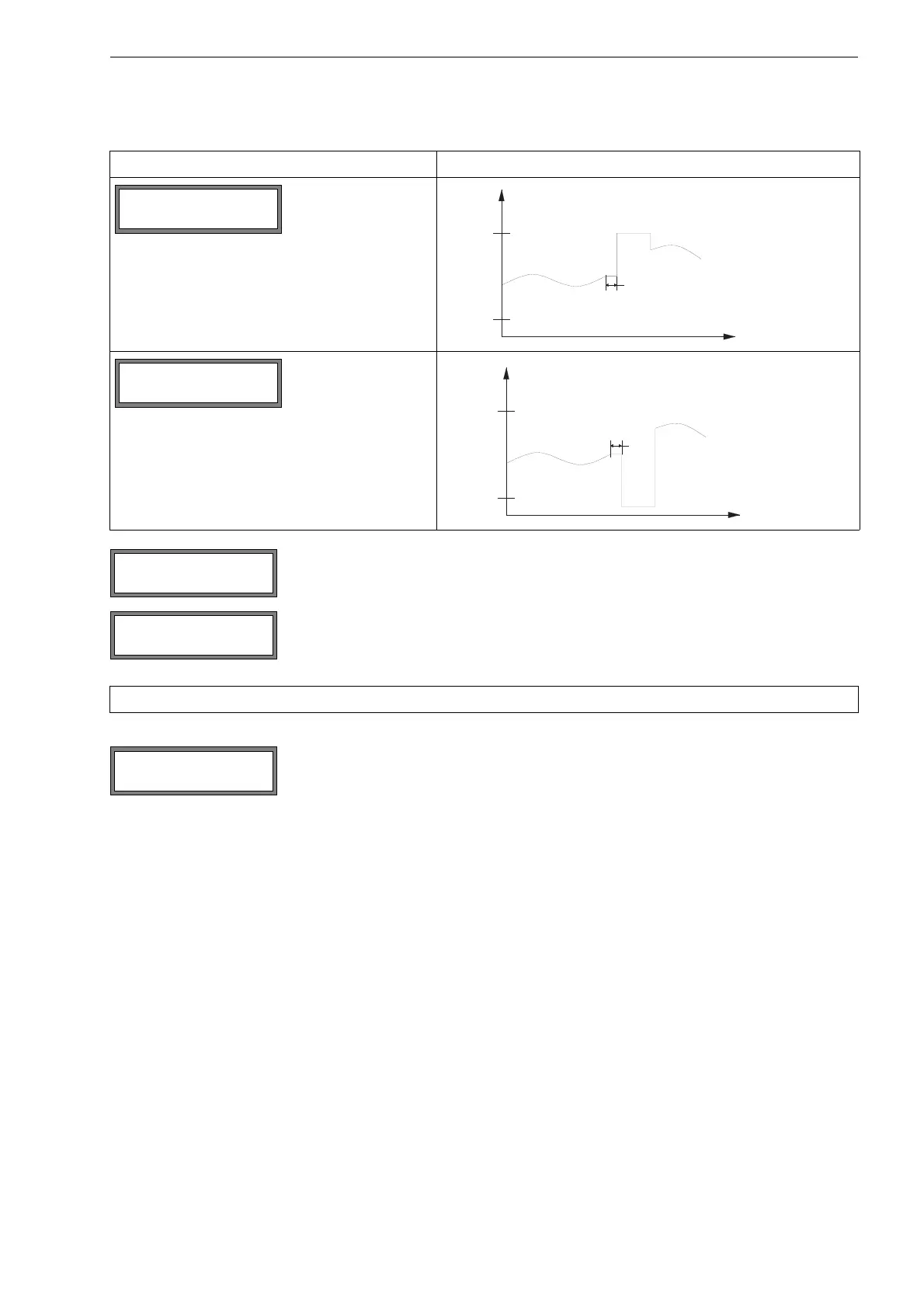16 Outputs FLUXUS WW
UMFLUXUS_WWV1-1EN, 2018-02-28 113
error output = 2 mA
Select a list item for the error output. Press ENTER.
If Other value is selected, enter an error value. It has to be within the limits of the output.
Press ENTER.
Note! The settings will be stored at the end of the dialog.
The terminals for the connection of the output are displayed (here: P1+ and P1- for the ac-
tive current loop).
Press ENTER.
Tab. 16.3: Examples for the error output
list item for the error output output signal
Error-value ↕
Maximum (20.0mA)
Error-value ↕
Other value...
Error-value ↕
Minimum (4.0mA)
I1 active loop
Terminal:P1+,P1-