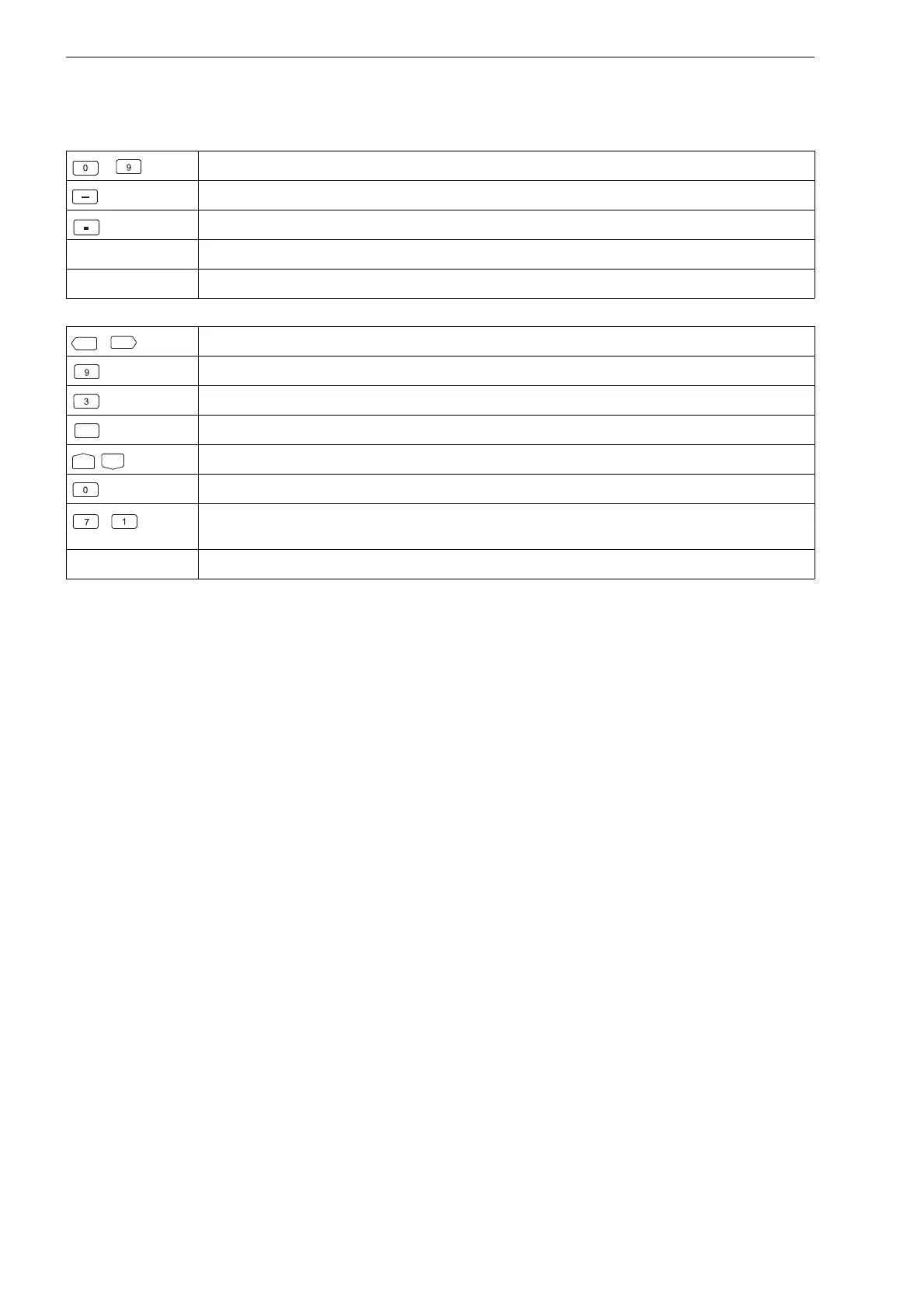FLUXUS WW 5 Description of the transmitter
22 UMFLUXUS_WWV1-1EN, 2018-02-28
Tab. 5.3: Input of numbers
... input of the number shown on the key
sign for the input of negative values
decimal marker
C Deleting values. After the value has been deleted, the previous value will be displayed.
ENTER confirmation of the input
Tab. 5.4: Input of text
positioning of the cursor
changing the currently selected character to an "A"
changing the currently selected character to a "Z"
changing between small and capital letters
selection of the previous/next ASCII character
deleting the character and inserting a blank
Automatic scrolling up or down through the limited ASCII character set. The character changes
every second. The scrolling is stopped by pressing any other key.
ENTER finishing editing