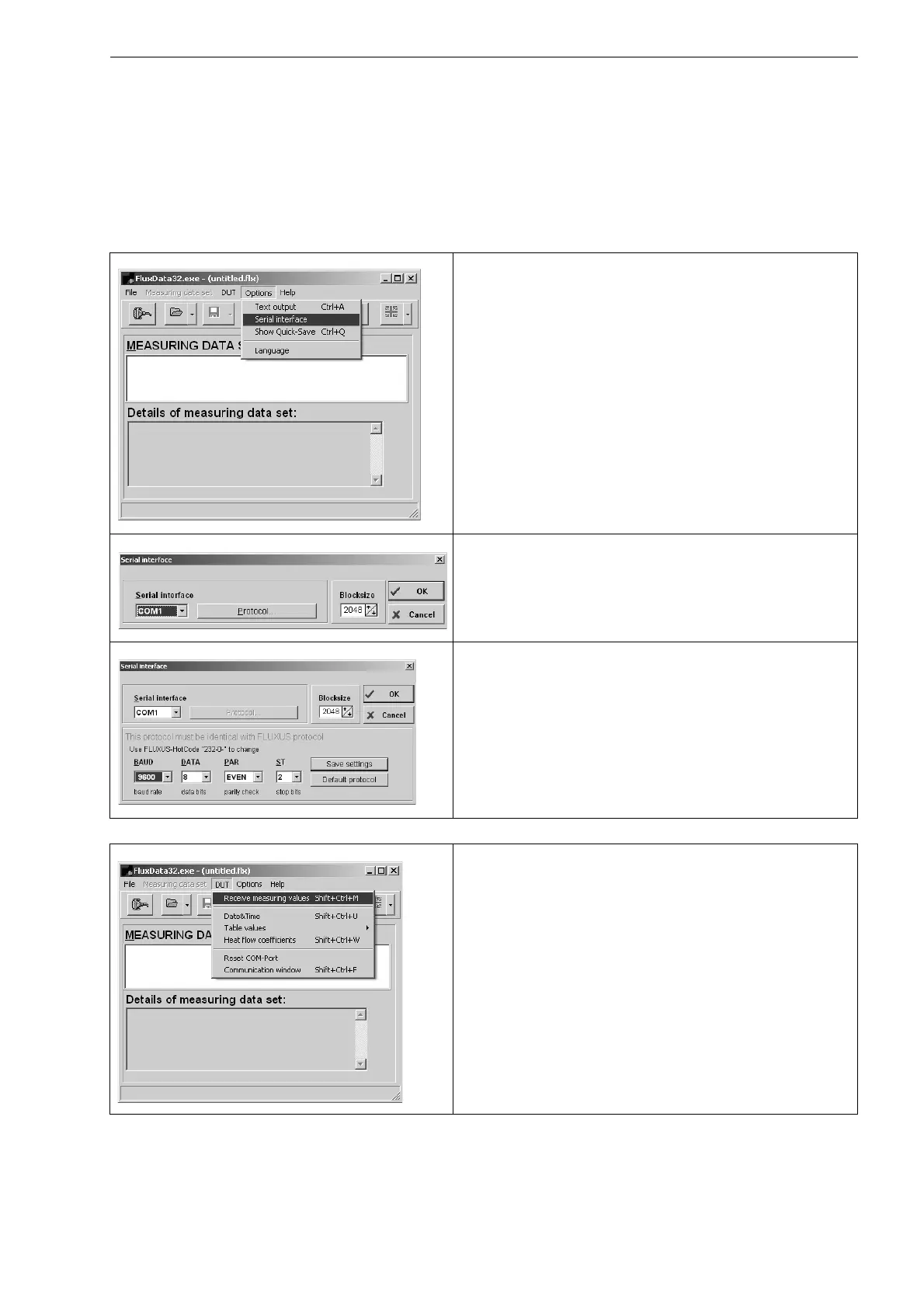13 Data Logger and Transmission of Data PIOX S70x
UMPIOX_S7V4-6-3EN, 2018-10-10 125
13.2.7 Offline Transmission of Data with the Program FluxData
The measurement data in the data logger are transmitted to a PC via the serial interface RS232 with the FLEXIM program
FluxData.
Settings in the program
Start the program FluxData V3.0 or higher on the PC.
Select the menu:
Options > Serial interface.
Select the serial interface used by the PC (e.g., COM1).
Click on Protocol. Click on OK.
Enter the transmission parameters (see section 13.2.4). If the
default settings of the transmission parameters are be used,
click on Default protocol.
The transmission parameters of the program FluxData and of
the transmitter have to be identical.
Click on OK.
Transmission of Data
Select the menu: DUT > Receive measuring values.
Wait until the data are transmitted.
