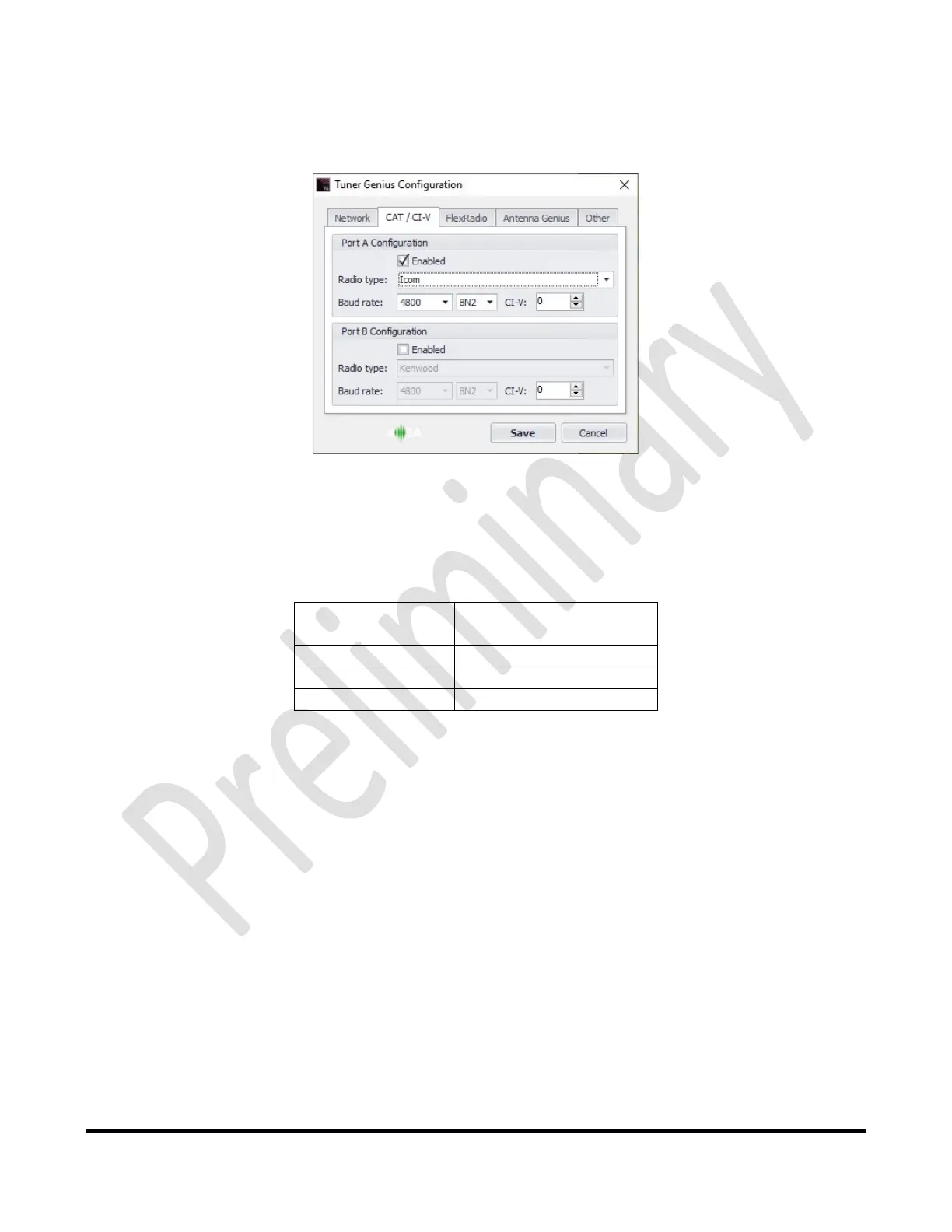Page34of72
Copyright 2021 FlexRadio. All Rights Reserved. 7 June 2021(FW:0.9.12, Utility: 0.9.12)
Configuration
Toconfigurethetuner,clickontheCAT/C‐IVtabintheTunerGeniusXLConfigurationscreen.
SelecttheIcomfromtheRadiotypedrop‐downmenuforthetunerportwheretheradioisconnected.Next,
selecttheCI‐Vcommunicationportspeedandconfigurationparametersthatapply
toyourradio.
YouwillneedtoenterthehexadecimalvalueoftheCI‐VaddressconfiguredforyourIcomtransceiver.Hereare
somecommondefaultvaluesasexamples,althoughanyvaluefrom$00to$FFcanbeused:
IcomModel Default
CI‐VHex adecimalAddress
IC‐775 46
IC‐7000 70
IC‐7800 6A
1. ChangetheCI‐VaddressoftheIcomradiotothevaluecurrentlyconfiguredinyourtransceiver.
2. ConnectaPTTcablebetweentheradioandtheappropriateport(AorB)onthetuner.
3. SetthedetailsoftheappropriateCI‐Vcommunicationprotocolasdefinedbyyour
transceiver.
ClicktheSavebuttontorecordtheconfigurationinthetuner.
Pleaseproceedtosection6.5,Testing.
