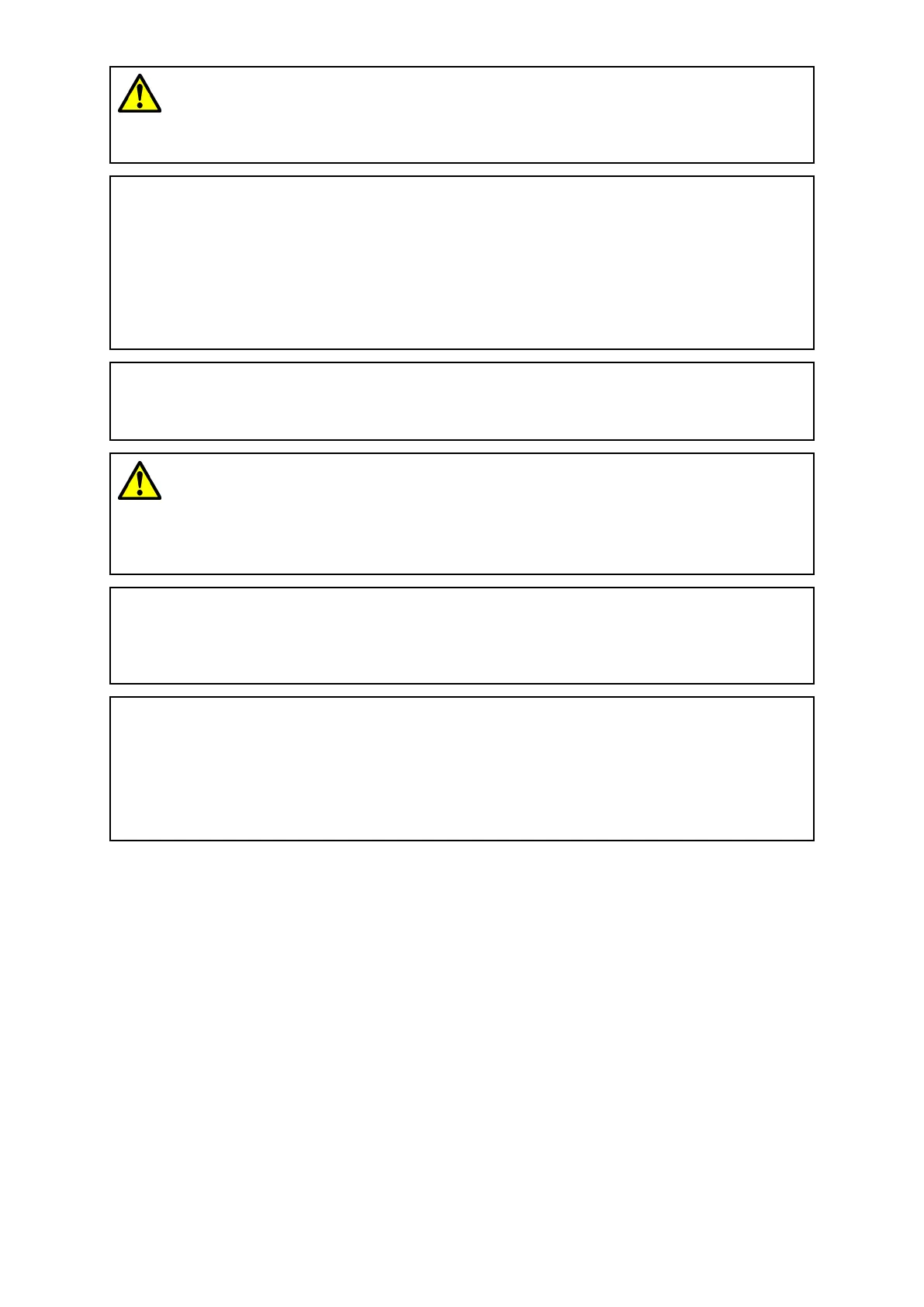Warning:Maintainapermanentwatch
Alwaysmaintainapermanentwatch,thiswillallowyoutorespondto
situationsastheydevelop.Failuretomaintainapermanentwatchputs
yourself,yourvesselandothersatseriousriskofharm.
Caution:Donotopentheunit
Theunitisfactorysealedtoprotectagainstatmospherichumidity,
suspendedparticulatesandothercontaminates.Itisimportantthatyou
donotopentheunitorremovethecasingforanyreason.Opening
theunitwill:
•compromisethesealwithpossibledamagetotheunit,and
•voidthemanufacturer’swarranty.
Caution:Powersupplyprotection
Wheninstallingthisproductensurethepowersourceisadequately
protectedbymeansofasuitably-ratedfuseorautomaticcircuitbreaker.
Warning:Ensureallequipmenthasisolatedpower
supply
Thisproductfeaturesanisolatedpowersupply.T opreventpotential
damagetoequipment,itisrecommendedthatanyexternalequipment
connectedtothisproductalsofeaturesanisolatedpowersupply.
Caution:Serviceandmaintenance
Thisproductcontainsnouserserviceablecomponents.Pleaserefer
allmaintenanceandrepairtoauthorizedFLIRdealers.Unauthorized
repairmayaffectyourwarranty.
Caution:Suncovers
•Ifyourproductissuppliedwithasuncover,toprotectagainstthe
damagingeffectsofultraviolet(UV)light,alwaystthesuncover
whentheproductisnotinuse.
•Suncoversmustberemovedwhentravellingathighspeed,whether
inwaterorwhenthevesselisbeingtowed.
Cleaningthethermalcamera
Thecamerahousingandlenswillrequireoccasionalcleaning.Y oushouldcleanthe
lenswhenimagequalitydegradationisnoticedorexcessivecontaminantbuildupis
seen.Cleantheinterfacebetweentheyokeandbaseoftentopreventaccumulationof
debrisorsaltdeposits.
Whencleaningthisproduct:
•DoNOTwipethelenswindowwithadrycloth,orwithabrasivematerialssuchas
paperorscrubbrushes,asthiscouldscratchthecoating.
•DoNOTuseacidorammoniabasedproducts.
•DoNOTpressurewash.
Particularcareshouldbetakenwhencleaningthelenswindow,thishasaprotective
anti-reectivecoatingwhichmaybedamagedbyimpropercleaning.
1.Switchoffthepowertotheunit.
2.Cleanthecamerabodywithaclean,softcottoncloth.Y oucanmoistenthecloth
anduseamilddetergentifrequired.
10