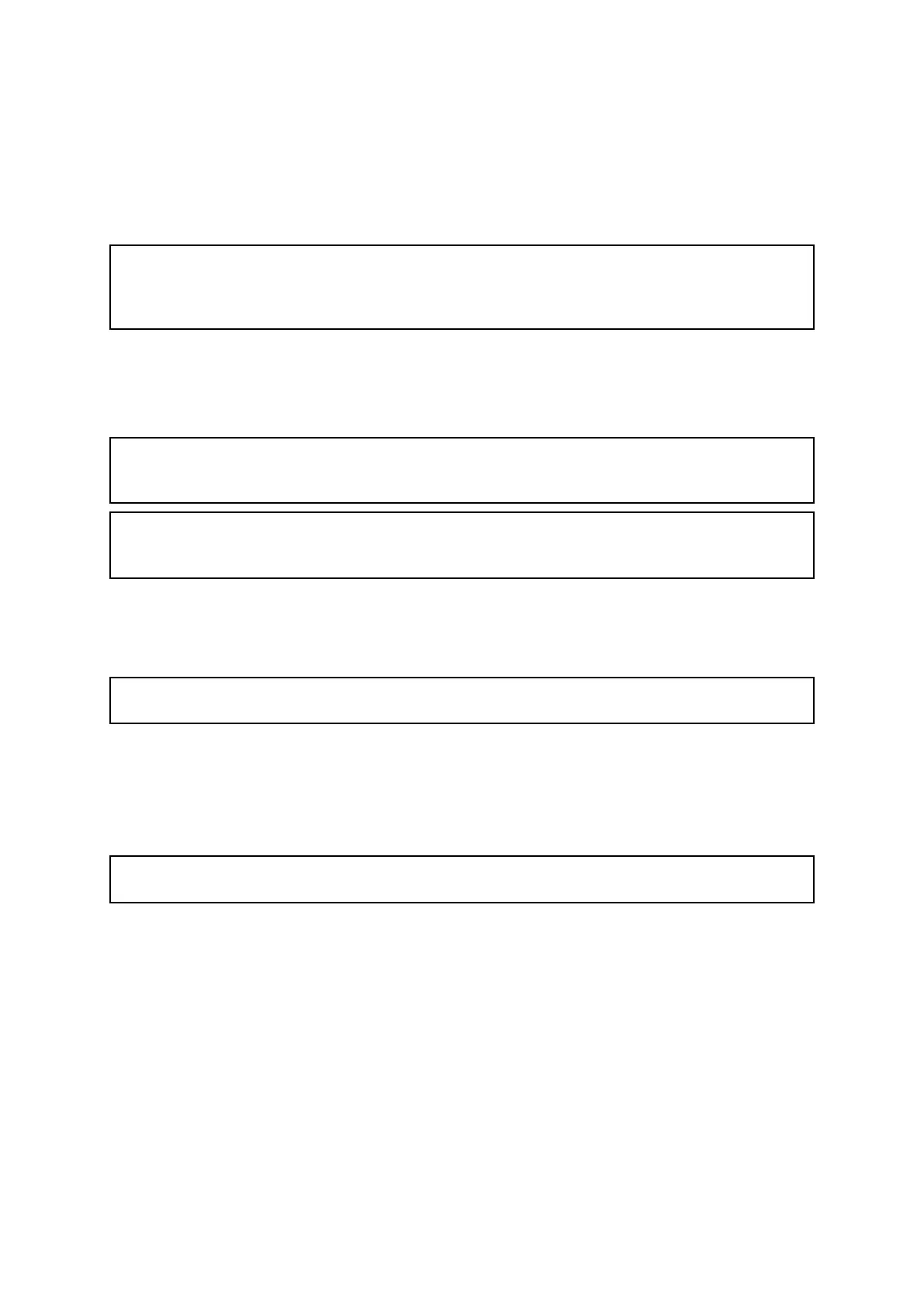6.6Webbrowserinterface
Webbrowseruserinterfaceoverview
ThischapterdescribeshowtouseaWebbrowsertocommunicatewithandcongure
yourM100/M200-Seriescamera.
M100/M200-SeriescamerasarenetworkdevicesthatcommunicateoveranEthernet
networkusingInternetProtocol(IP).UsingaWebbrowser,youcanviewvideo,control
thecamera,andchangecameracongurationsettings.
Note:Changestocongurationsettingsshouldonlybemadebysomeonewho
hasexpertisewithM100/M200camerasandathoroughunderstandingofhowthe
settingsaffecttheimage.Haphazardchangescanleadtoimageproblemsincluding
acompletelossofvideo.
Y oucanusevarioustypesofIP-networkeddevicetointeractwiththecamera’sWeb
interface(suchasalaptop,PC,tablet,orsmartphone).Thedevicemustbeconnected
tothesamenetworkasthecamera(orconnecteddirectly),andrunningasupported
Webbrowser(MicrosoftInternetExplorerversion9,orthelatestversionoftheGoogle
ChromeorMozillaFirefoxbrowsers).
Note:T ocommunicatewithandcongureyourM100/M200camerausingaJCU-3
controlunitorLightHouse™-poweredRaymarinemultifunctiondisplay(MFD),referto
thedocumentationsuppliedwiththeJCU-3orMFD.
Note:InitialsetupofaJCU-3unitisachievedviaaWebinterface.Forinformation
onusingaWebbrowsertocommunicatewithandcongureaJCU-3,seethe
documentationsuppliedwiththeunit.
Settingupanetworkconnectiontothecamera
TheM100/M200SeriescamerassupportDHCPandUPnPtosimplifytheprocessof
ndingthecameraonanetwork,andconnectingtoitusingawebbrowser.
Note:Thewebbrowsermustberunningonadevicethatisonthesamenetwork
asthecamera.
DHCP(DynamicHostControlProtocol)isusedtoautomaticallyassignIPaddressesand
otherimportantIP-networkparameterstodevicesonanetwork;theUPnP(Universal
PlugandPlay)protocolhelpsthecameraidentifyitselftoothernetworkdevices.
Inmostcircumstances,youwon’tneedtogetinvolvedwithdetailedIPnetwork
conguration.However,ifnecessary,thecamera’snetworkcongurationpagesenable
youtospecifyastaticIP-address,alongwithotherimportantnetworkingparameters.
Note:Y oushouldnotattempttoadjustIP-networkingparametersmanuallyunlessyou
havenetworkcongurationexperience.
T osetupanetworkconnectionbetweenyourIPdevice(suchasalaptoporPC),
andthecamera:
1.
•IfyournetworkincludesanIProuterorswitch,connectboththecameraand
theIPdevicethatwillrunyourwebbrowser,totheswitchorrouter(see4.4
Networkconnectionsforexamplenetworkconnections).Thenpower-onthe
camera,switch/router,andIPdevice.
•Ifyoudon’thaveanyexistingnetworkhardware(suchasaswitchorrouter),
simplyconnectthecameraandIPdevicetogetherdirectly(see4.4Network
connectionsforexamplenetworkconnections).Thenpower-onthecamera
andIPdevice.
2.MakesurethatyourIPdeviceisconguredtodetectUPnPdevices.Forexample,
inWindows7,8,and10,withintheNetworkandSharingCenter,you’llneed
toselecttheoptiontoT urnonnetworkdiscovery.
3.ThecameraisautomaticallyaddedtothelistofdevicesonyourIPdevice,and
isnamedaccordingtothecamerapartnumber,andserialnumber(forexample:
72
