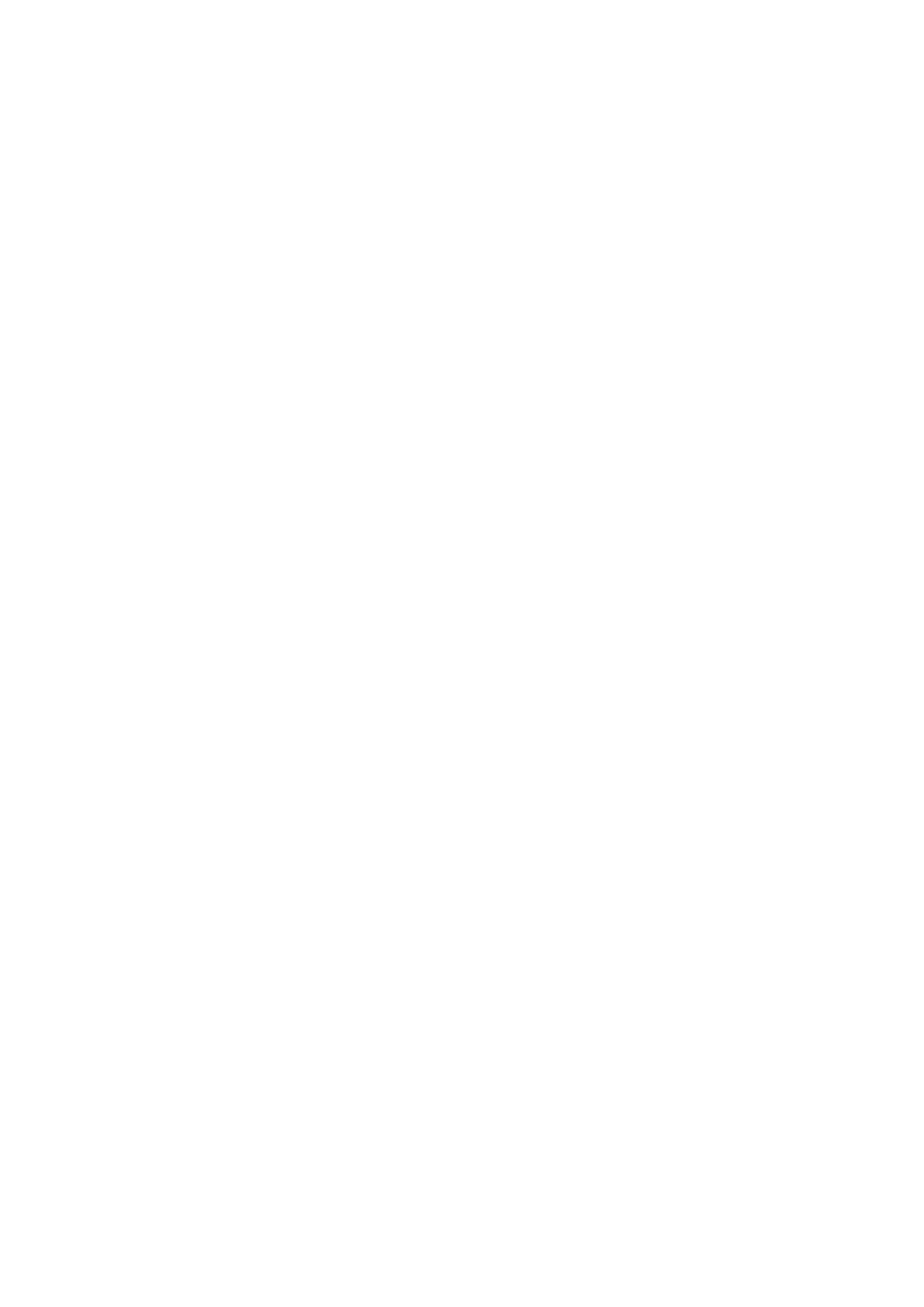6.4Imageadjustments
Thermalcamerascenepresets
Scenepresetsenableyoutoquicklyselectthebestimagesettingforthecurrent
environmentalconditions.
Duringnormaloperationthethermalcameraautomaticallyadjustsitselftoprovide
ahigh-contrastimageoptimizedformostconditions.TheScenepresetsprovide
4additionalsettingsthatmayprovidebetterimageryincertainconditions.The4
modesare:
•Day—scenepresetmodefordaytimeconditions.
•Night—scenepresetmodefornightconditions.
•Docking—scenepresetmodefordocking.
•HighContrast—scenepresetmodeforextra-highcontrast.
Althoughthepresetnamesindicatetheirintendeduse,varyingenvironmentalconditions
mightmakeanothersettingmorepreferable.Forexample,thenightrunningscenepreset
mightalsobeusefulwhileinaharbor.Y oumaynditbenecialtoexperimentwiththe
differentscenepresetstodiscoverthebestpresettousefordifferentconditions.
Thermalcameracolormodes
Arangeofcolormodesareavailabletohelpyoudistinguishobjectson-screenin
differentconditions.
Changingthecolormodeswitchesthethermalcameraimagebetweenfouravailable
colorpalettes:
•WhiteHot
•RedHot
•Fusion
•FireIce
ThefactorydefaultcolormodeisWhiteHot,whichmayimproveyournightvision.
Thermalcamerareversevideo
Y oucanreversethepolarityofthevideoimagetochangetheappearanceofobjects
on-screen.
Changingthepolaritysettingwilltogglebetweenthetwoavailablepolaritiesforthe
colormodethatisalreadyselected.
Theavailablepolarityoptionsare:
•WhiteHot/BlackHot
•RedHot/RedHotInverse
•Fusion/FusionInverse
•FireIce/FireIceInverse
Y oumaynditusefultoexperimentwiththisoptiontondthebestsettingtosuit
yourneeds.
Systemoperationandsetup
69
