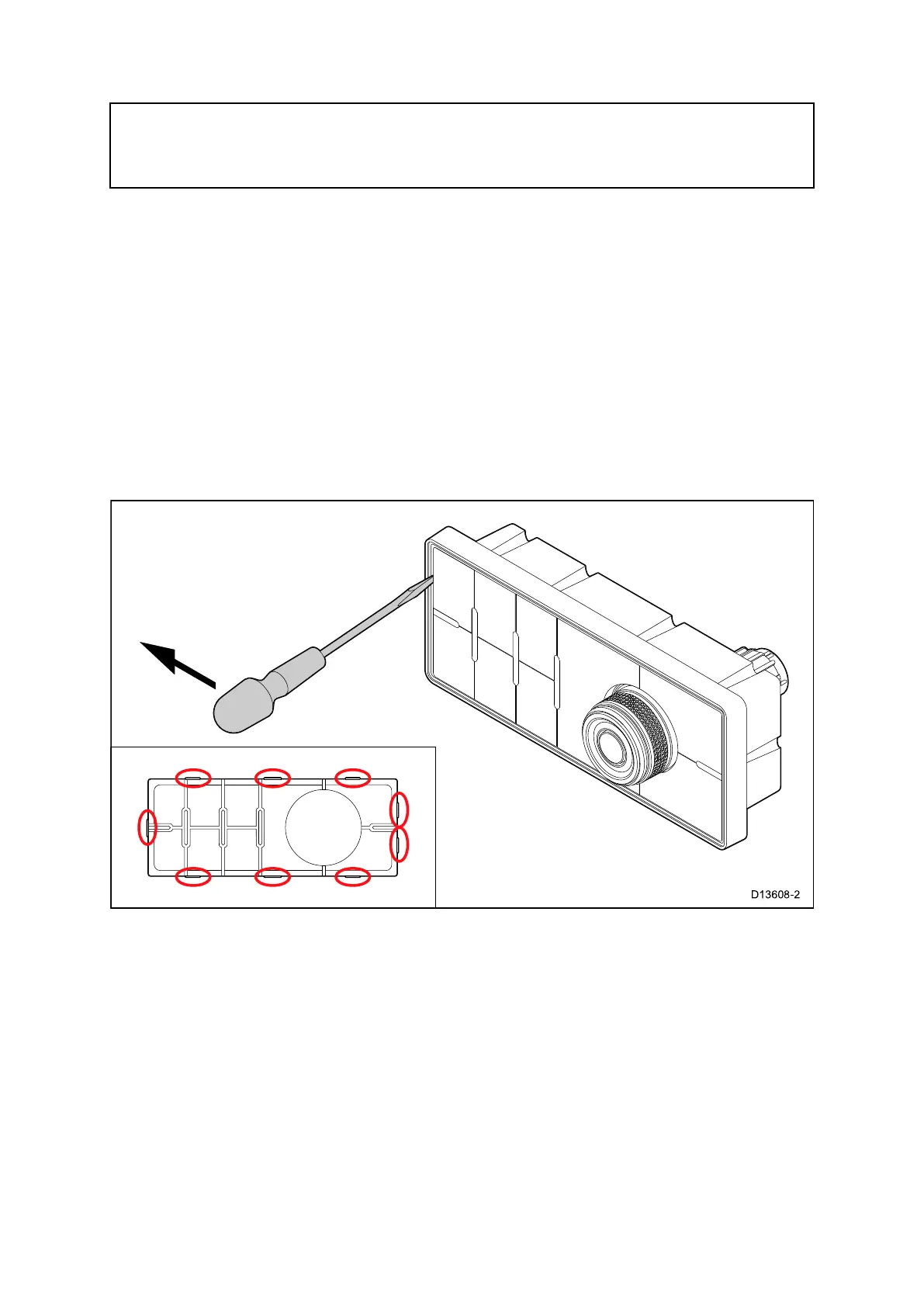5.2JCU–3Mounting
Note:TheJCU-3joystickcontrolunitissuppliedwithM100/M200Seriescamera
systemkits,andseparatelyasanoptionalaccessory.JCU-3unitsarenotsupplied
withcameraspurchasedindividually.SeeSystemkitsformoreinformationabout
systemkitsandpartssupplied.
Locationrequirements
Whenplanningtheinstallationlocation,considerthefollowingpoints:
•Selectapositiononyourvesselthatisclosetoadisplayshowingthecamera
videooutput.
•EnsuretheJCU-3ismountedatleast1m(39.4")awayfromanyequipmenttted
withamagneticcompass.
•TheJCU-3canbemountedtoadashorothersurfaceinanyorientation.
•Considercablelengthsandcablerouting.
Removingthekeypadmat
T ogainaccesstothemountingholelocations,thekeypadmatmustberemoved.
TipT ohelppreventscratchingtheproduct,coverthetipofyourscrewdriverbladewith
asmallpieceofinsulationtape.
1.Usingathin,atbladedscrewdriverinsertthetipofthescrewdriverintothegap
betweentheedgeofthekeypadmatandthekeypadhousing,atalocationbetween
lockingtabs.
2.Gentlyleverthekeypadmatawayfromthekeypadtoreleasethekeypadmat.
T akecarenottobendthekeypadmatduringremoval.
Mounting
59
