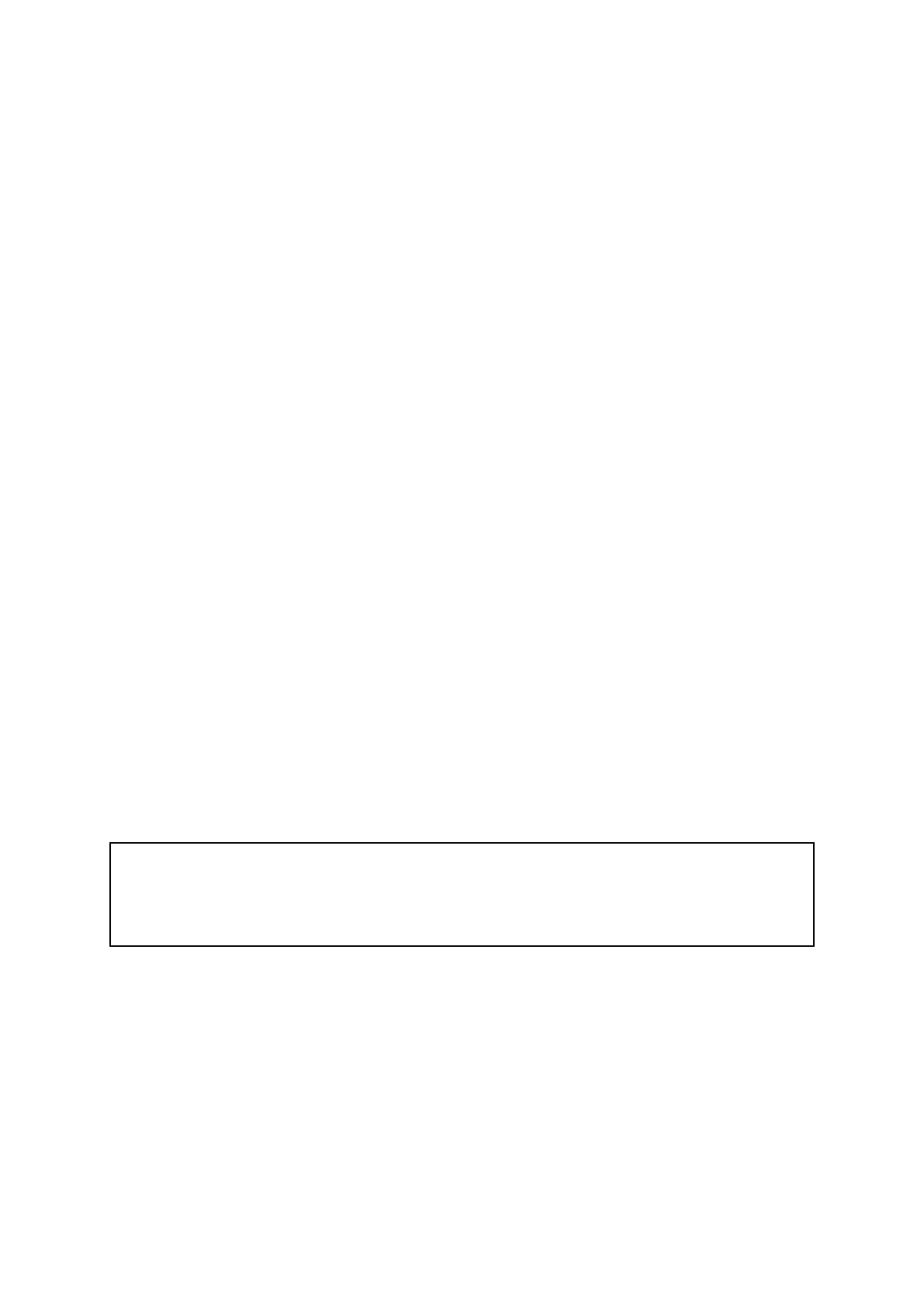5.1Cameramounting
Locationrequirements
Whenplanningtheinstallationlocation,considerthefollowingpoints:
•Thecameraiswaterproof,andappropriateforabovedecksmounting.
•Whenmountingthecamerainaball-downposition,ensurethatthecamerais
installedwithadequatedrainagesothatstandingwaterdoesnotcollectinthebase.
•Ensurethecameraisinstalledinalocationthatwillallowittobeaccessedfor
regularperiodiccleaning(fresh-waterrinse),inspectionofmountingpointintegrityand
mechanicalsoundness,andpreventativemaintenance.
•Theunderside(inside)ofthecompartmentordeckontowhichthecamerais
mountedmustbeweather-tight.Y oumustensureprotectionfromwateringressto
cablesandconnections.
•Themountingsurfacemustbehorizontal.
•Ifyoucannotaccessbothsidesofthemountingsurface,thenyouwillneedtomount
thecamera“topdown”usingthetop-downrisersuppliedwiththecamera(also
availableasaseparateaccessory:partnumberA80509).
•Theright-angledRayNetandpowercablessuppliedaresuitableforusewitha
mountingsurfaceupto25.4mm(1in)thick.Athickersurfacemayrequiretheuse
ofstraight-connectorcables(availableseparately).
•Fixingsaresuppliedforamountingsurfaceupto41mm(1.6in)thick.Athicker
surfacewillrequiretheinstallertoprovidealternativexings.
•Thecamerashouldbemountedashighaspractical,butwithoutinterferingwithany
radar,navigationalorcommunicationselectronics.
•Choosealocationthatwillprovidethemostunobstructedviewinalldirections.
•Choosealocationasclosetothevessel’scenterlineaspossible.Thisprovidesa
symmetricalviewwhenlookingforwardoraft.
•Selectalocationforthecamerathatisatleast1m(39.4in.)fromanymagnetic
compass.
•Selectalocationthatisatleast1m(3ft)fromdevicesthatmaycauseinterference,
suchasmotors,generatorsandradiotransmitters/receivers.
•IfinstallinganoptionalJCU,selectalocationfortheJCUthatisatleast1m
(39.4in.)fromanymagneticcompass.
Note:Ifyouwanttomakecableconnectionstothecamerabeforemountingitto
yourvessel(forexample,totestthecamera),rstattachthethreethreadedstudsto
thebase(seeMountingthecamera).Thiswillhelptoprotectthecableconnectors
onthebaseofthecamera,andalsoprovidesastableplatform,helpingtoprevent
damagecausedbytheunitrollingofftheedgeoftheworksurface.
Mountingthecamera
Usetheseinstructionstomountthecameraunitinposition.
52
