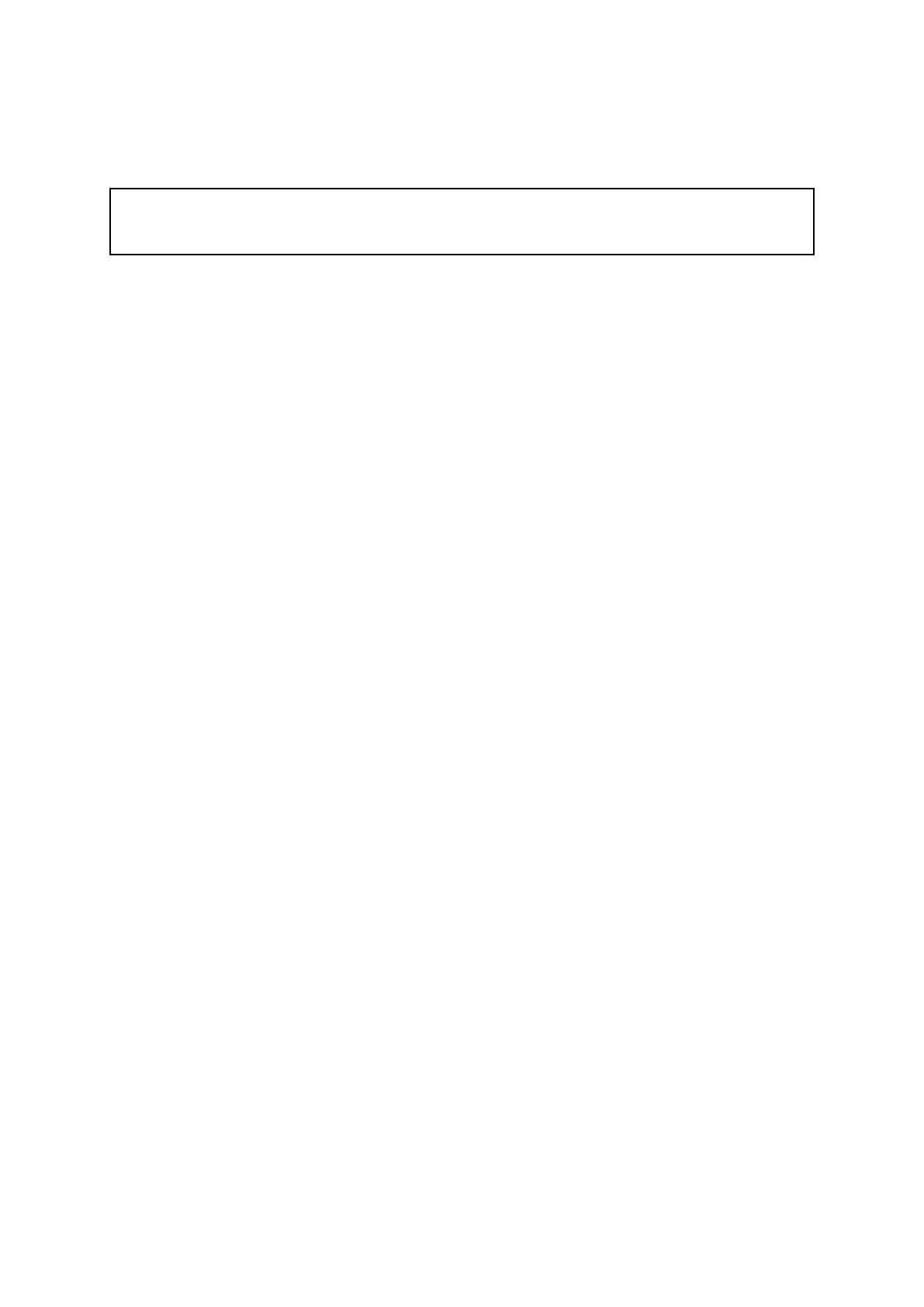6.2Operationandfeaturesoverview
ThecamerafeaturescanbeaccessedusingawebbrowserrunningonanIP-capable
device(forexample,alaptoporPC)attachedtothesamenetworkasthecamera,
usingadedicatedJCU(Joystickcontrolunit),orusingthethermalcameraapplication
ofacompatibleLightHouse™-poweredRaymarinemultifunctiondisplay .
Note:AJoystickcontrolunit(JCU)orLightHouse™-poweredRaymarinemultifunction
display(MFD)isnotrequiredtooperatethecamera;awebbrowserconnected
tothecamera’swebserverissufcient.
ThishandbookcoversaccessmethodsusingawebbrowserorJCU-3unit.Fordetails
onhowtooperatethisproductusingacompatibleLightHouse™-poweredRaymarine
multifunctiondisplaypleaserefertothethermalcameraapplicationsectionofthe
manualsuppliedwithyourmultifunctiondisplay .
Themainthermalcameraoperationsareoutlinedbelow:
Controlthecamera:
•Power-on/power-off
•Panandtilt(tiltonlyforM100–Series)
•Zoom
•Homeposition
•Captureandsavethecameraimage
•Surveillancemode
Adjustthecameraimage:
•Colorpalette
•Scenepresets
•Reversepolarity
Inadditiontotheabove,thecamera’swebinterfacealsoprovidessetupmenusto
congurethesystemtoyourrequirements.
66