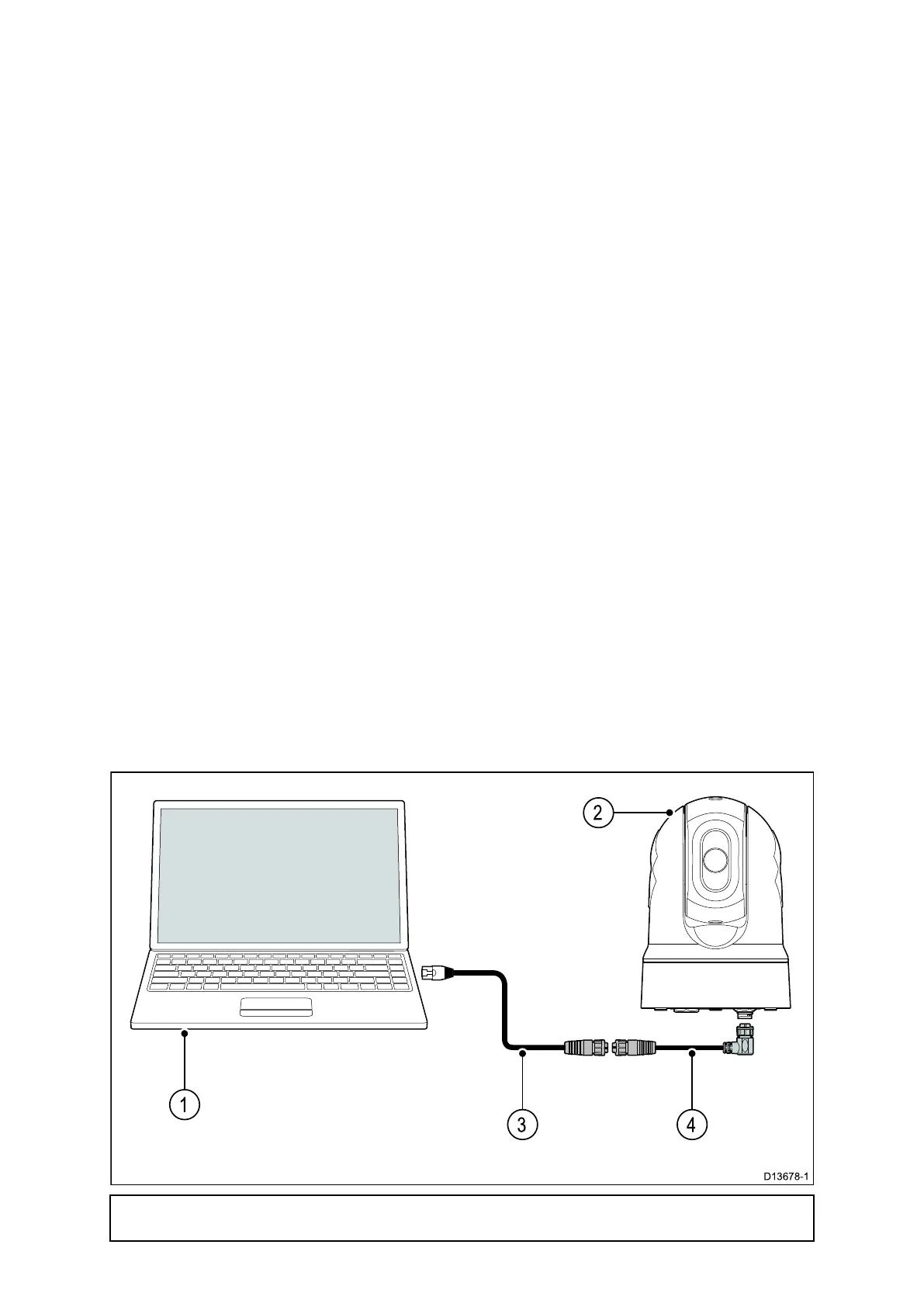4.4Networkconnections
Y ourthermalcamerahasasingleRayNetnetworkconnector.Thisconnectsthecamera
toyourvessel’swiderIPnetwork.Thiscouldbeanexistingthird-partyEthernetnetwork,
oradedicatedRaymarineRayNetnetwork.
Thedetailsofthenetworkconnectionsbetweenthecamera,videodisplay(webbrowser,
analogvideomonitor,orLightHouse™-poweredRaymarinemultifunctiondisplay),control
unit(forexample,aJCU-3controller)andtherestofyourinstallationdependon:
•howyouwanttocontrolthecamera(forexample,withawebbrowser,a
LightHouse™-poweredRaymarinemultifunctiondisplay,aJCUcontroller,ora
combination)
•howyouwanttoviewthecamera’sIPvideofeed(forexample,withananalogvideo
monitorconnectedthroughanIPvideodecoder,aLightHouse™-poweredRaymarine
multifunctiondisplay,awebbrowser,oracombination)
•theequipmentalreadyinstalledonyourvessel(forexample,networkswitcheswith
freeports,analogvideomonitors,orothercameras)
Thefollowingsectionsshowsomepossiblenetworkconnections,startingwithabasic
systemwithasinglecameradirectlyconnectedtowebbrowser,andnishingwitha
morecomplexmulti-camera,multi-display,multi-JCUsystem.
Non-RayNetsystems
Y oucaninstallyourcameraonavesselthatdoesn’talreadyhaveaRayNetnetworkor
LightHouse™-poweredRaymarinemultifunctiondisplay(MFD)installed.
Thefollowingexamplesshowpossiblenetworkconnectionsfor:
•asingle-camerasystemwiththecameraconnecteddirectlytoalaptoporotherdevice
runningawebbrowser(forcameracontrol,andviewingthecamera’sIPvideofeed)
•asingle-camerasystemcomprisingalaptoporotherdevicerunningawebbrowser
(forcameracontrol,andviewingthecamera’sIPvideofeed),anEthernetnetwork
switch,andanoptionalJCUforadditionalcameracontrol
•asingle-camerasystemcomprisingananalogvideomonitorconnectedviaan
IPvideodecoder(availableseparately),anEthernetnetworkswitch,andaJCU
forcameracontrol.
Single-camerasystemwithdirectconnectiontowebbrowser
Note:Powerconnectionsarenotshowninthisillustration.Thecameraandtheother
devicesshownrequiretheirowndedicatedpowerconnection.
44