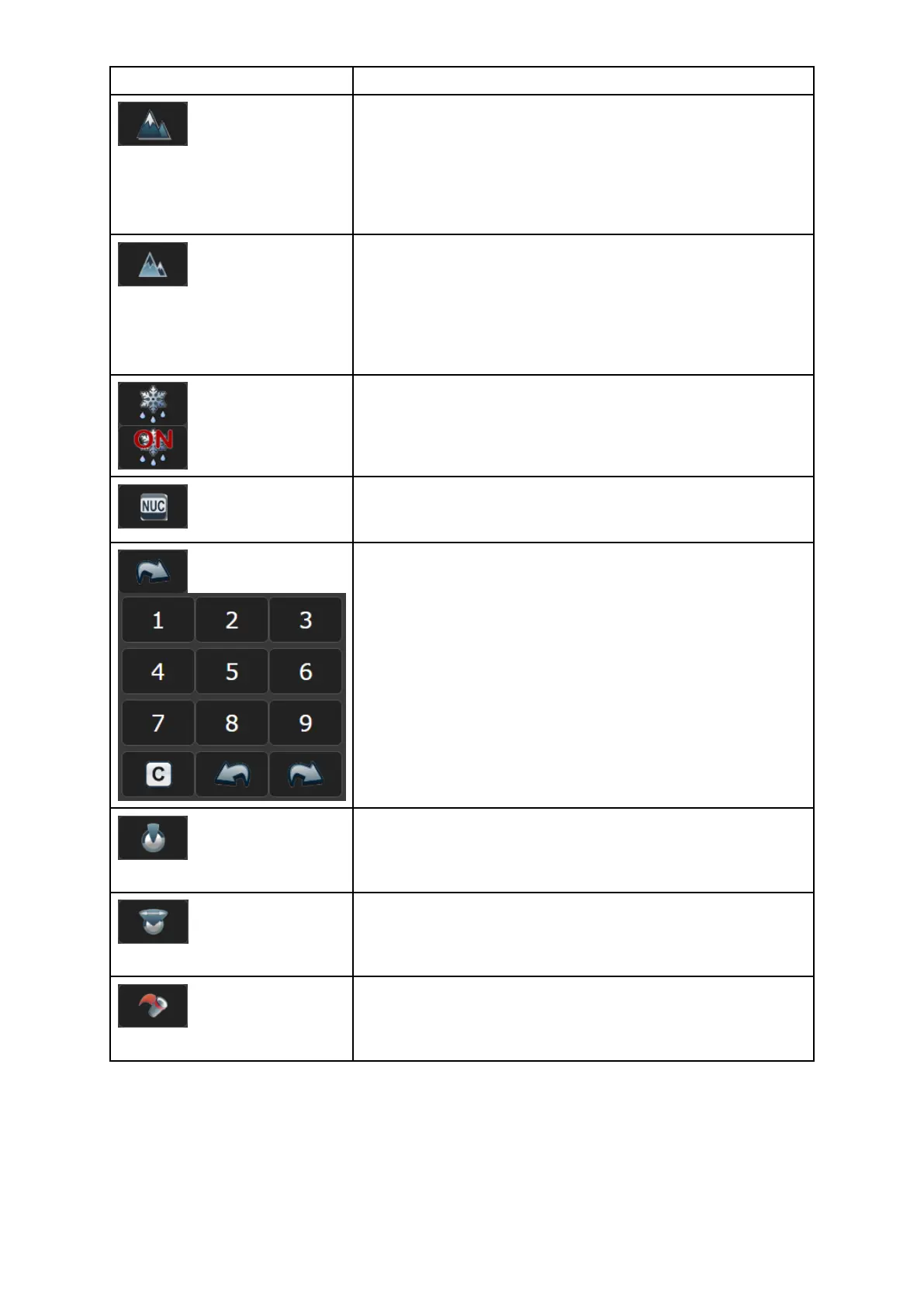ButtonDescription
T oggleScenePreset
Cyclethroughfourdifferentimagepresets:Day,Night,
Docking,andHighContrast.Eachpresetadjuststhe
imagebrightnessandcontrast.
Dependingonthetimeofday,weather,andother
conditions,youmayndthatonepresetproducesa
clearerthermalimagethantheothers.
T ogglePolarity
Switchthepolarityoftheimagetochangethe
appearanceofobjectson-screen.
Theavailablepolarityoptionsdependonthecurrently
selectedcolorpalette:WhiteHot/BlackHot;RedHot
/RedHotInverse;Fusion/FusionInverse;FireIce/
FireIceInverse
T oggleDe-ice
Switchthecamera’sde-iceheateronoroff.Thebutton
displaysaredONoverlaywhentheheaterisoperating.
IRNUCCalibration
PerformaNon-UniformityCorrectionoperation.Thiscan
improvethequalityofthethermalvideoimage.
ScanPositionPresets
Displayanumerickeypad.
ClickanumbertoselectanAutoScan(Surveillance)
presetposition.
Clickleft-arroworright-arrowtoshowthepreviousor
nextsequenceofpresetbuttons.
ClickCtoreturntothemaincontrolbuttons.
T oggleAutoScan(Surveillance)mode
SwitchthecameraintoandoutofAutoScan
(Surveillance)mode.WhileinAutoScan(Surveillance)
mode,thecamerapansleftandrightcontinuously.
T oggleAutoScan(Surveillance)width
CyclethroughAutoScan(Surveillance)widthsettings.
Thiscontrolstherangethroughwhichthecamerapans
wheninAutoScan(Surveillance)mode.
T oggleAutoScan(Surveillance)speed
CyclethroughAutoScan(Surveillance)speedsettings.
Thiscontrolsthespeedatwhichthecamerapans
wheninAutoScan(Surveillance)mode.
ConguringJCU-3user-programmablebuttons(UPBs)
TheJCU-3keypad’suser-programmablebuttons(UPBs)canbeconguredusingthe
camera’sWebinterface.
Y oucanassignadifferentactiontoeachUPB(forexample,“Park”,or“DeIce”)ona
per-camerabasis.
78