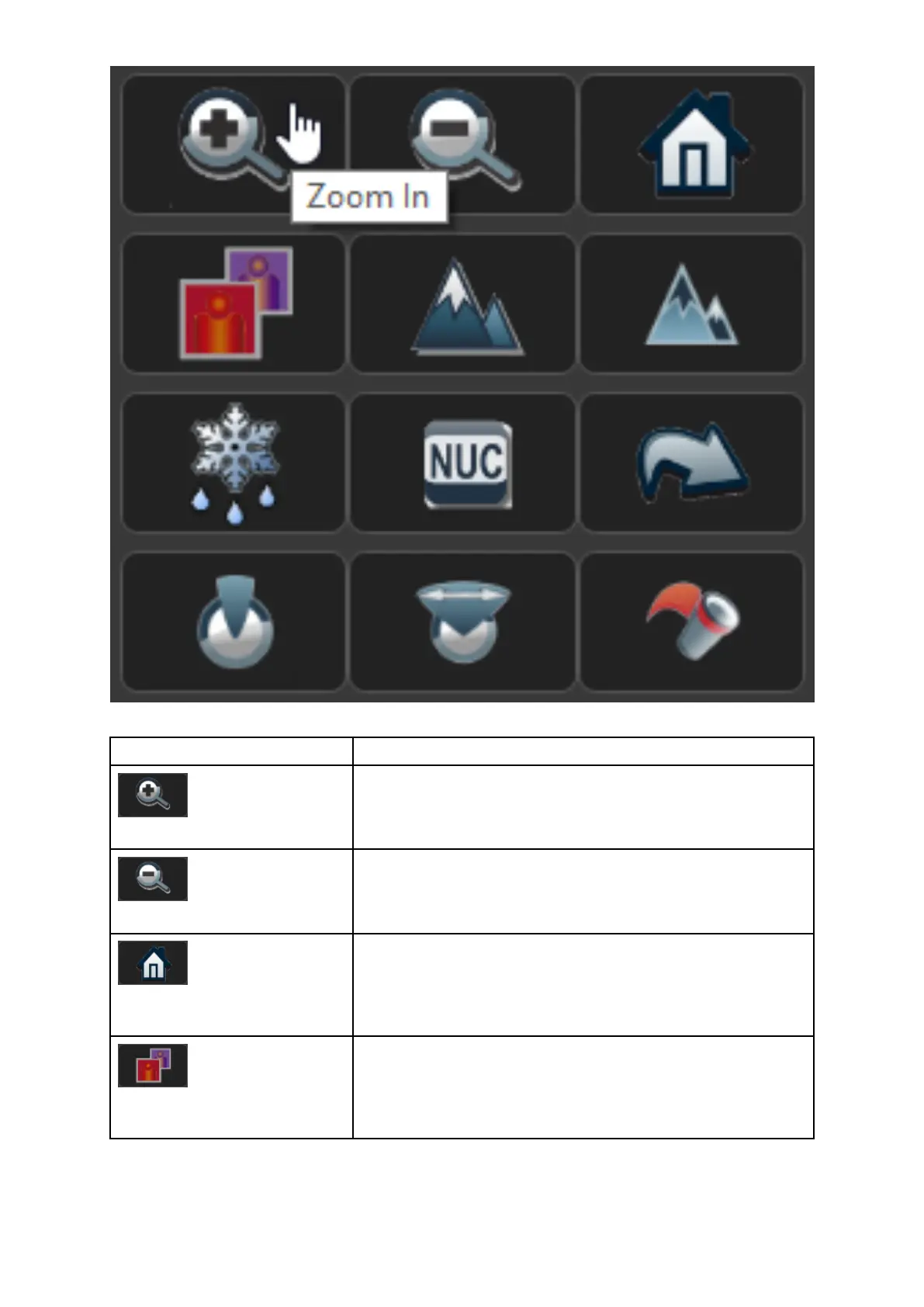ThefollowingtabledescribesthefunctionofeachbuttonforM100/M200-Seriescameras.
ButtonDescription
ZoomIn
Clickandholdtozoom-inthethermalimage.
Thecurrentzoomlevel(betweenx1.0andx4.0)is
shownatthebottom-rightofthethermalimage.
ZoomOut
Clickandholdtozoom-outthethermalimage.
Thecurrentzoomlevel(betweenx1.0andx4.0)is
shownatthebottom-rightofthethermalimage.
Home
Clickandreleasetomovethecameratoitshome
position.
Clickandholdtosetthecurrentpanandtiltposition
asthehomeposition.
T ogglePalette
Cyclethroughfourdifferentlookuptable(LUT)color
palettes:WhiteHot,RedHot,Fusion,andFireIce
Dependingonthesubjectsviewed,onecolorpalette
maybepreferabletotheothers.
Systemoperationandsetup
77