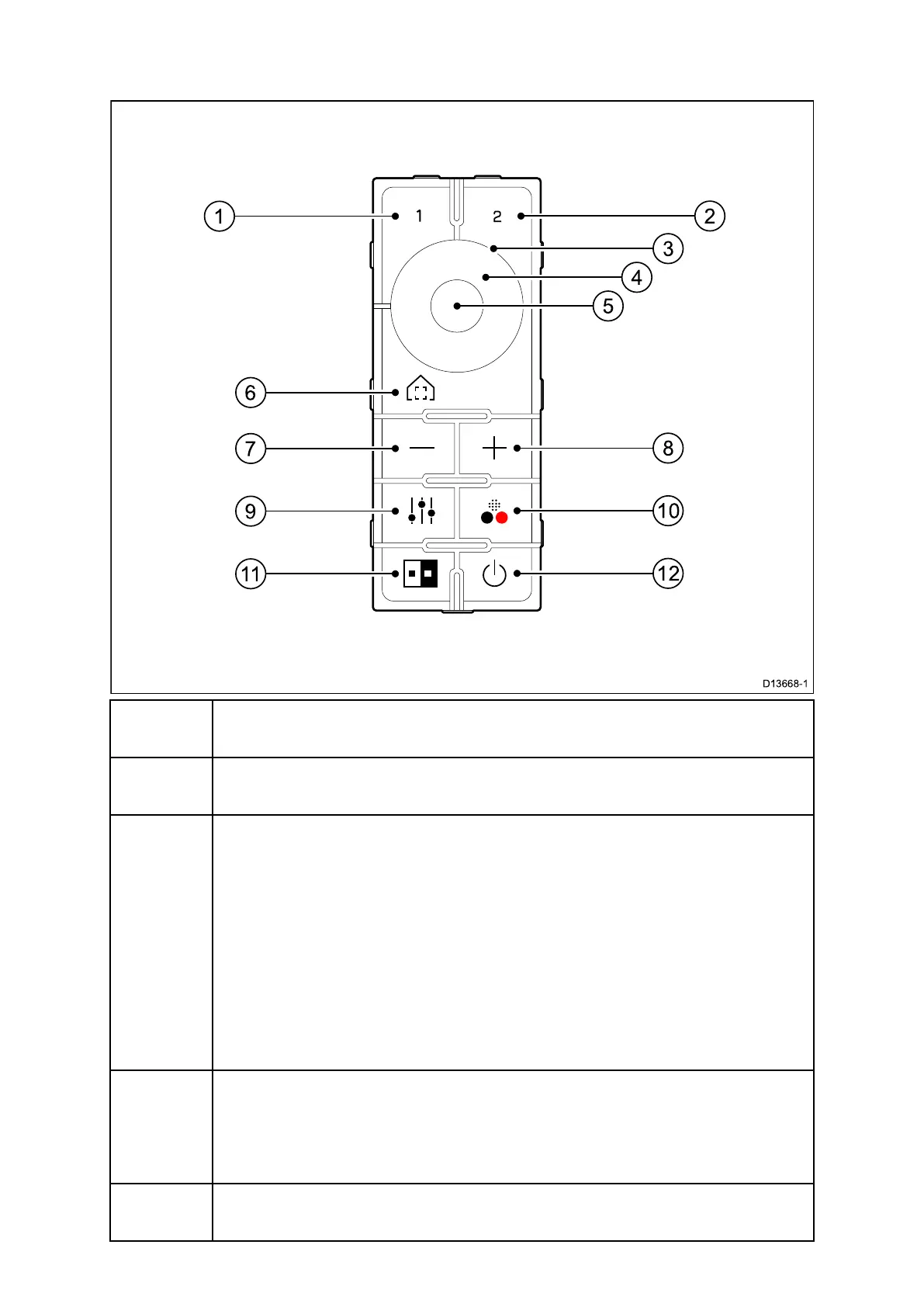6.5JCU–3controlsoverview
1
USER1
•Usercongurablebutton(conguredviacamerawebpage).
2
USER2
•Usercongurablebutton(conguredviacamerawebpage).
3,4,5
UNI-CONTROLLER–Usetheuni-controllertocontrolthecamera:
•Pressring(4)up,downleftright–Pan/Tiltcamera(panavailableon
M200–Seriesonly).
•Rotateouterring(3)clockwisetozoomthermalimagein;
counter-clockwisetozoomthermalimageout.
•Centralbutton(5):long-presstotoggleOSDMENUOn/Off;short-press
toselect(OK)
Navigatesetupmenus:
•Moveup,down–Scrollthroughmenuoptions.
•Pressdown–Selecthighlightedmenuoption.
6
HOME
•Momentarypress–Returncameratohomeposition.
•Pressandhold–Setcurrentpositionascamerahome.
•4xpress–Resetthecamera(realignhomeandstowpositions).
7
ZOOM-OUT
•Presstozoomthermalcameraout
70