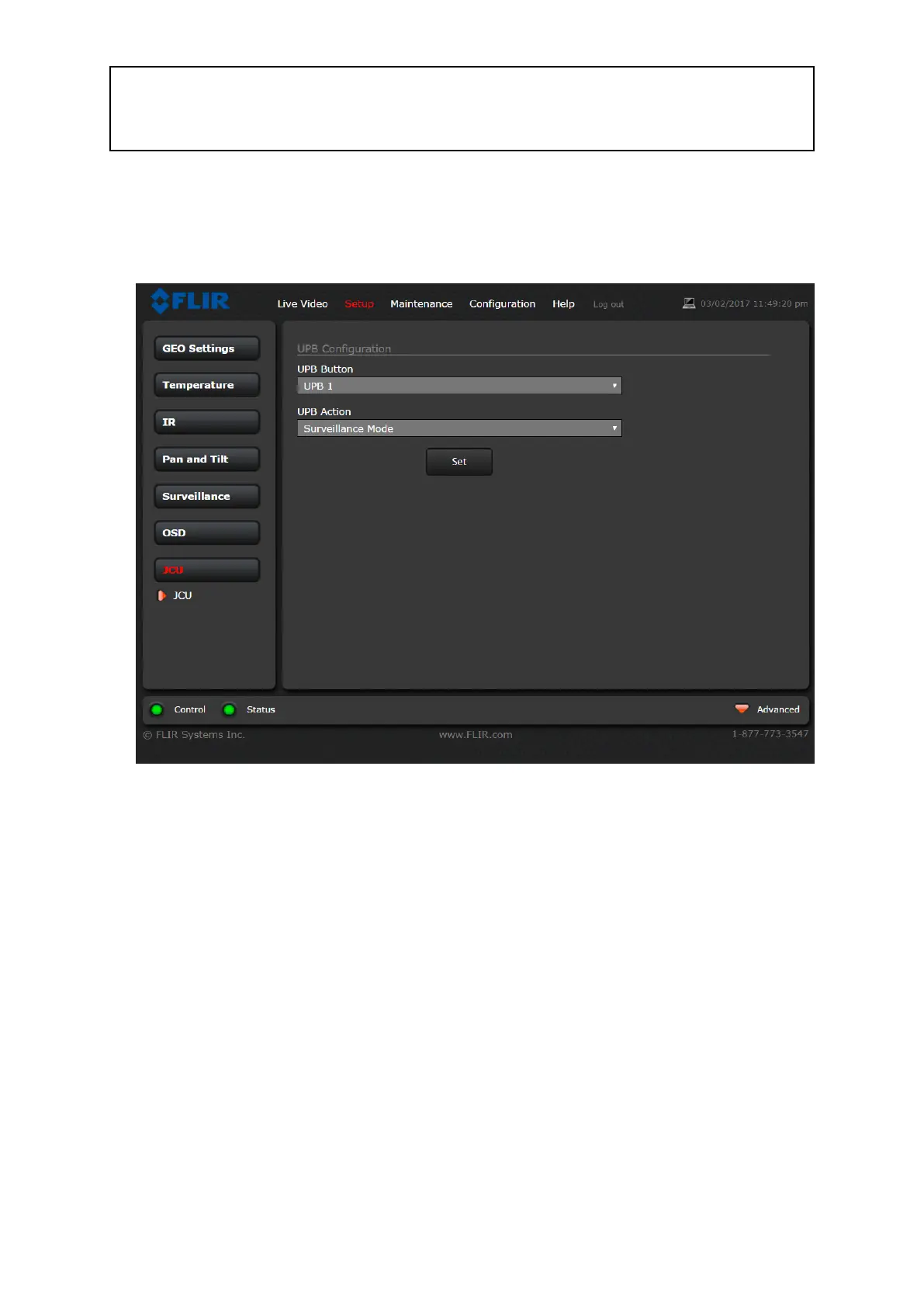Note:UPBmappingsapplytoindividualcamerasratherthantospecicJCU-3
keypads.Thismeansthat,ifyouareusingasingleJCU-3keypadtocontroltwo
M100/M200Seriescameras,UPBnumber1couldbeconguredtoinitiatea
differentactiononeachcamera.
T ocongureJCU-3userprogrammablebuttons(UPBs)usingthecamera’sWebinterface:
1.Fromthecamera’sWebinterface,clickSetuponthetopmenu.
TheSetuppageisdisplayed.
2.Fromtheleft-handpanel,clickJCU.
TheUPBCongurationpanelisdisplayed.
3.FromtheUPBButtonlist,selectthebuttonyouwishtocongure.
4.FromtheUPBActionlist,choosethecameraactionyouwishtoassociatewith
thatUPBbutton.
5.Repeatsteps3and4foreachUPByouwishtocongure.
6.ClickSettosavetheUPBConguration.
TheLiveVideopageisdisplayed.
Systemoperationandsetup
79
