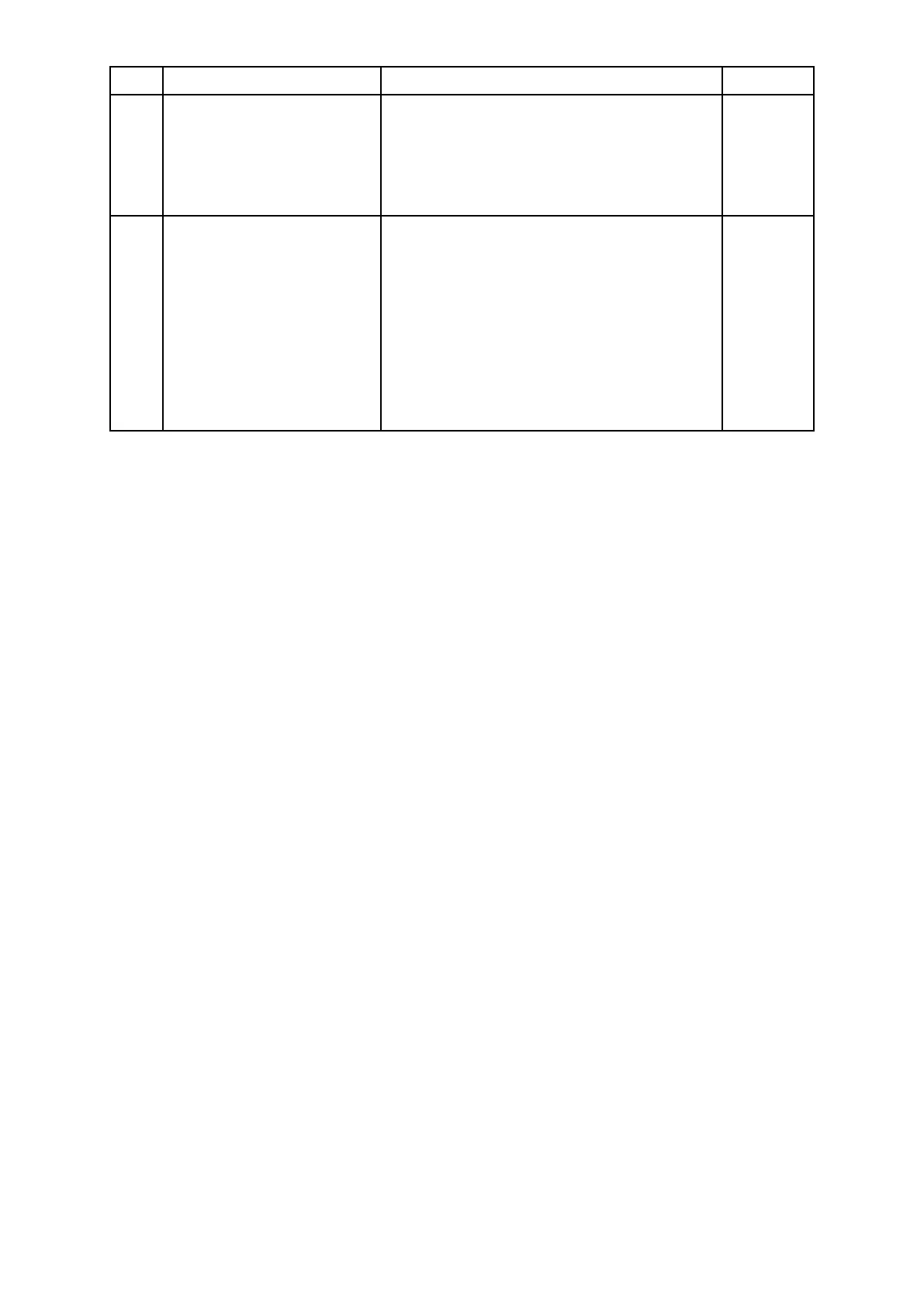DescriptionT ypicaluseQuantity
4
Adaptercablewitha
RayNet(female)socket
ononeend,andanRJ45
SeaT alk
hs
waterproof
(male)plugontheother
end.
ConnectalegacyG-SeriesGPM-400,
C-SeriesWidescreenorE-Series
WidescreenMFDtoaRayNetnetwork
switch(e.g.theHS5).
1
5
Adaptercablewitha
RayNet(female)socket
ononeend,andan
RJ45SeaT alk
hs
(female)
socketontheotherend.
ConnectaLightHouseMFDtoa
legacySR6switch/weatherreceiver
oralegacy8–portSeaT alk
hs
network
switch.Anothercommonuseforthe
cableisinconjunctionwithacrossover
coupler(E55060orR32142)toconnect
RaymarineproductswithanRJ45
connection(e.g.radarscanner,thermal
cameraorDSM300)toaLightHouse
MFDorRayNetnetworkswitch(e.g.
theHS5).
1
Sparesandaccessories
99