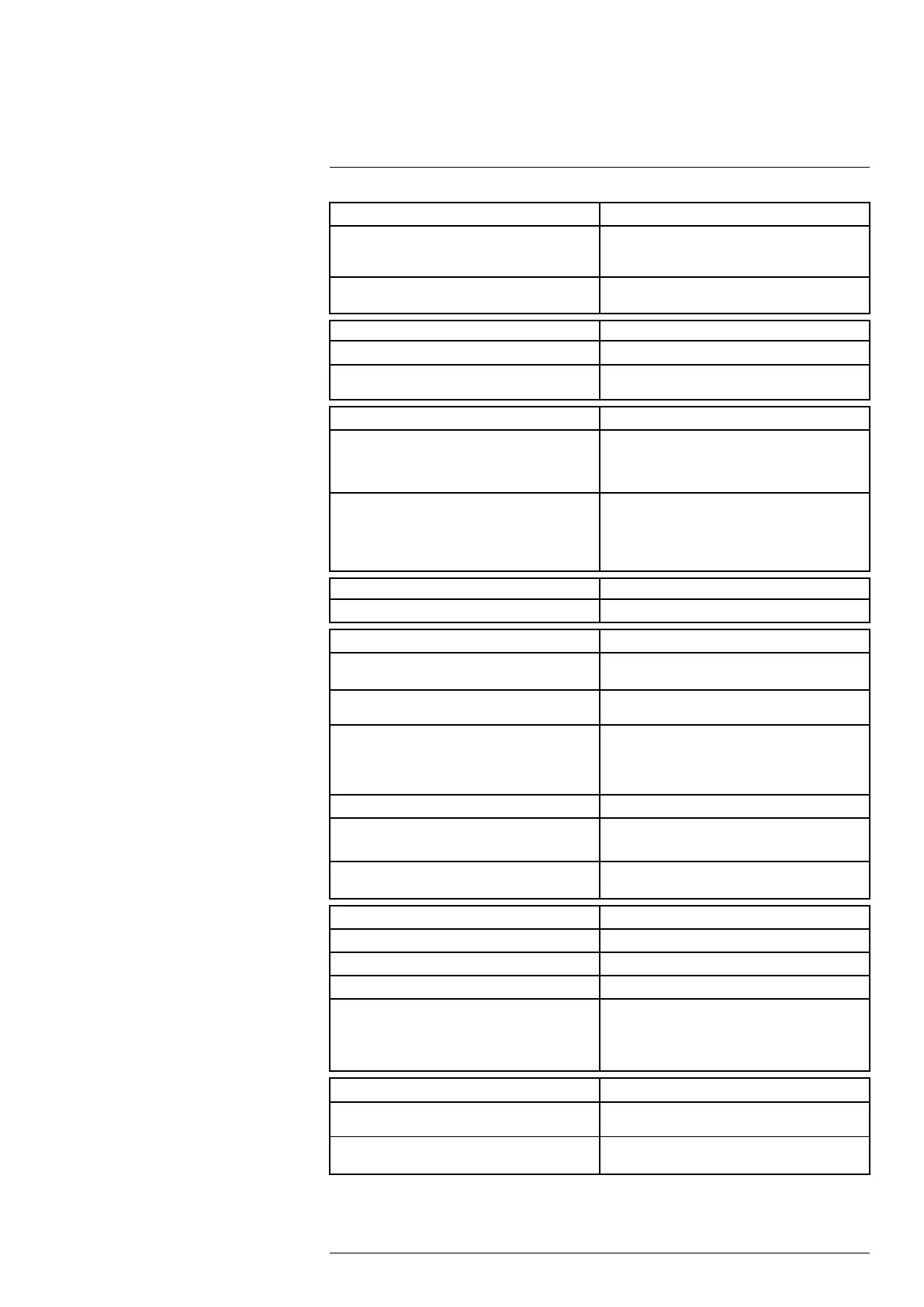Technical data26
Measurement analysis
Measurement corrections Emissivity, reflected temperature, relative humidity,
atmospheric temperature, object distance, exter-
nal infrared window compensation
Colors (palettes) Iron, Rainbow, Rainbow HC, White hot, Black hot,
Arctic, Lava
Alarm
Color Alarm (isotherm) Above/below/interval
Measurement function alarm Audible/visual alarms (above/below) on any se-
lected measurement function
Set-up
Set-up commands Define user presets, Save options, Programmable
button, Reset options, Set up camera, Wi-Fi, GPS
& compass, Bluetooth, Language, Time & units,
Camera information
Languages
Arabic, Czech, Danish, Dutch, English, Finnish,
French, German, Greek, Hungarian, Italian, Japa-
nese, Korean, Norwegian, Polish, Portuguese,
Russian, simplified Chinese, Swedish, traditional
Chinese, Turkish
Service functions
Camera software update Use PC software FLIR Tools
Storage of images
Image storage Standard JPEG, including digital image and
measurement data, on a memory card
Storage media Removable media SD or SDHC card. Class 10 or
better recommended
Image storage mode
• Simultaneous storage of thermal and digital
images in the same JPEG file
• Option to store a digital photo as a separate
JPEG file
Time lapse 15 seconds to 24 hours
File formats
• Standard JPEG, measurement data included
• CSQ, measurement data included
File formats, visual Standard JPEG, automatically associated with the
corresponding thermal image
Image annotations
Voice 60 seconds (via Bluetooth) stored with the image
Text Add table, select between predefined templates
Image description Add short note (stored in the JPEG exif tag)
Sketch
• Draw on the thermal/digital image or add pre-
defined stamps
• Separate PC software with extensive report
generation
Geographic Information System
GPS
Location data automatically added to every image
from the built-in GPS
Compass Camera direction automatically added to every
image
#T559954; r. AP/42311/42335; en-US
93
