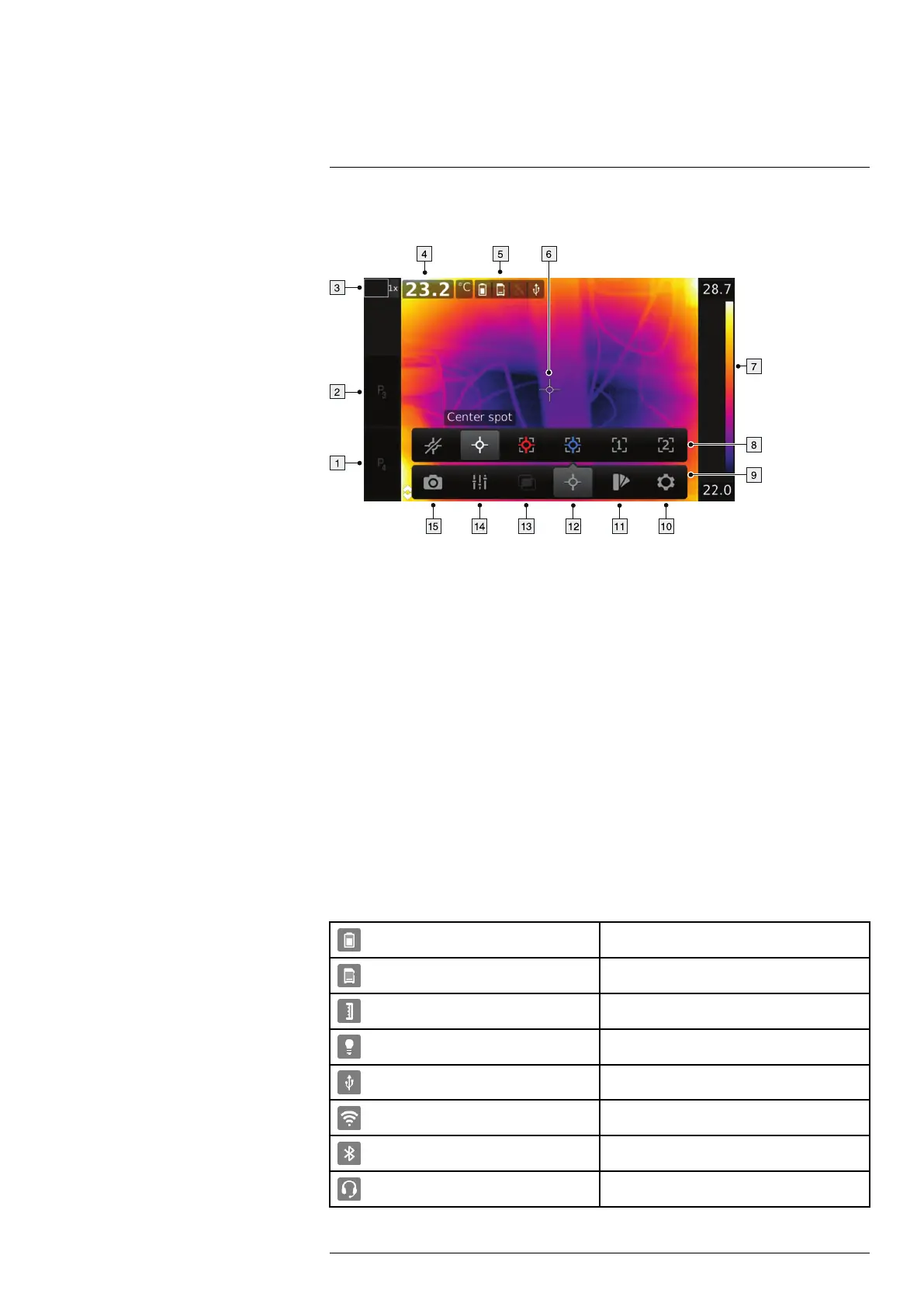Screen elements
11
11.1 Figure
11.2 Explanation
1. Programmable button P4.
2. Programmable button P3.
3. Digital zoom factor.
4. Result table.
5. Status icons.
6. Measurement tool (e.g., spotmeter).
7. Temperature scale.
8. Submenu.
9. Main menu.
10. Settings button.
11. Color button.
12. Measurement button.
13. Image mode button.
14. Measurement parameters button.
15. Recording mode button.
11.3 Status icons and indicators
Battery status indicator.
Memory card storage status indicator.
Manual adjustment mode is enabled.
The camera lamp is turned on.
The camera is connected to a device using USB.
Wi-Fi connectivity indicator.
Bluetooth connectivity indicator.
A Bluetooth headset is connected.
#T559954; r. AP/42311/42335; en-US
25