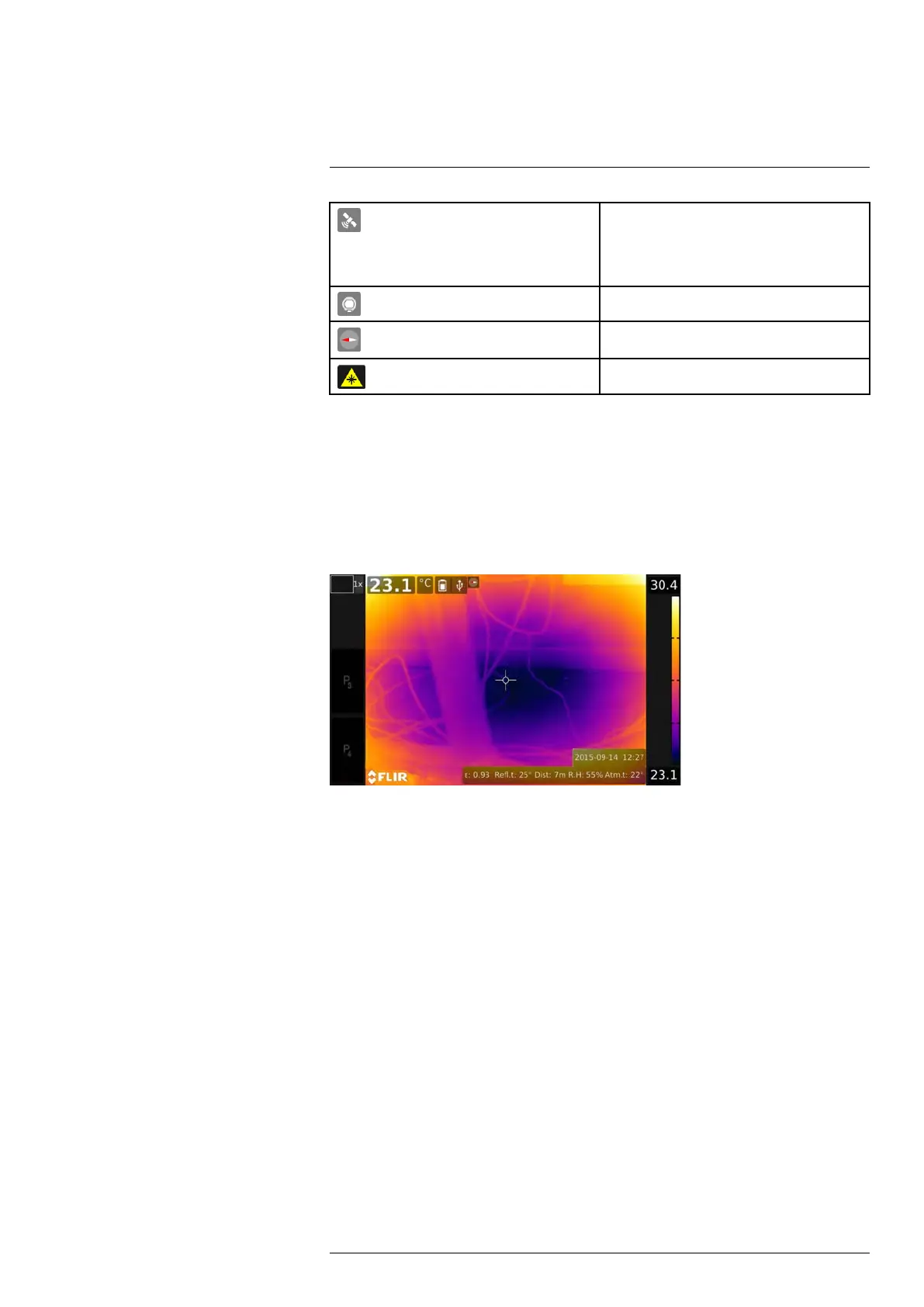Screen elements
11
The GPS indicator.
• Gray icon: GPS is enabled, but there is no sat-
ellite contact.
• White icon: GPS is enabled, with satellite
contact.
External infrared window compensation is
enabled.
Compass indicator (part of the image overlay
information).
The laser pointer is turned on.
11.4 Image overlay information
The image information consists of items such as date, emissivity, and atmospheric tem-
perature. All image information is saved in the image file and can be viewed in the image
archive. You can also choose to display selected items as image overlay information. All
image overlay information displayed on the live image will also be displayed on saved im-
ages. For more information, see sections 25.1.5 Device settings, page 81 and 15.8 Hid-
ing all overlay, page 54.
#T559954; r. AP/42311/42335; en-US
26