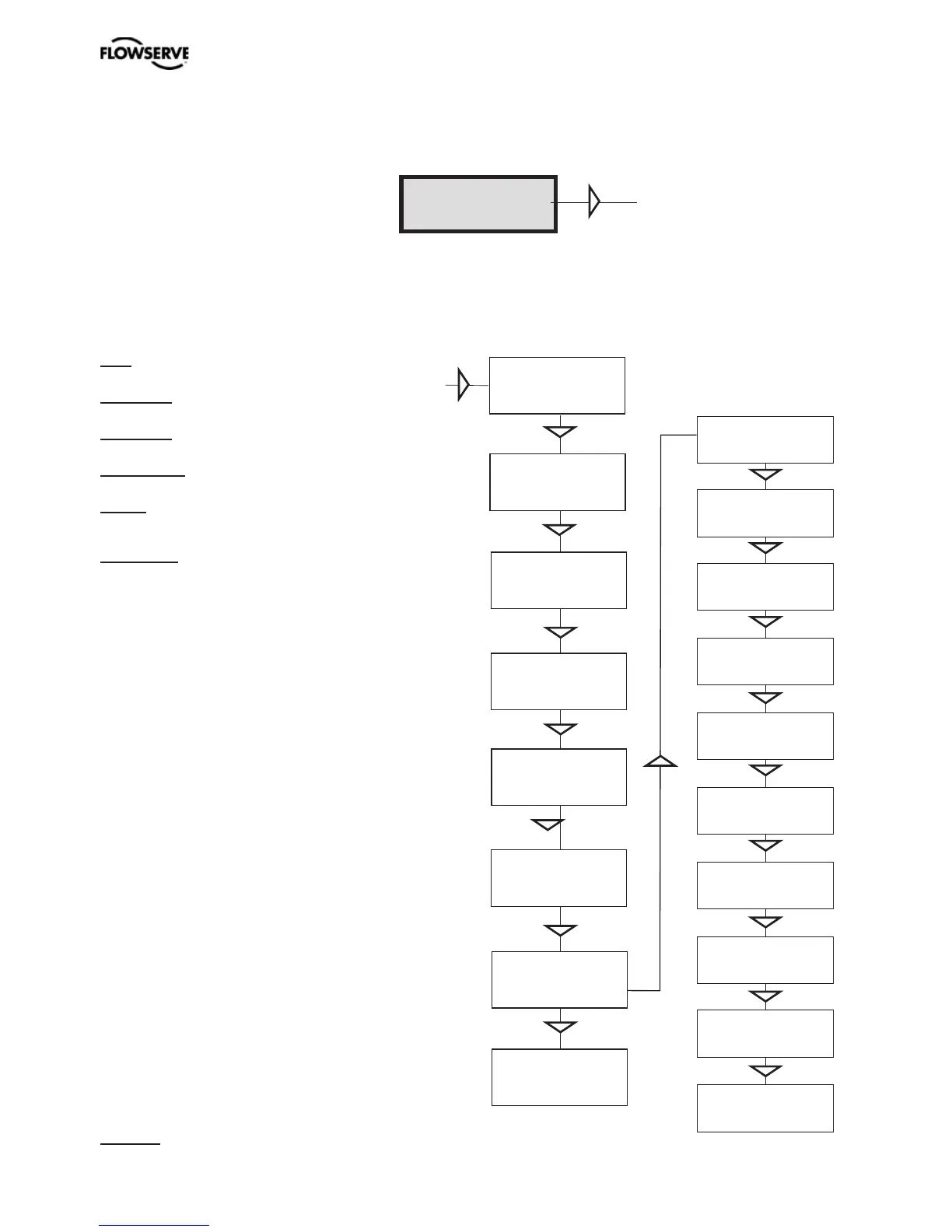25
BASIC MENU
READ
Current values can be read using the Read Menu and some values can be reset.
Statistics
n cycles
Statistics
pulse rate
Statistics
acc travel
Statistics
mean dev
Statistics
m. abs dev
Statistics
runtime
Statistics
# of resets
Statistics
extr. temp
Statistics
histogram
Statistics
Reset stat
Pos Shows current position
Set&pos Set point and position
Set&dev Set point and deviation
Pos graph Shows position graph
Temp Shows current temperature
Statistics
n cycles Shows number of
movements (turns)
Pulse rate Shows pulse rate
Acc travel Shows accumulated
movement
mean dev Shows accumulated
deviation in %
m.abs dev Shows accumulated
absolute deviation in %
# of resets Shows number of resets
runtime
Shows accumulated runtime
since last reset
Extr temp
Shows extreme min and max
temperature
Histogram
Shows position and time for
position value
Alarms Displays tripped alarms
The menu contents are shown in the figures on the right and the texts are described below:
READ
pos
READ
set&pos
READ
S&P Actual
READ
set&dev
READ
Pos Graph
READ
temp
READ
Statistics
READ
Alarms