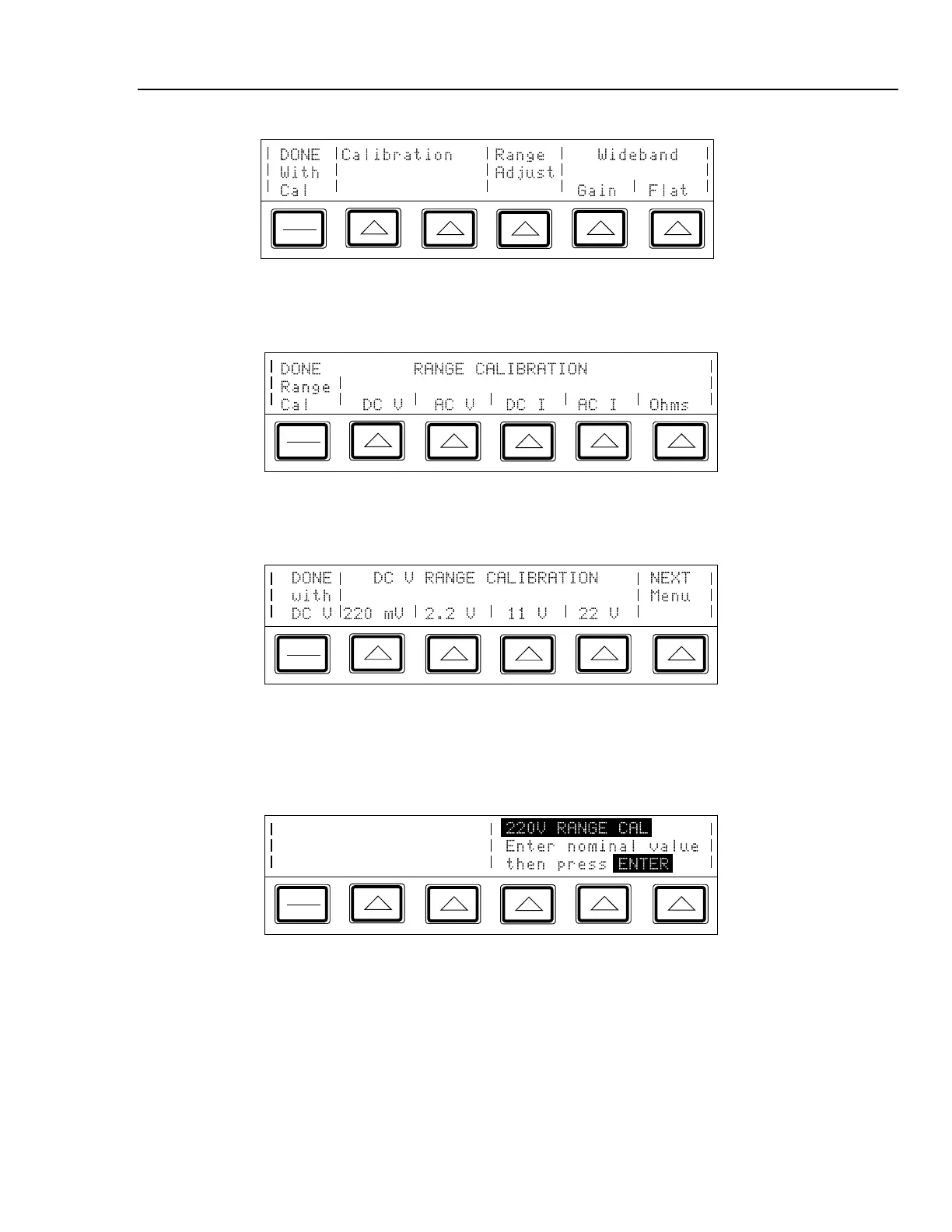Calibration and Verification
Range Calibration 3
3-15
PREV
MENU
IF3-2.EPS
3. Press the “Range Adjust” softkey to bring up the next menu shown below:
PREV
MENU
IF3-18.EPS
4. Press the “DC V” softkey to bring up the next menu shown below:
PREV
MENU
IF3-19.EPS
5. Press the “NEXT Menu” softkey, which scrolls through all the available dc voltage
ranges, until 220V appears. Then press that selection’s softkey to open a display
similar to the following:
PREV
MENU
IF3-20.EPS
6. Connect the 732B, null detector, and 752A in a 10:1 configuration, as shown in
Figure 3-5.
7. Multiply the 732B’s value by 10, and enter this new value. (This value is the output
of the 752A, to which you will null the calibrator’s output.) Then press E to
bring up the following display.