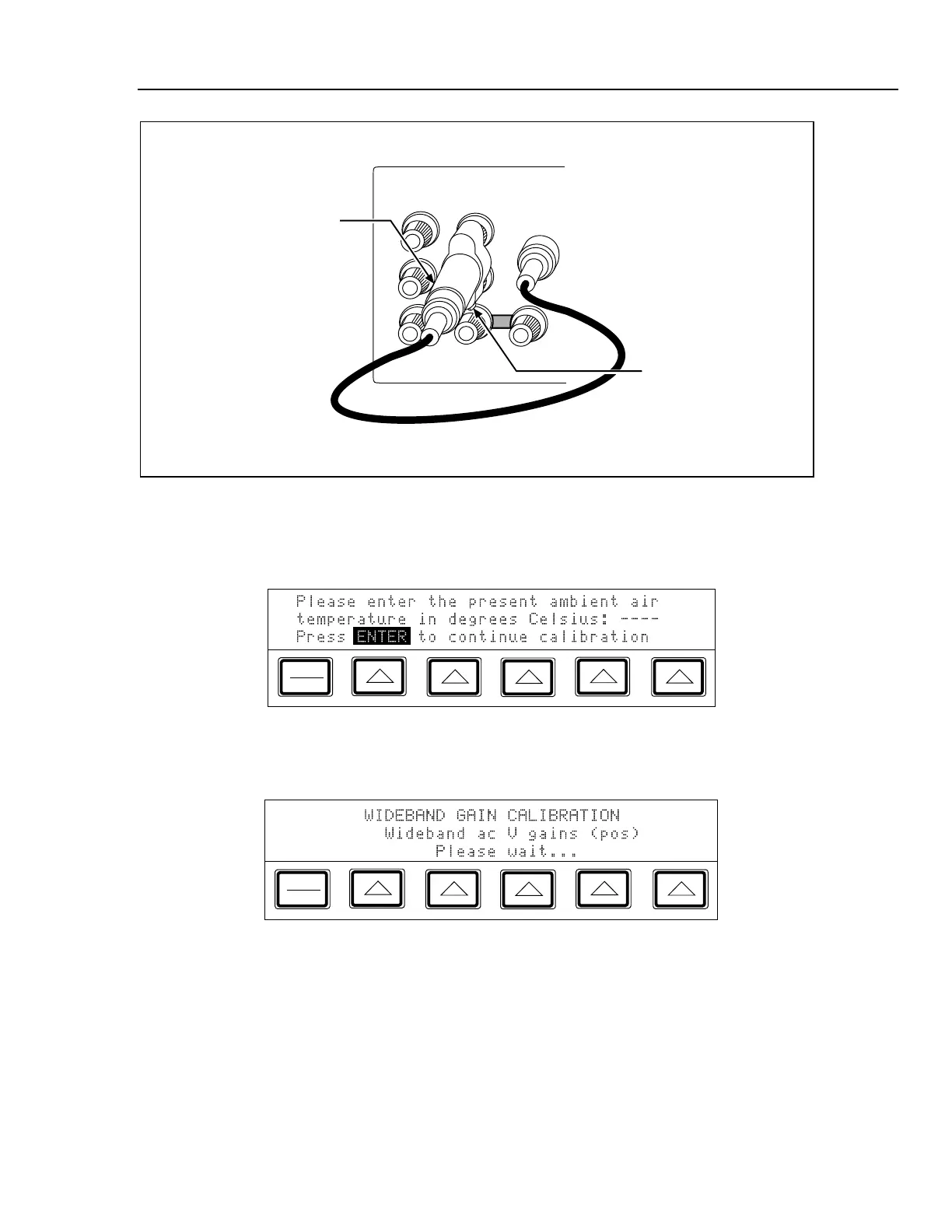Calibration and Verification
Calibrating the Wideband AC Module (Option 5700A-03) 3
3-19
HI
HI
LO
LO
HI
OUTPUT
V A
SENSE
V
AUX
CURRENT
GUARD GROUND
WIDEBAND
Ω
GND TAB
50 FEEDTHROUGH
Ω
Ω
CALIBRATOR
F7-5.EPS
Figure 3-6. Wideband Module Calibration Connection
4. Press the “Gain” softkey to bring up the following display:
PREV
MENU
IF3-3.EPS
5. Enter the ambient temperature; the press E. The display shows the following:
PREV
MENU
IF3-15.EPS
As the wideband calibration proceeds, messages appear on the display identifying all
processes as they are encountered. When positive gains calibration is complete, a
message appears telling you to refer to the manual for negative gains connections.