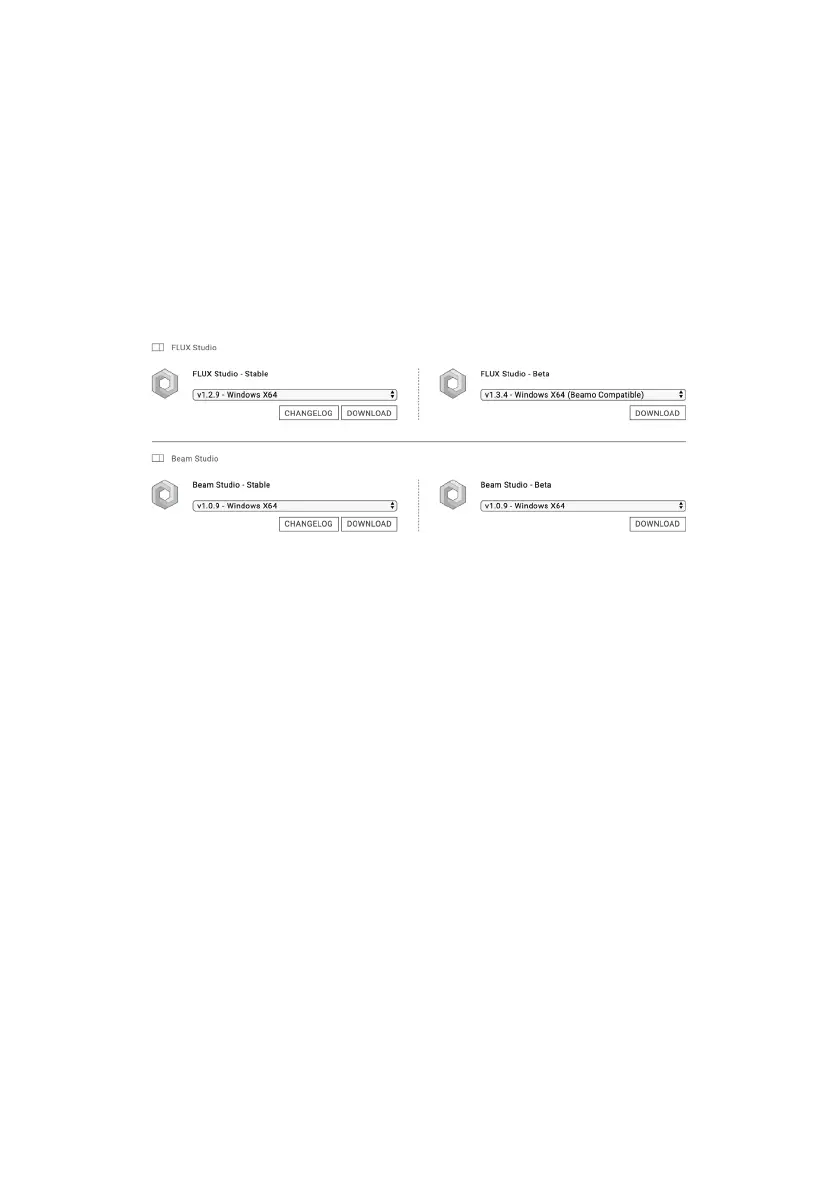22
2.5 Software Download
Download the latest version of Beam Studio from the
download section of the FLUX official website.
https://flux3dp.com/downloads/
Windows
:
Download the suitable version for your
system type. To check the system type, right click on
the This PC icon > Properties > and find System type.
Download the x86 version for 32-bit system and x64
version for 64-bit system.
MacOS
:
Open the download file and drag the Beam
Studio icon into the folder beside. Find and execute
the Beam Studio in the Application folder.
Troubleshooting: Software Unexpectedly Quits (p.100)