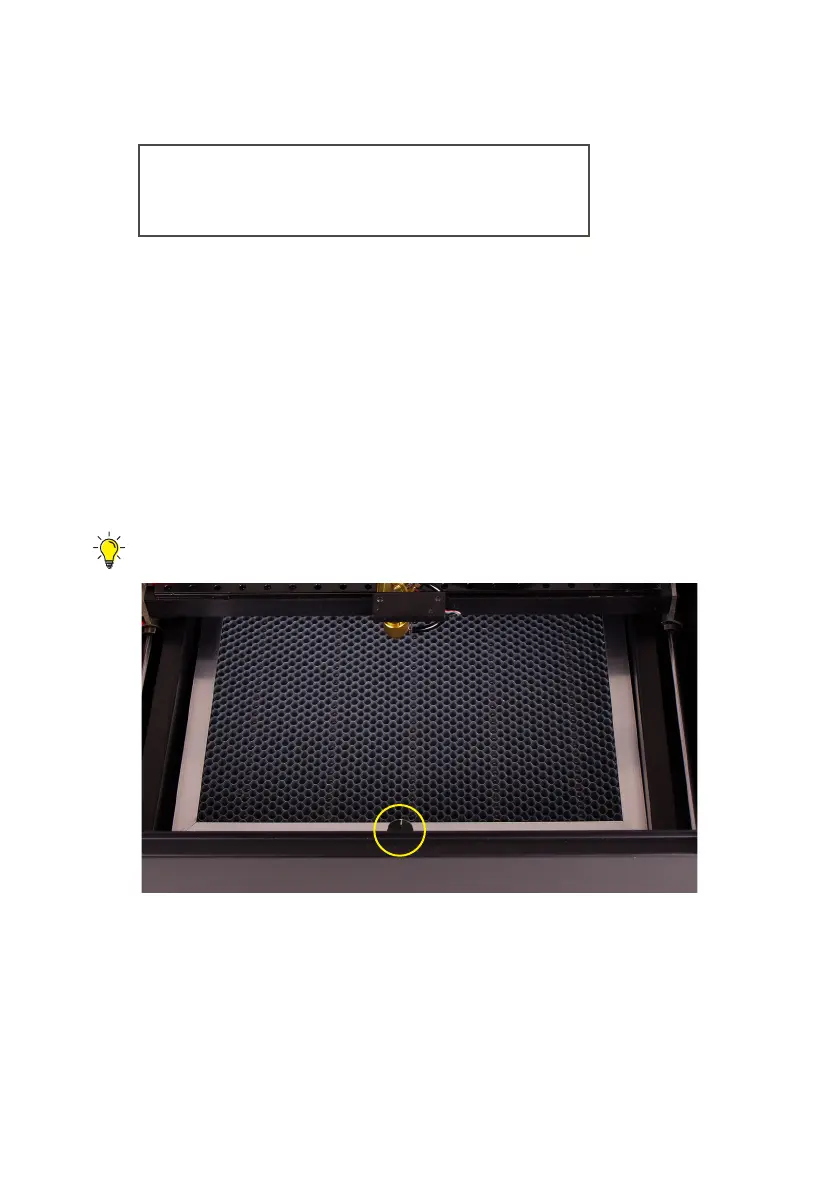24
3.1 Adjusting Focus
Engage the focus probe downward. Rotate the level
adjustment knob to move the platform up and down.
Make the surface of the workpiece slightly touches the
end of the probe so the height is on the right focus.
Retract the focus when the adjustment is done.
Check the focus before each task.
▲
Rotate the level adjustment knob
FIRST ENGRAVING
