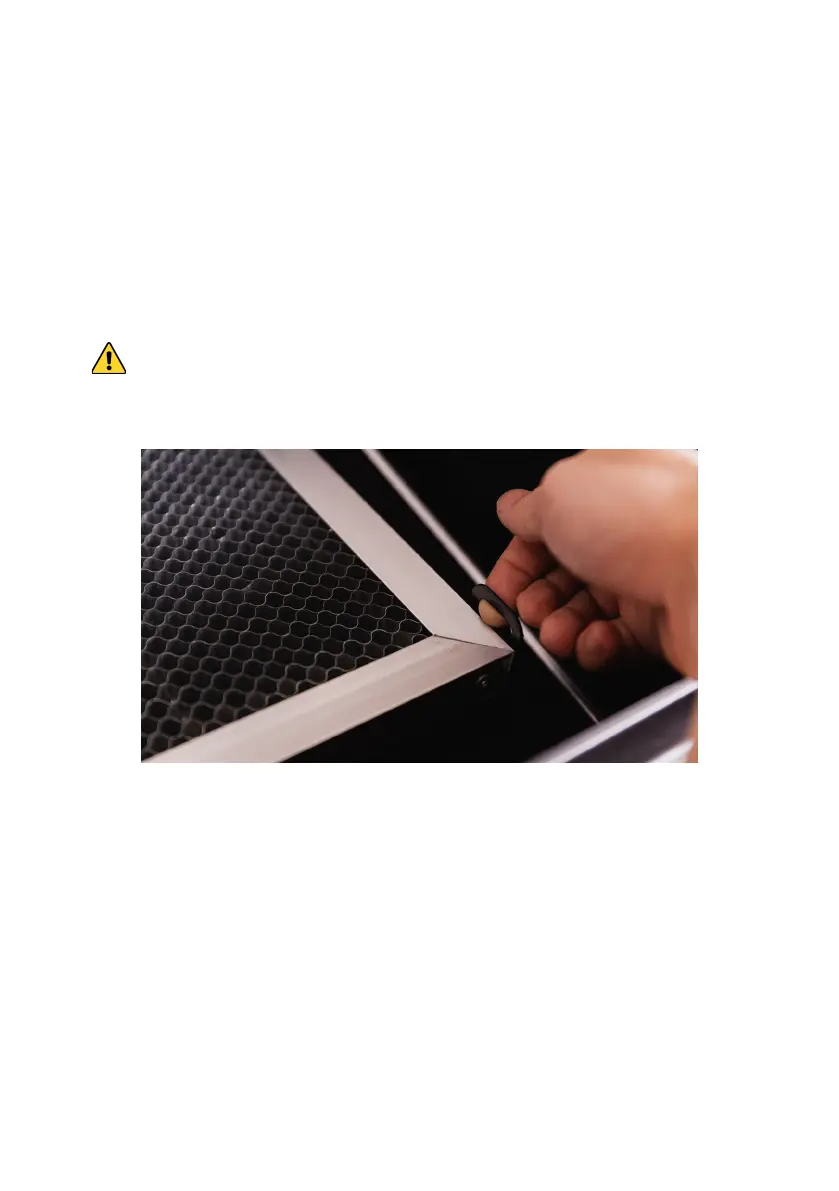53
7.3 Cleaning the Work Area
Move the laser head to the top-left corner. Lift
the honeycomb tray by the handles on both sides
then take it out.
Mind the sharpness of the honeycomb surface to
avoid cutting injury when taking it out.
Use vacuum cleaner or brush to clear the left-
overs bits under the tray. Detergent can be applied to
remove the stains.
Return the tray to the original location, sliding it in
horizontally. Be careful not to contact the laser head
or the rails.