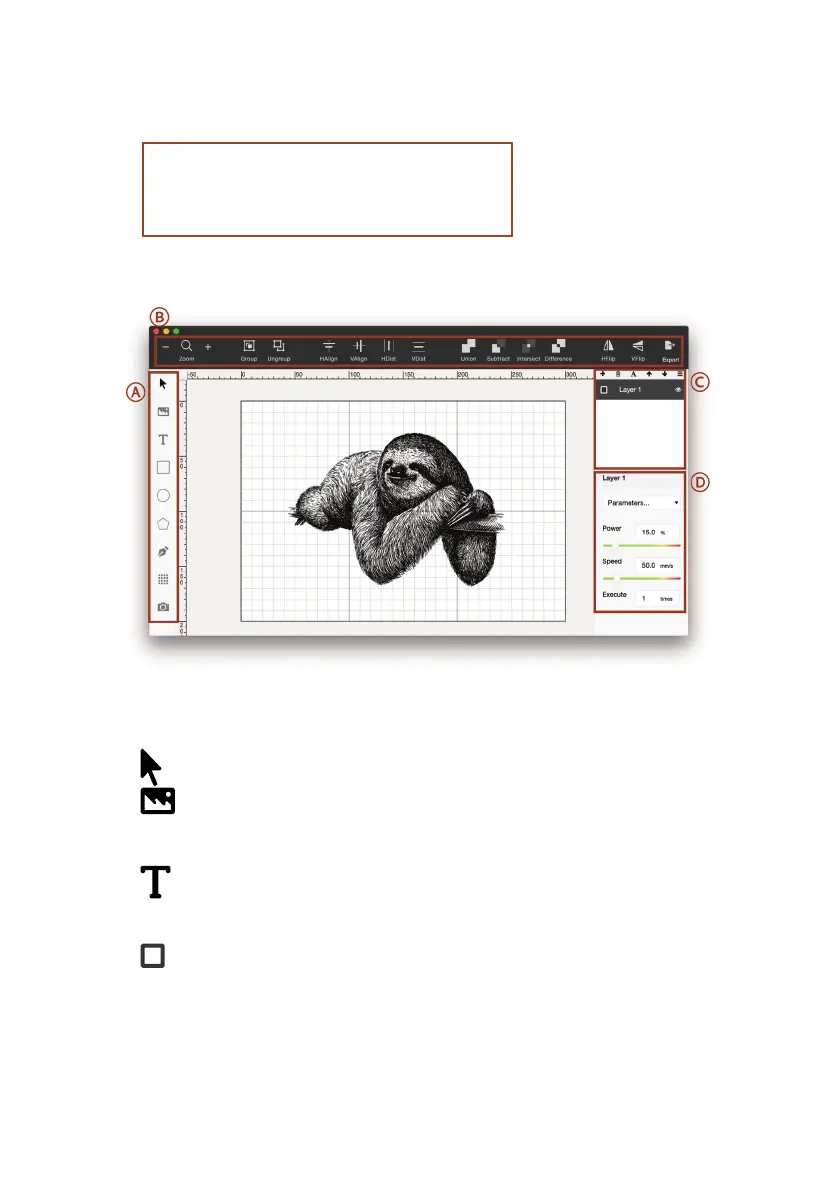29
4.1 User Interface
A. Object Editing
: Select or move a specific object
: Import JPG/PNG/SVG/DXF file.You can also
drag the file into the software
: Font, size and spacing can be set when a text
object is created. Enable Infill or "Outline"
: Set dimensions for a round object
SOFTWARE