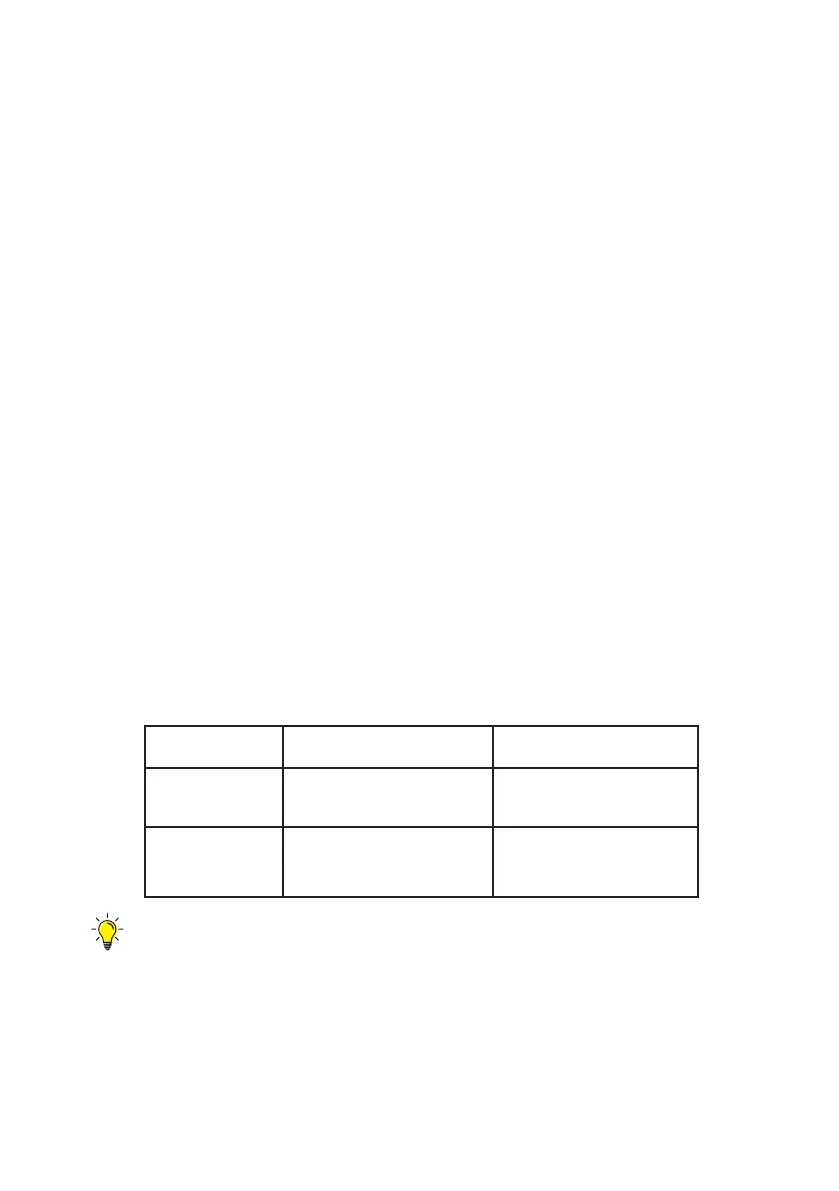34
Vector images are especially suitable for logos and
typesetting materials. Beam studio is compatible with
SVG and DXF vector formats.
Layers can be set to manage a complex artwork
when creating a vector image. Take Adobe Illustrator
for example, the design can be organized by either
different color groups or different layers. Beam Studio
can import the layer setting so different engraving
parameters can be set to each layer. Cutting and
engraving can be processed in the same time by this
manner.
4.4 Bitmap and Vector Comparison
Bitmap Vector
Format JPG / PNG SVG / DXF
Usage
inll engraving
(monochrome/shading)
outline engraving/
cutting
Be sure to select vector files for cutting.