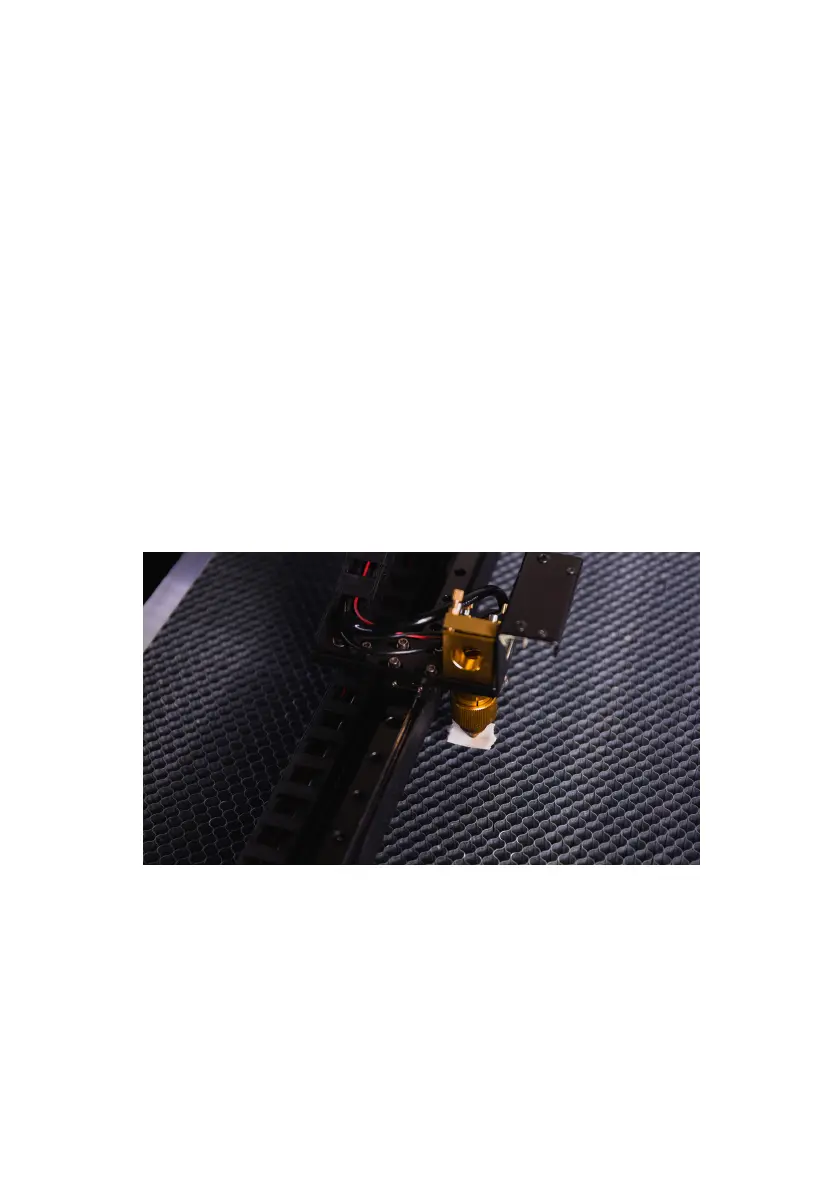71
7.6.4 Third Reflecting Mirror
Goal: Dot be made on the center of the laser beam
outlet.
Directions:
Lower down the working platform to make room
for adjustments.
Place a piece of tape on the laser head outlet.
Apply pressure on the tape by hand so a circular mark
can be seen.
Move the laser head to the center of the working
area manually. Close the door and press "Laser Pulse".