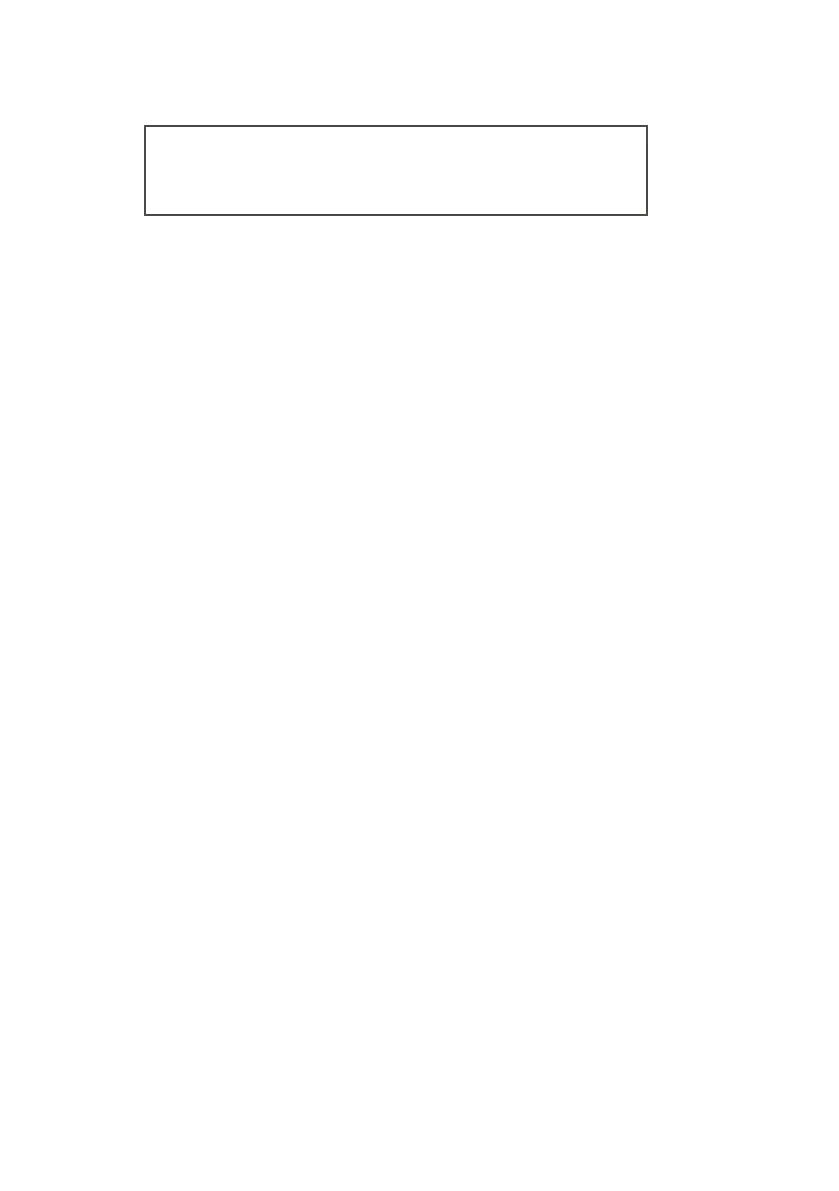102
Please read the instructions carefully before you use
Beambox. Improper use is not cover by the insurance.
• Do not leave the machine running unattended. If
you would like to leave temporarily, please press
pause on the panel.
• Always operate this product from a power source
of the same voltage. Do not operate the product
with a damaged plug or cord.
• Be sure to disconnect the power and remove the
power cord from the electrical supply when clean-
ing, maintaining, and servicing the laser equip-
ment.
• Beambox is not intended for use by persons (in-
cluding children) with reduced physical, senso-
ry, mental capabilities or lack of experience and
knowledge, unless they have been given supervi-
sion or instructions concerning use of the appli-
ance by a person responsible for their safety.
• Children should be supervised to ensure that they
TERMS OF USE