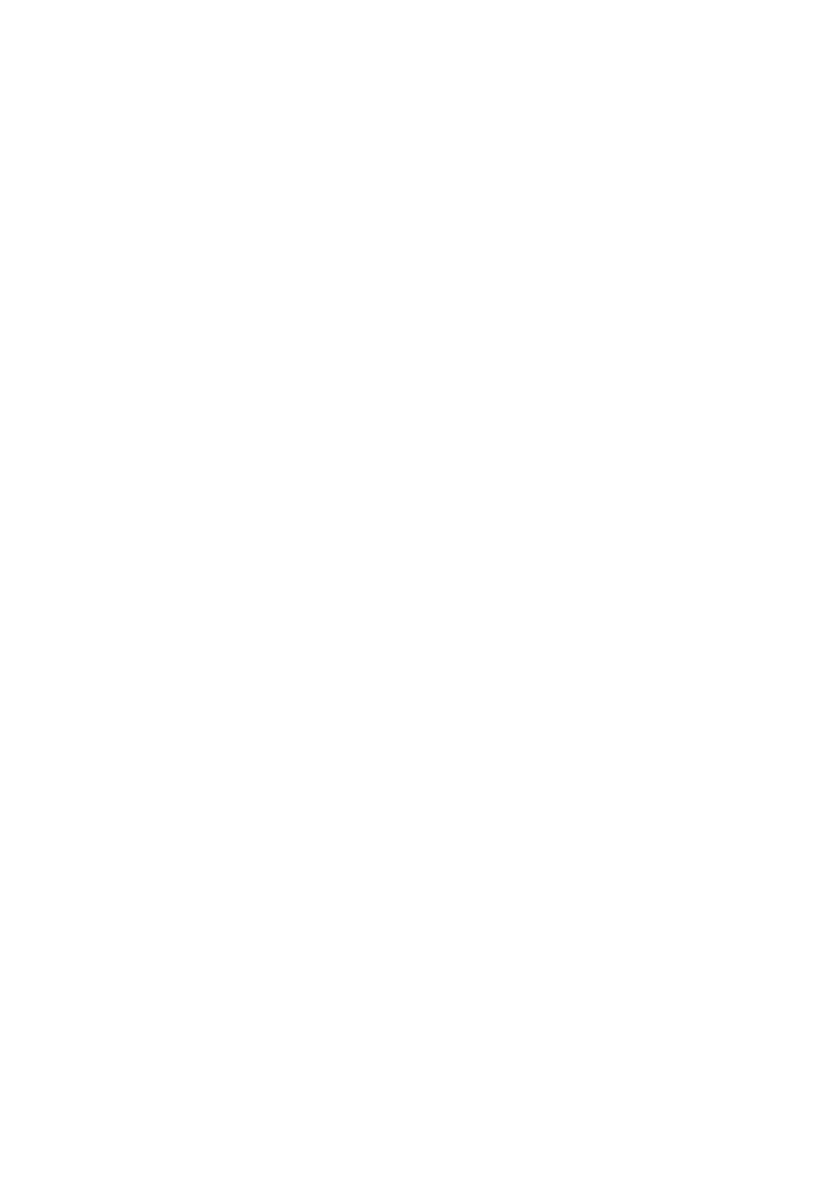32
4.2 Bitmap Engraving
Bitmap and vector are two different types of digital
image files. Bitmap is an image type that consist of
numerous square pixels. Bitmap files are rich in details
which are mostly suitable for photography or digital
applications. However, the quality is related to the
resolution so the image can get jagged or blurry when
resized. JPG and PNG are two commonly used bitmap
format which are both compatible with Beam Studio.
4.2.1 Engraving Resolution
Engraving resolution can be set in Beam Studio by
menu > "Edit" > "Document Setting". Engraving
resolution stands for the fineness and quality of
the final result. Get more detailed results when the
resolution is set to "High", but it takes longer to
engrave the same file. On the contrary, setting the
resolution to "Low" gets rough quality but takes
shorter time. The quality stands for the spacing of
each line scanned by the laser which correspond to
0.2mm / 125 dpi, 0.1mm / 250 dpi and 0.05mm / 500
dpi. Select the right resolution to fit the need of the
quality and time.