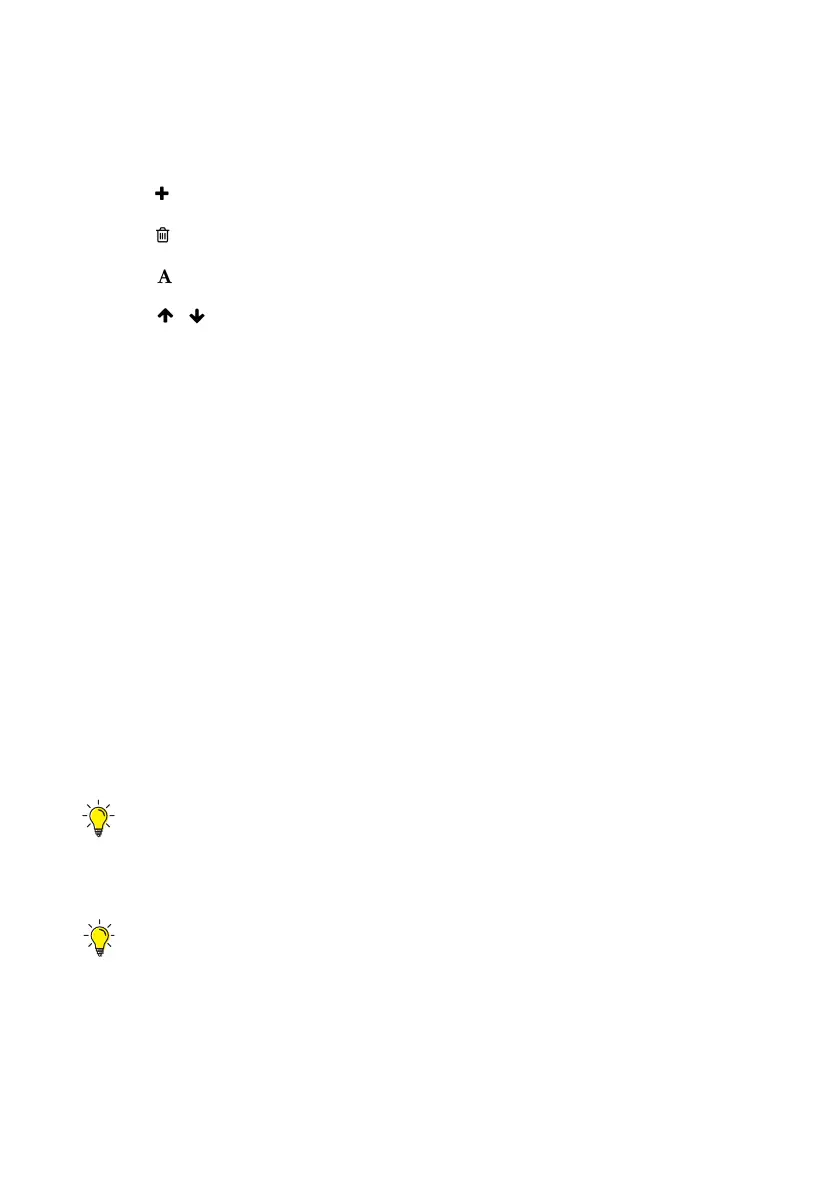31
C. Layer Management
: Create and name a new layer
: Delete selected layer
: Rename selected layer
:
Sequence arrangement.
Working sequence will be top to bottom.
D. Power and Speed Setting
Parameters for commonly used material can be found
in the "Parameters…" drop down menu. Customized
parameters can be set using "Save". Use "Manage"
to edit or remove saved parameters. Power is set by
percentage which means a 40W machine can output
40W if the power setting is 100%. Speed is set by
mm per second. Execution count can be set to repeat
the same action on a single layer.
Parameters may vary with different materials. Try
built-in parameters on first run and then fine tune
the parameters for better results.
Power setting is recommended to not exceed 70%
to avoid drastic consumption of laser tube.