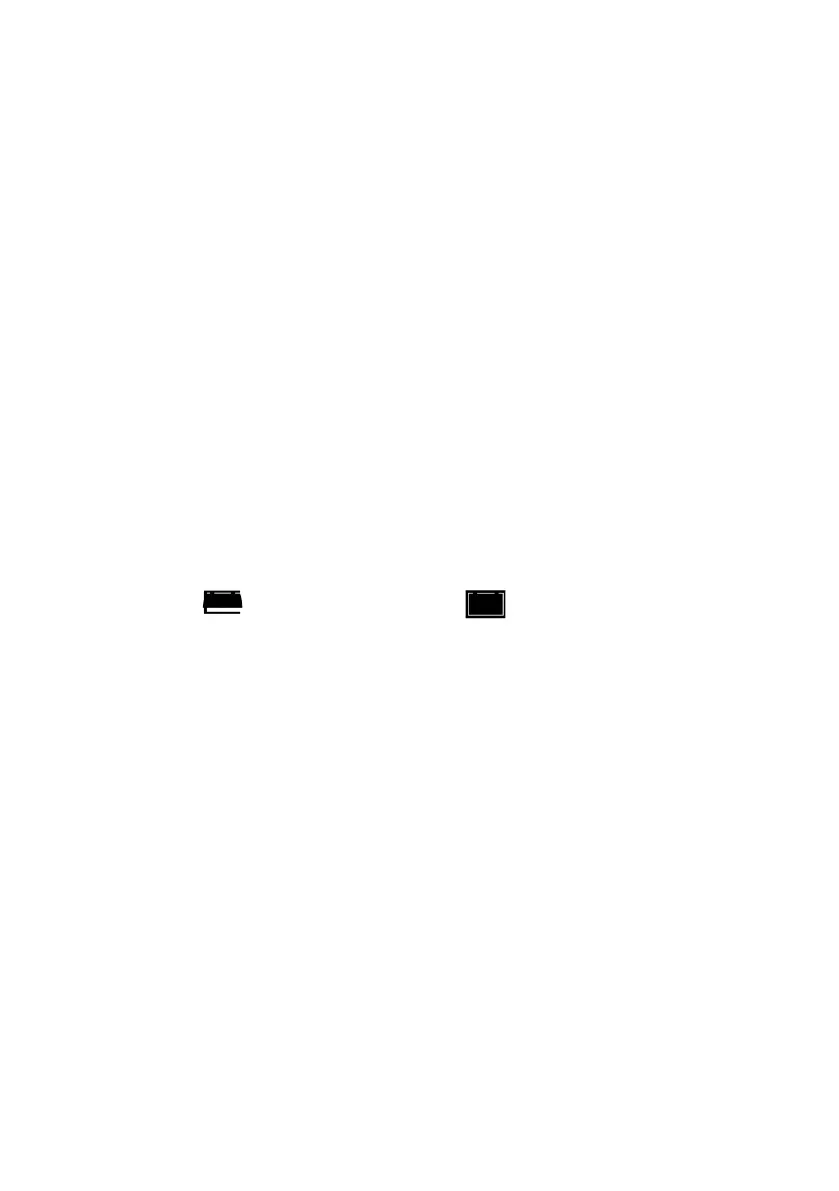92
If the error message pops up again, please refer
to Water Cooler Maintenance (p.57), change the
water and try again.
If the solution didn’t work, contact FLUX Support.
8.4 #901 Door Opened
Go to touch panel > Maintenance, make sure if
the door icon is changed to “closed” when the door is
closed. If the icon is changed from "open" to "close",
the machine should operate normally.
Door open Door close
If the icon didn’t change, please check if the door
magnet fell off.
If the magnet is in place, please place a new
magnet over the front door sensor, and check if the
icon changed.
If the solution didn’t work, contact FLUX Support.