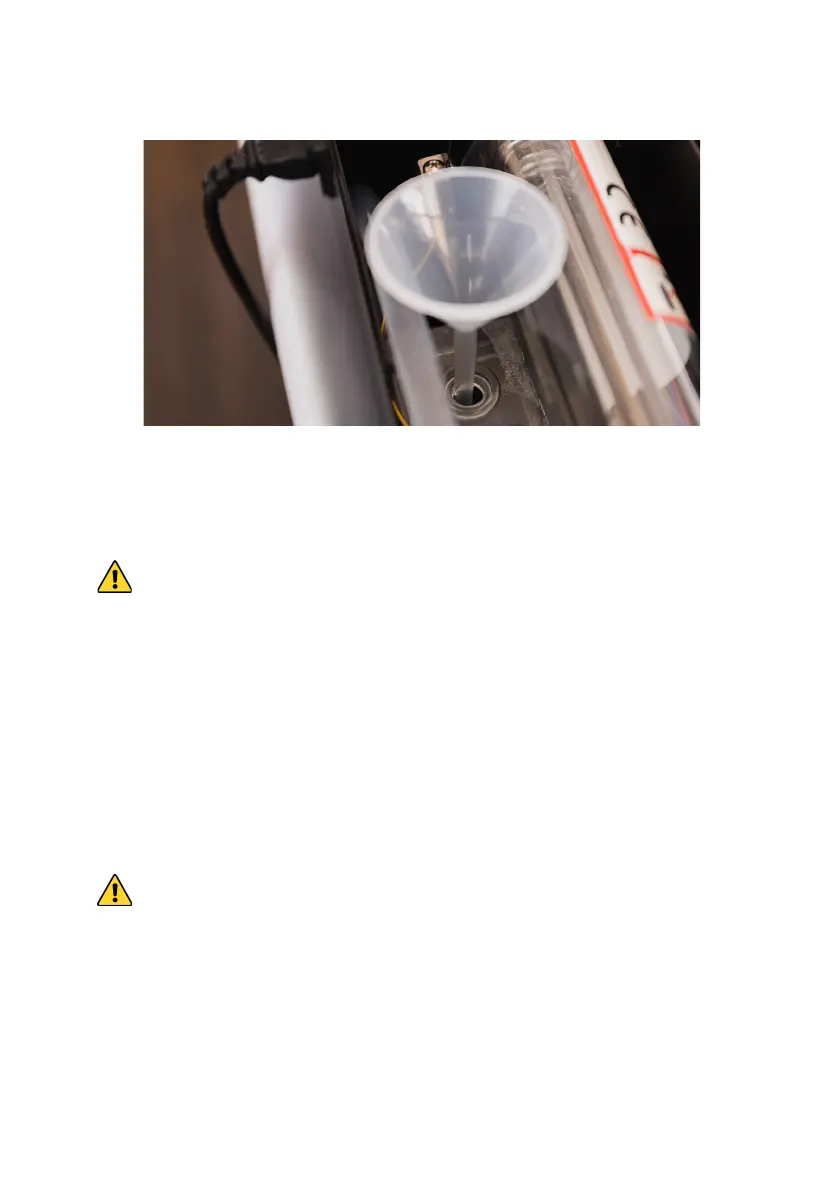59
▲
Fill up the tank using a funnel. Watch the
water level carefully to prevent from spilling over
Watch the water level carefully to prevent from spilling
over. Distilled water is strongly recommended.
Restart the machine. Touch Panel > Maintenance
> Pump. The water in the tank will be pushed into
the cooling system. Repeat step
and
until the
water level of the tank no longer goes down.
Too many bubbles sticking in the laser tube may
decrease the cooling efficiency. It is recommended to
fill the water tank more than 80% to decrease bubble
generation.