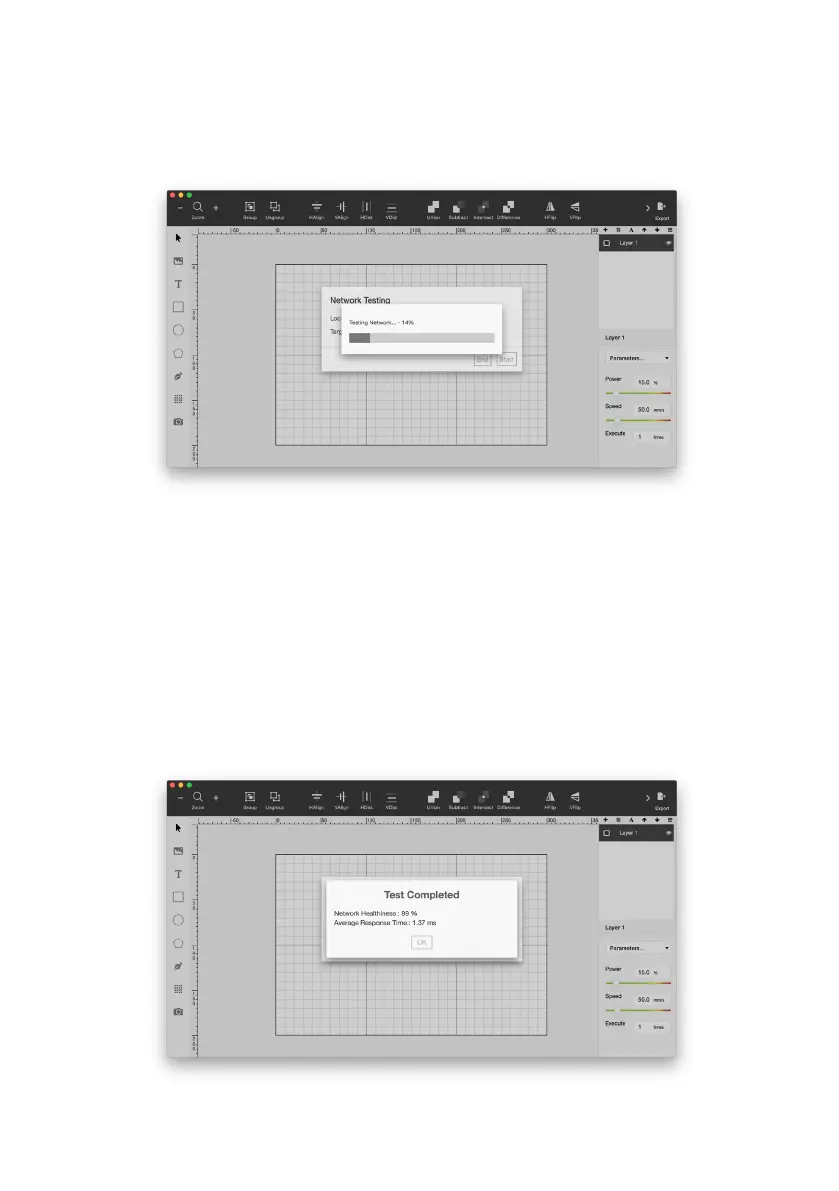99
Press Start and the test will start running.
The statistics include Network Healthiness and Av-
erage Response Time. The values should be Network
Healthiness > 95%, Average Response Time < 100ms.
If the machine IP address is keyed in, but the machine
is still not found, please update the software to the
latest version. If the connection issue persists, please
contact FLUX Support.