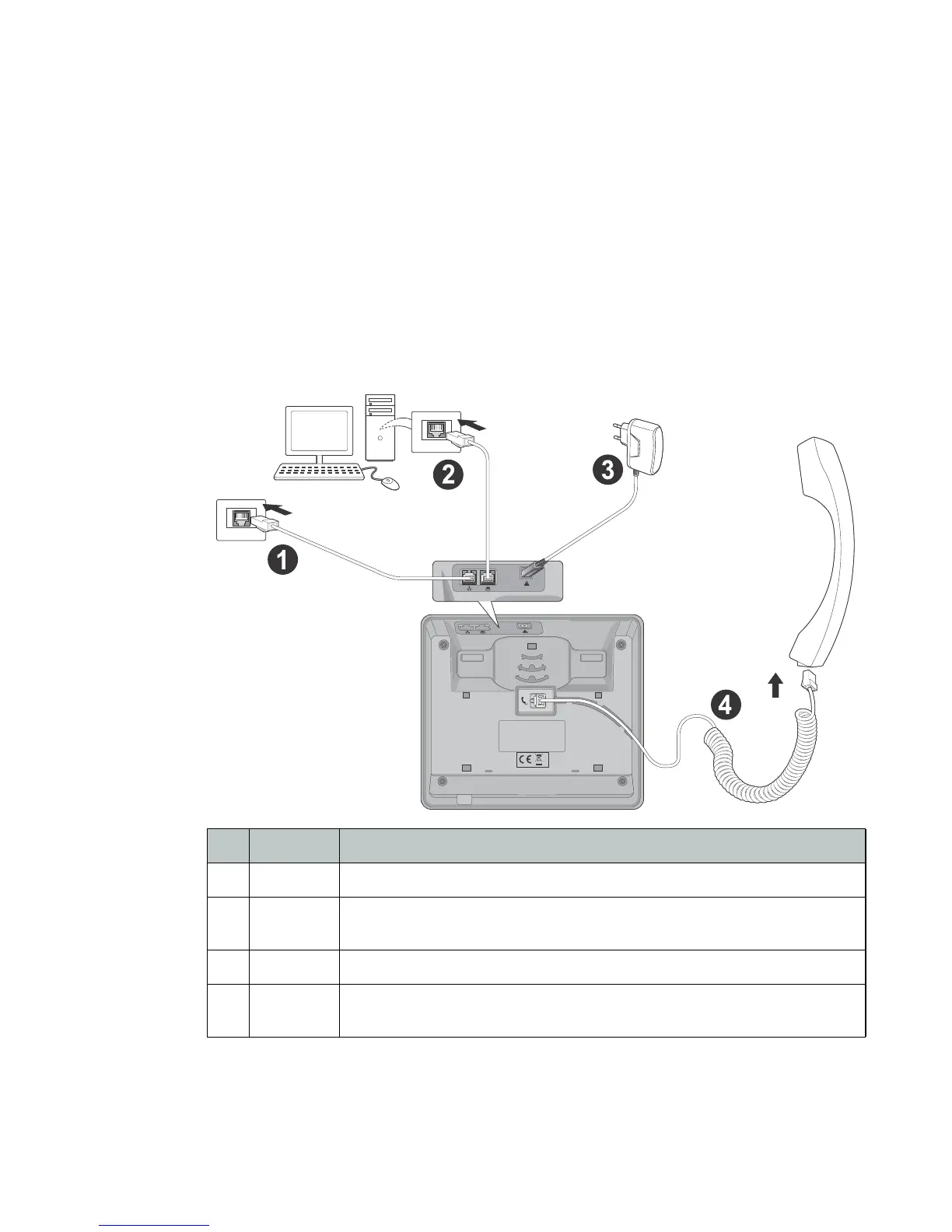Installation Page 4 FortiFone™ User Guide for FON-260i
Installation
Connecting the Phone
The figure below shows the cable connections for your phone. The LAN and desktop PC
connections employ standard Ethernet cables terminated with RJ-45 connectors. When
connected to a PoE-compliant LAN port, the phone derives power from the port. If the LAN port
does not support PoE, use the AC/DC adapter. The handset connects to the base with the
coiled handset cord.
Figure 2: Phone connections
Wiring Chart
1 LAN Connect the LAN port to the network with the provided Ethernet cable.
2PC Optionally connect your desktop PC to the PC port on the phone with an
Ethernet cable (not supplied).
3 Power Connect the power adapter to the power jack on phone.
4 Handset Connect the handset cord to the handset and the handset jack on
the phone.
