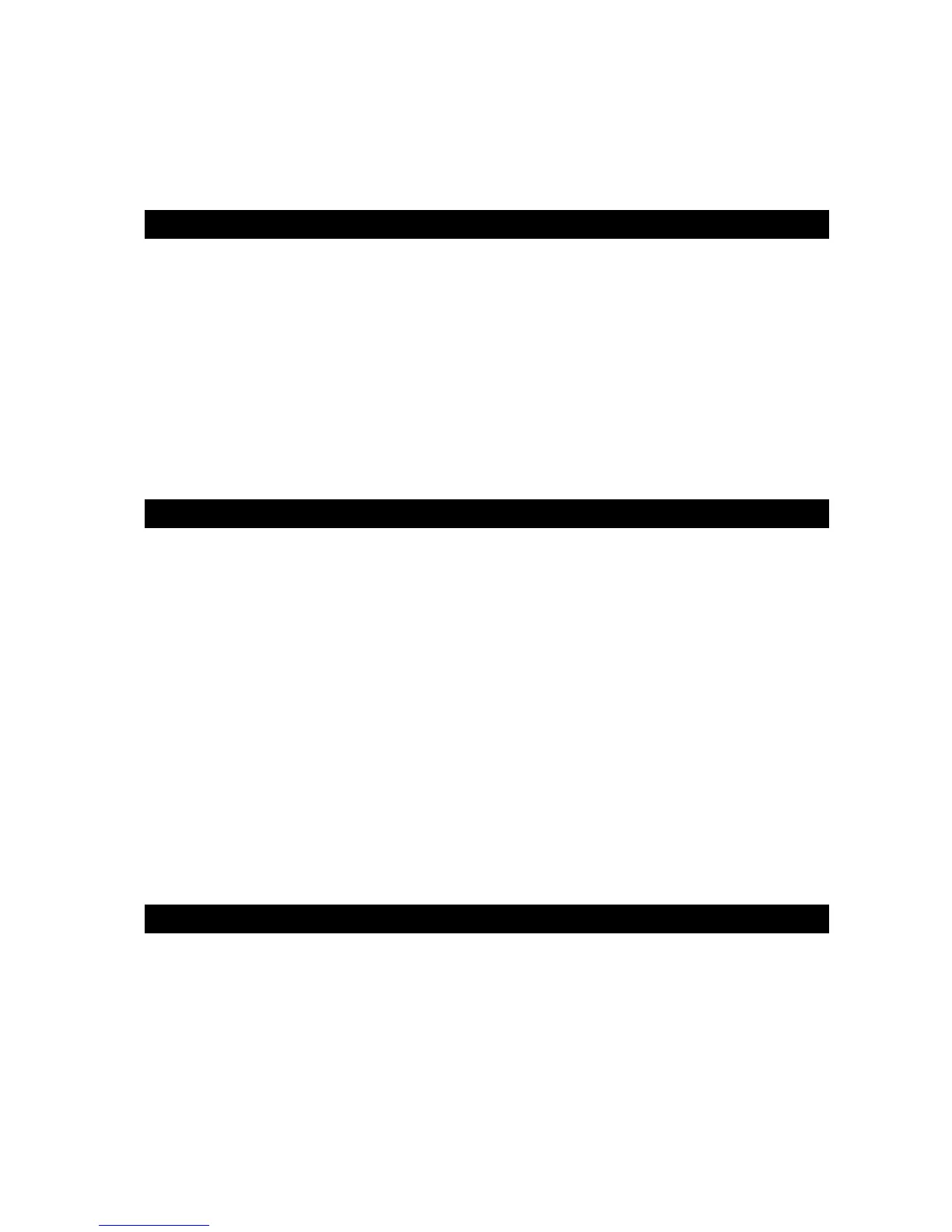6
MR-8mkII Owner’s Manual (Safety instructions/Contents)
Track bouncing ..........................................................................................................................65
Preliminary knowledge .......................................................................................................66
Track bouncing example ...........................................................................................66
Signal flow of track bouncing ...................................................................................67
Bouncing tracks 1 through 4 to tracks 5/6 ........................................................................68
Rehearsal of track bouncing .....................................................................................68
Actual track bouncing ...............................................................................................69
Checking the bounced signals on tracks 5/6 .........................................................69
Bouncing tracks 1 through 6 to tracks 7/8 ........................................................................70
Rehearsal of track bouncing .....................................................................................70
Actual track bouncing ...............................................................................................71
Checking the bounced signals on tracks 7/8 .........................................................71
Bouncing tracks 1 through 8 to a new song .....................................................................72
Rehearsal of track bouncing .....................................................................................72
Actual track bouncing ...............................................................................................73
Bouncing the desired part of a song .................................................................................74
Rhythm guide function .............................................................................................................75
Using the rhythm guide function .......................................................................................76
Setting the time signature and tempo .....................................................................76
Creating the conductor map ..............................................................................................78
Setting the signature map .........................................................................................78
Editing a time signature event .............................................................80
Deleting an unnecessary time signature event .................................80
Editing the bar offset ..................................................................................................81
Setting the tempo map ...............................................................................................82
Editing a tempo event ...........................................................................84
Deleting an unnecessary tempo event ...............................................84
Using effects ..............................................................................................................................59
Using the insert effects .......................................................................................................60
Mic simulation effects ................................................................................................60
Amp simulation effects ..............................................................................................60
Using the reverb or delay ....................................................................................................61
Selecting an effect type ..............................................................................................61
Selecting a delay type ................................................................................................61
Adjusting the delay/reverb time .............................................................................62
Adjusting the effect send levels ................................................................................62
Using the mastering effects ...............................................................................................63
Selecting the desired effect type ..............................................................................63
Auto punch in/out .................................................................................................................56
Setting the punch-in and punch-out points ...........................................................56
Rehearsal for auto punch in/out ..............................................................................57
Actual auto punch in/out ..........................................................................................58
