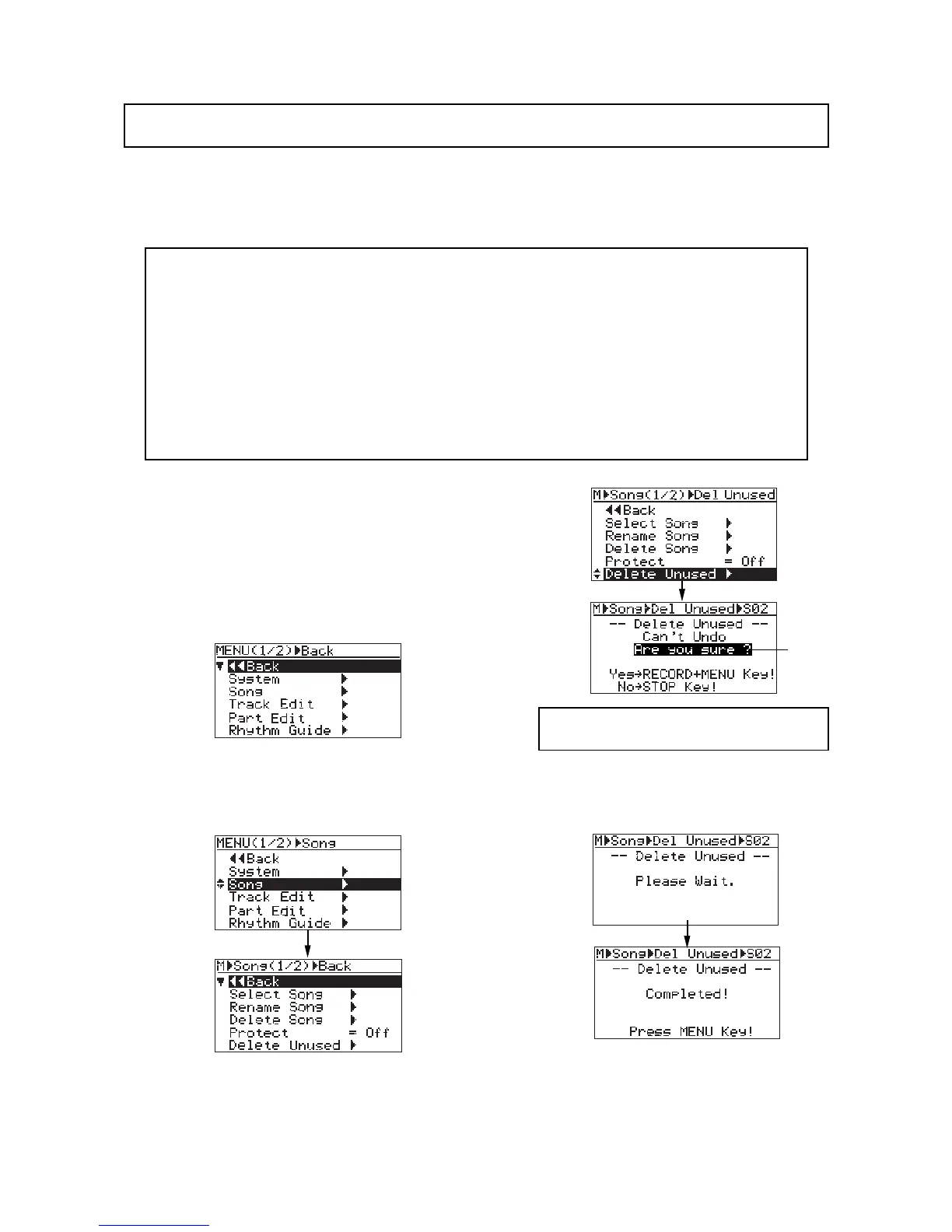94
MR-8mkII Owner’s Manual (Song management)
Deleting an unused WAV file in a song
4) Rotate the JOG dial to select "Delete Unused >",
then press the [MENU/ENTER] key.
The display shows the confirmation screen for
deleting unused WAV files.
5) Press the [MENU/ENTER] key while holding
down the [RECORD] key.
The unused files are deleted. When completed,
"Completed!" is shown.
7) Press the [STOP] key to exit the menu mode.
<Note>:
To cancel deleting the unused
files, press the [STOP] key.
1) Load the song of which you want to delete the
unused files.
2) While the recorder is stopped, press the
[MENU/ENTER] key to enter the menu mode.
The display now shows the first page of the
menu selection screen, where "<< Back" is
highlighted initially (selecting "<< Back"
returns to the previous screen).
3) Rotate the JOG dial to select "Song >", and press
the [MENU/ENTER] key.
The display now shows the song menu screen,
where "<< Back" is highlighted.
6) Press the [MENU/ENTER] key.
The display changes to show the screen where
"Delete Unused>" is highlighted.
Each time you make recording or editing, a WAV file for undo operation is created in the song.
Such files are used only in undo operation. Therefore, if you complete the song and you do not
make undo/redo operation any more, these files are never used. You can delete such unused
files using the "Delete Unused" menu item for increasing the free card space.
<Note>
• You cannot delete the unused WAV files of a song which is protected. To delete unused files,
release the protection of the song in advance (see page 93).
• You cannot undo deleting unused WAV files, so make sure that you never used the files when
executing the "Delete Unused" menu item.
• After deleting the unused files, no undo/redo operation is possible with the song. However,
each time you make recording after then, a new WAV file for undo operation is created.
• With the default setting, the MR-8mkII automatically deletes the unused WAV files when
deleting track data (or part data) within a song (without the need of executing "Delete
Unused").
flashing
