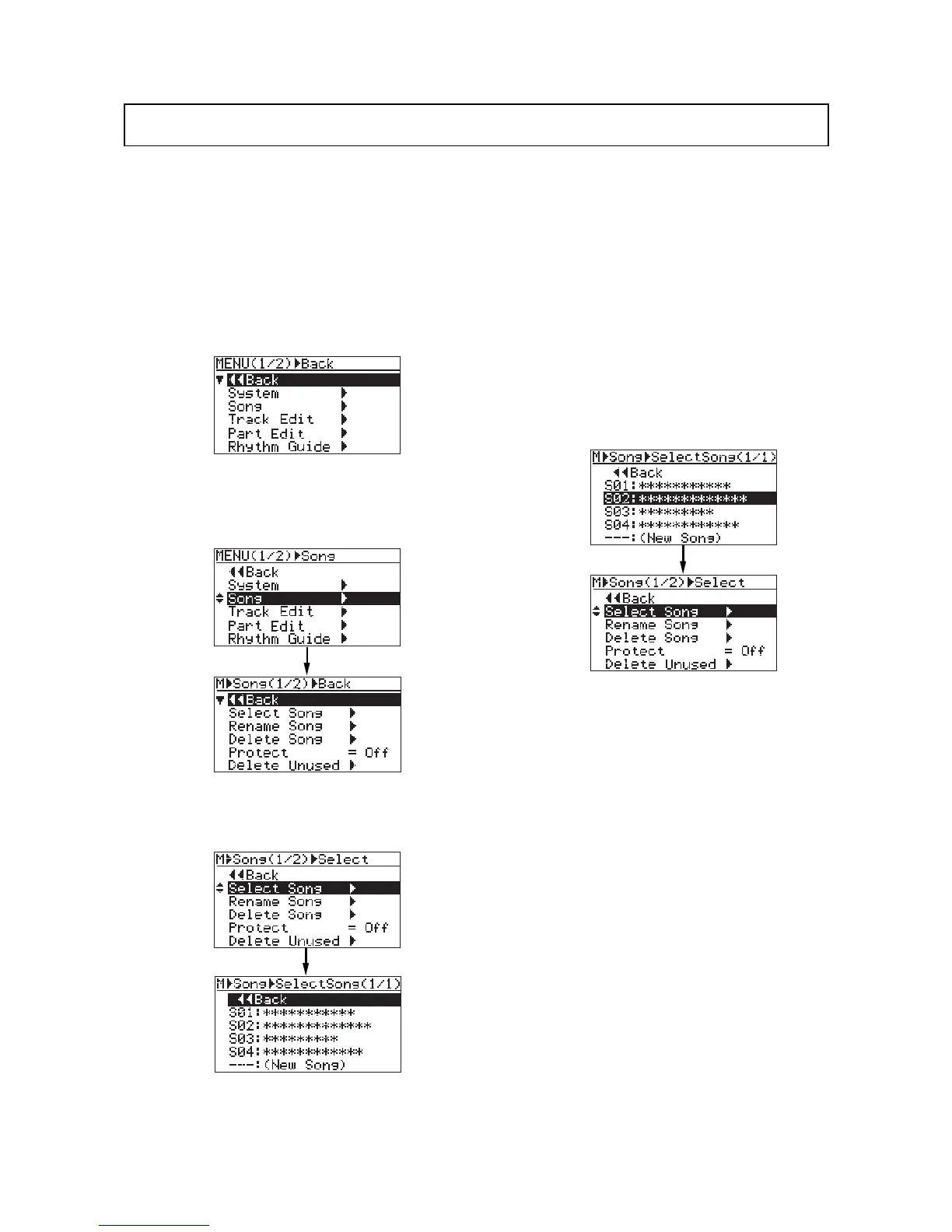90
MR-8mkII Owner’s Manual (Song management)
The following describes how to select the desired song from the CompactFlash
TM
Card when
more than one song is created on the CompactFlash
TM
Card. You can also create a new song by
the similar procedure. See "Preparations" (page 23) for details about how to create a new song.
1) While the recorder is stopped, press the
[MENU/ENTER] key to enter the menu mode.
The display now shows the first page of the
menu selection screen, where "<< Back" is
highlighted initially (selecting "<< Back"
returns to the previous screen).
2) Rotate the JOG dial to select "Song >", and press
the [MENU/ENTER] key.
The display now shows the song menu screen,
where "<< Back" is highlighted.
3) Rotate the JOG dial to select "Select Song >" and
press the [MENU/ENTER] key.
The display now shows the song list screen.
The screen example above shows that four
songs are currently created on the
CompactFlash
TM
Card. The song list is shown
on a single page.
When more songs are created, the song list
screen has more than one page, and you can
scroll the list by rotating the JOG dial.
"- - - :(New Song)" at the bottom of the screen is
used when you create a new song.
4) Rotate the JOG dial to select the desired song
number/song name, and press the
[MENU/ENTER] key.
The display returns to the song menu screen,
where "Select Song >" is highlighted.
5) Press the [STOP] key to exit the menu mode.
The display shows the home screen of the
selected song.
Selecting the desired song
