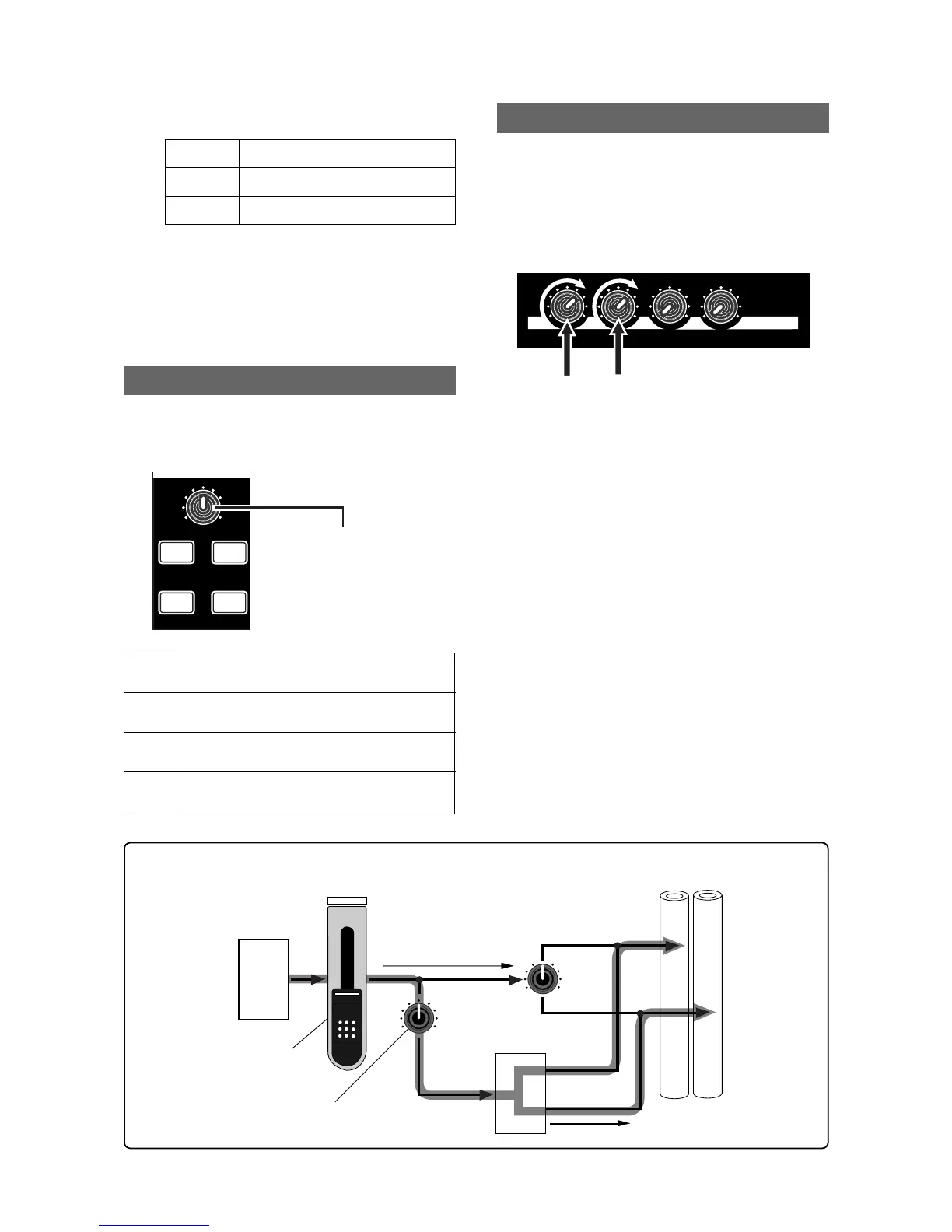62
MR-8mkII Owner’s Manual (Using effects)
As shown in the signal flowchart below, a track
(playback) signal after the track fader is fed
to the [EFFECT SEND] control and adjusted,
then fed to the effect processor input.
The effect processor's stereo output signals
(wet signals) and stereo (L/R) signals (dry sig-
nals) are merged together and then output
from the [STEREO OUT] jacks.
As you can see in the flowchart below, the
signal sent to the effect processor is affected
by the track fader (i.e. a track fader must be
raised to send track signal to the effect pro-
cessor). The signal which passes through a
fader is generally called a "post fader signal".
[REVERB / DELAY TIME] control
HALL
ROOM
PLATE
DELAY
Adjusts the reverb time within the range between
1.0 s and 6.0 s (center position: 3.0 s)
Adjusts the reverb time within the range between
0.1 s and 2.0 s (center position: 1.0 s)
Adjusts the reverb time within the range between
0.5 s and 4.0 s (center position: 2.0 s)
Adjusts the delay time within the range between
100 ms to 1000 ms (center position: 300 ms)
<Signal flow from a track to the effect processor (only Track 1~ 4)>
Dry sound
Wet sound
Playback
Adjusts the track
playback level
Adjusts the send level to the
effect processor
To apply the effect (reverb or delay) to tracks
1 through 4, adjust the [EFFECT SEND] con-
trol for each track to adjust the level of the
track signal sent to the effect processor.
In the example as illustrated below, tracks 1
and 2 signals are sent to the effect processor.
You can adjust the reverb time or delay time
using the [REVERB/DELAY TIME] control, de-
pending on the selected effect type.
4) Rotate the JOG dial to select the desired delay
type and press the [MENU/ENTER] key.
The selected delay type is set, while the
display returns to the previous screen.
5) Press the [STOP] key to quit the menu mode.
You can choose from among the following three
delay types.
L - R
Mono
Diff
L-R delay (default)
Mono delay
Diffusion delay
EFFECT
REVERB/DELAY TIME
MIN MAX
HALLROOM
PLATE DELAY
Track 1
1
0
10
Delay
or
Reverb
L
R
EFFECT SEND
PAN
STEREO BUSS
L
R
010
EFFECT SEND
100100100
Adjusting the delay/reverb time
Adjusting the effect send levels
