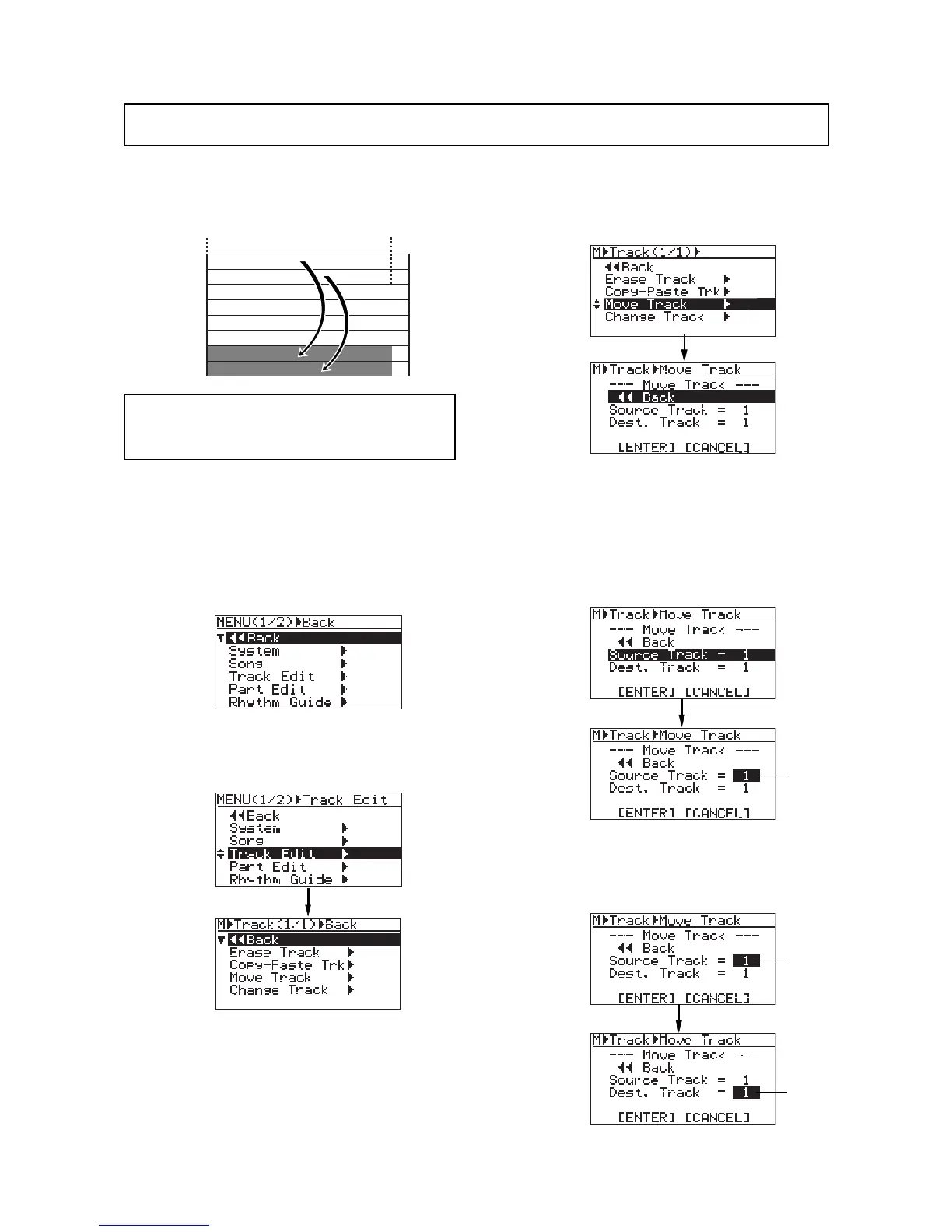99
MR-8mkII Owner’s Manual (Track data editing)
TRK 1
TRK 2
TRK 3
TRK 4
TRK 5
TRK 6
TRK 7
TRK 8
ABS ZERO
REC END
You can move whole data (from ABS ZERO to REC END) of the desired track(s) to the other
desired track(s). After the data is moved, the original track(s) is(are) silent. You can only move
track data within the current song.
<Note>:
You cannot move track data of a song pro-
tected. Release the protection before moving track
data.
1) Load the song you want to edit.
2) While the recorder is stopped, press the
[MENU/ENTER] key to enter the menu mode.
The display now shows the first page of the
menu selection screen, where "<< Back" is
highlighted initially (selecting "<< Back"
returns to the previous screen).
3) Rotate the JOG dial to select Track Edit >", and press
the [MENU/ENTER] key.
The display now shows the track edit menu
screen, where "<< Back" is highlighted.
5) Rotate the JOG dial to select "Source Track = *",
and press the [MENU/ENTER] key.
You can now select the desired move source
track(s) by rotating the JOG dial.
The available options are:
• 1 through 8 (mono track)
• 1/2, 3/4, 5/6 and 7/8 (stereo tracks)
6) Rotate the JOG dial to select source track(s), and
press the [MENU/ENTER] key.
You can now select the desired destination
track(s).
4) Rotate the JOG dial to select "Move Track >", and
press the [MENU/ENTER] key.
The display now shows the screen for
selecting the source track(s) and destination
track(s) of the move operation. "Source Track"
selects the move source track(s), while "Dest.
Track" selects the move destination track(s).
Moving track data
flashing
flashing
flashing
