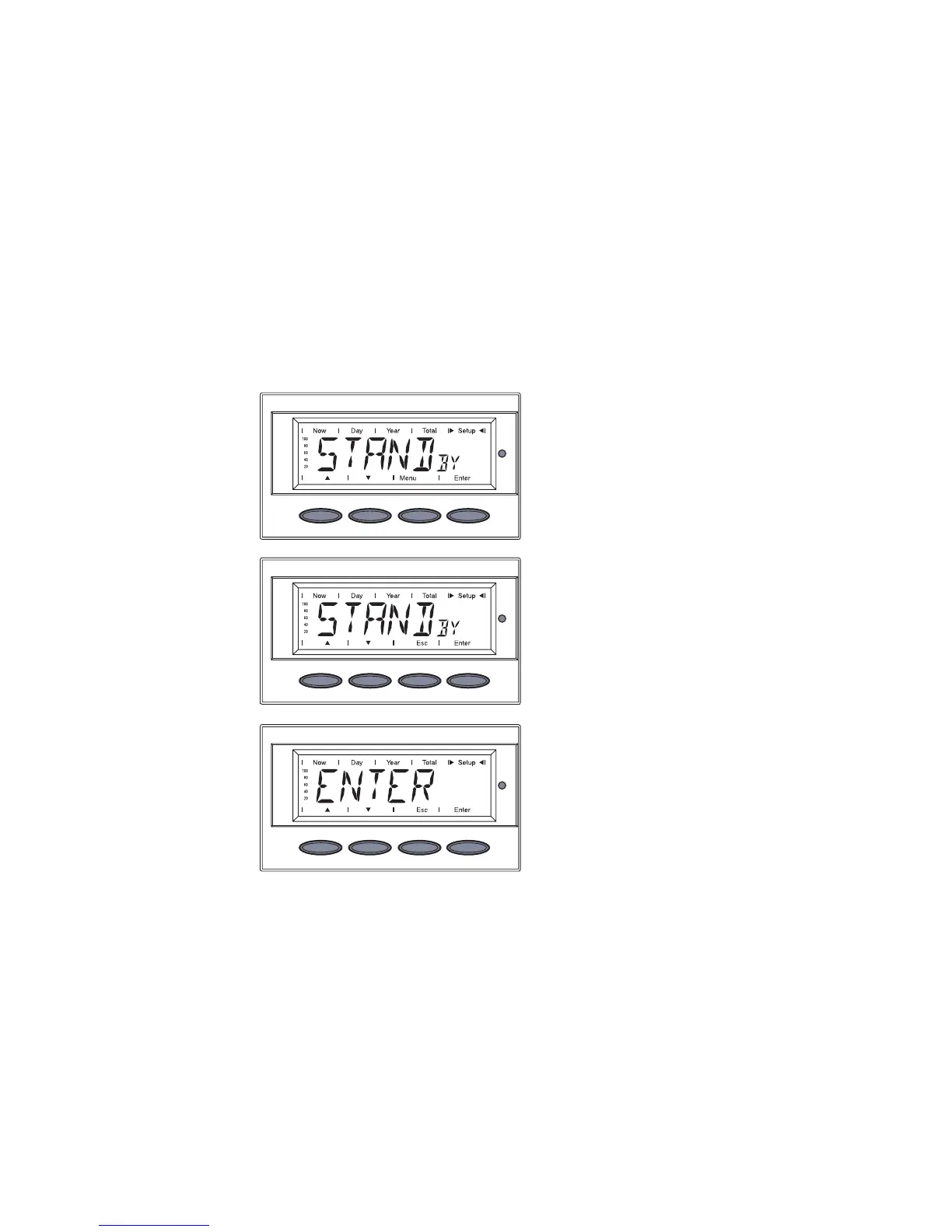94
1. Select the menu item ‘STAND-
BY’
2. Press the ‘Enter’ key
The standby mode is activated
The Operating Status LED
flashes orange.
The display switches between
...
‘STANDBY’ and
1. Open the setup menu
2. Select the desired menu item
3. Press the ‘Enter’ key
4. Use the ‘Up’ and ‘Down’ keys to change the value of the menu item
5. Press the ‘Enter’ key - the changed value is saved in the menu item
6. Press the ‘Esc’ key to exit the menu item
Restoring the grid feed:
1. Select the menu item ‘STANDBY’
2. Press the ‘Enter’ key
The Fronius IG Plus will switch to the Startup phase.
After a successful startup, the Operating Status LED will be green.
The present power feed will be displayed.
Activate ‘STANDBY’ - manual shut off of operation
Setting and Displaying Menu Items
Menu Items
Settings -
General
Setting Menu
Item
‘STANDBY’
‘ENTER’
3. Press the ‘Esc’ to exit the menu
item ‘STANDBY’
