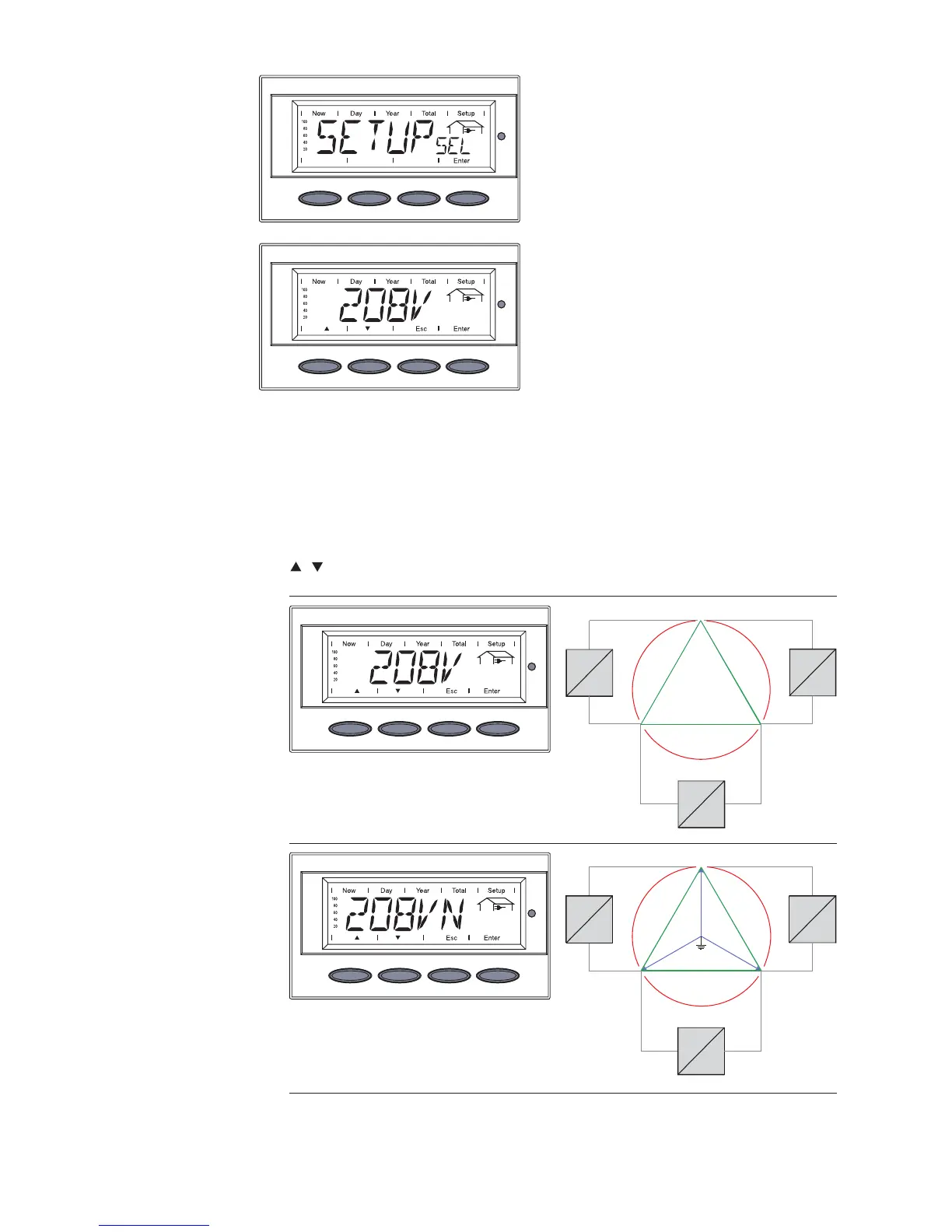61
Start up Opea-
tion
(continued)
- The grid selection phase
begins: 'SETUPSEL' is
shown
3. Press the ‘Enter’ key
The first grid selection option is
shown (e.g.: 208 V)
4. Selecting the public grid
Selecting the
public grid
Several grid selection options are displayed depending on the product
type (see also section 'Connecting the Fronius IG Plus to the Public
Grid’).
1. Use the ‘Up’ and ‘Down’ keys to select the desired grid
Grid voltage 208 V Delta
No neutral conductor in the system
Neutral conductor monitoring is deactivated
120 °
120 °
12 0 °
208 V
208 V
208 V
L1
L2L3
=
~
=
~
=
~
120 V
120 V
120 V
120 °
12 0 °
120 °
208 V
208 V
208 V
L1
L2
N
L3
=
~
=
~
=
~
Grid voltage 208 V Delta: 120 V WYE
Neutral conductor available in the system
Neutral conductor monitoring is activated