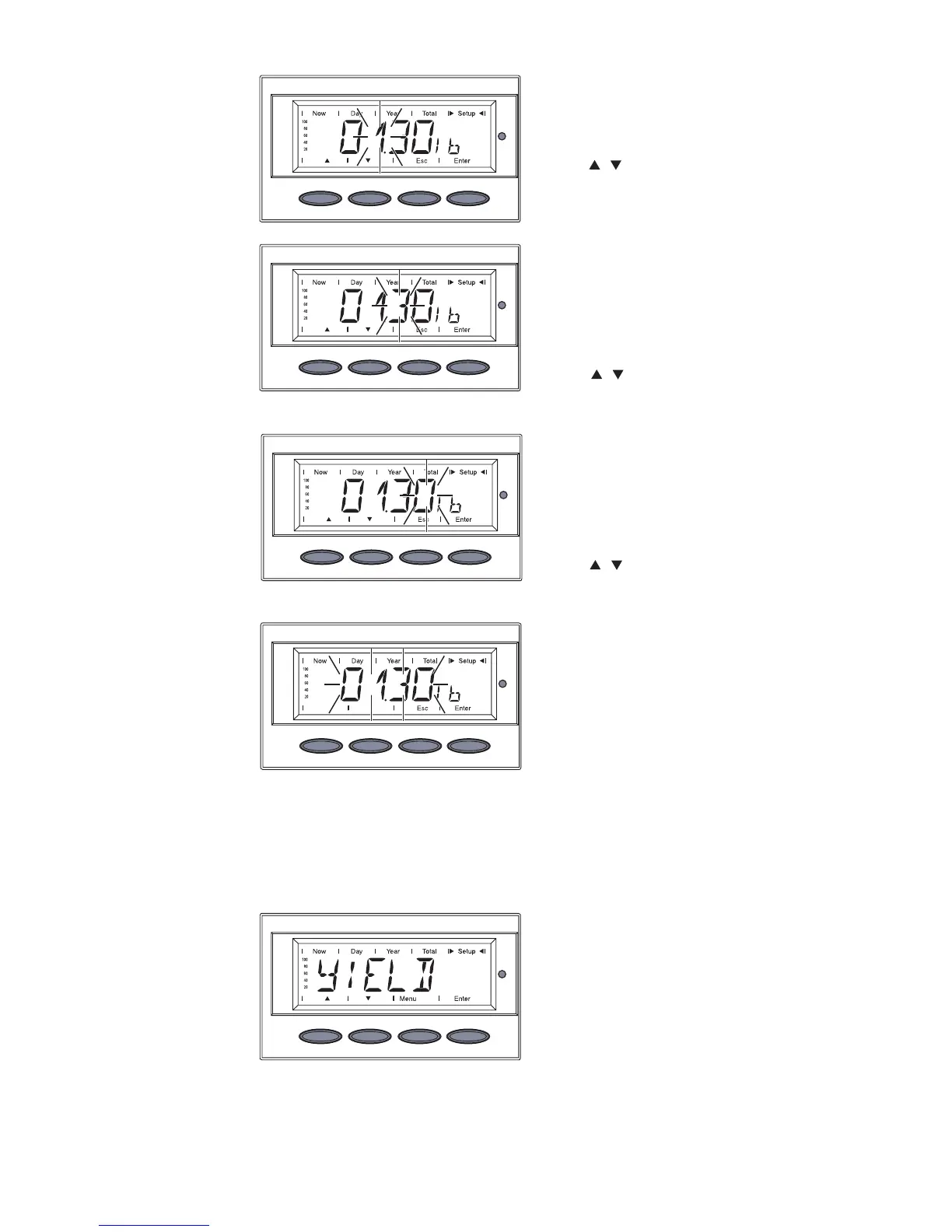99
Setting menu
item ‘CO
2
’
(continued)
The first digit after the decimal
point flashes
7. Use the ‘Up’ and ‘Down’ keys to
select a value for the first digit
after the decimal point
8. Press the ‘Enter’ key
The second digit after the
decimal point flashes
9. Use the ‘Up’ and ‘Down’ keys to
select a value for the second
digit after the decimal point
10. Press the ‘Enter’ key
The set CO
2
reduction factor
flashes
11. Press the ‘Enter’ key
The set CO
2
reduction factor is
now accepted
12. Press the ‘Esc’ key to exit menu
item ‘CO
2
’ or to maintain pre-
vious setting
Setting menu
item ‘YIELD’
1. Select menu item ‘YIELD’
2. Press the ‘Enter’ key
The second digit flashes
5. Use the ‘Up’ and ‘Down’ keys to
select a value for the first digit
6. Press the ‘Enter’ key